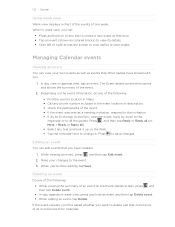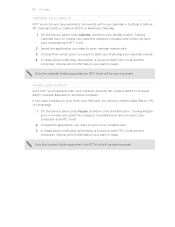HTC Vivid ATT Support Question
Find answers below for this question about HTC Vivid ATT.Need a HTC Vivid ATT manual? We have 2 online manuals for this item!
Question posted by kpcalra on May 28th, 2014
Why Did My Calendar Events Disappear On At&t Vivid Phone
The person who posted this question about this HTC product did not include a detailed explanation. Please use the "Request More Information" button to the right if more details would help you to answer this question.
Current Answers
Answer #1: Posted by TechSupport101 on May 28th, 2014 5:53 AM
Hi. The article here should be able to explain much. http://productforums.google.com/d/topic/gmail/i5zeS72BP5g
Related HTC Vivid ATT Manual Pages
Similar Questions
How To Use Calendar App On Htc Vivid To Make Appointment
(Posted by 19scotsha 10 years ago)
How To Use Evo 4g Lte Nfc Mobile Beam For Calendar Events
(Posted by MrWBrea 10 years ago)