HTC Rhyme Verizon Support Question
Find answers below for this question about HTC Rhyme Verizon.Need a HTC Rhyme Verizon manual? We have 2 online manuals for this item!
Question posted by lin4le on August 12th, 2013
Calendar Events Won't Sync Htc Rhyme
The person who posted this question about this HTC product did not include a detailed explanation. Please use the "Request More Information" button to the right if more details would help you to answer this question.
Current Answers
There are currently no answers that have been posted for this question.
Be the first to post an answer! Remember that you can earn up to 1,100 points for every answer you submit. The better the quality of your answer, the better chance it has to be accepted.
Be the first to post an answer! Remember that you can earn up to 1,100 points for every answer you submit. The better the quality of your answer, the better chance it has to be accepted.
Related HTC Rhyme Verizon Manual Pages
Rhyme User Guide - Page 7
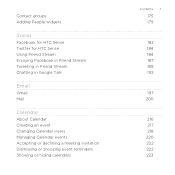
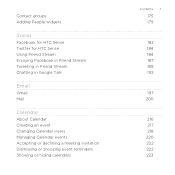
...
Social
Facebook for HTC Sense Twitter for HTC Sense Using Friend Stream Enjoying Facebook in Friend Stream Tweeting in Friend Stream Chatting in Google Talk
Email
Gmail Mail
Calendar
About Calendar Creating an event Changing Calendar views Managing Calendar events Accepting or declining a meeting invitation Dismissing or snoozing event reminders Showing or hiding calendars
Contents 7
175 179...
Rhyme User Guide - Page 28


...into HTC Rhyme
There are imported to HTC Rhyme after you can add contacts to HTC Rhyme. Don't worry. HTC Sync™
Gmail Facebook Phone contacts Microsoft Exchange ActiveSync®
Sync the contacts from your old phone to your computer, and then use HTC Sync to your Google Account. Log in to sync HTC Rhyme with contacts from HTC Rhyme.
You can also create more . You can sync HTC...
Rhyme User Guide - Page 37


...
New voicemail
Upcoming event New updates from your social networks Matched contacts suggestion
Bluetooth pairing request HTC Rhyme software update available
Basics 37
Call in progress
Missed call Call on hold Call forwarding on HTC Rhyme is connected to a computer via USB cable Wi-Fi® is on and wireless networks are available Mobile Hotspot is...
Rhyme User Guide - Page 43


... the supplied USB cable.
2.
HTC Sync
Internet Connection Mode Internet passthrough
Basics 43
Select this mode to share the mobile data connection of the following:
...HTC Rhyme to share your computer's Internet connection with your computer. Do one of HTC Rhyme with HTC Rhyme. When you do not have access to a Wi-Fi network, you can select this option to synchronize contacts, calendar...
Rhyme User Guide - Page 50


...instantly turn HTC Rhyme into your changes to get started. By switching between scenes, you add or modify something on the Home screen, HTC Rhyme automatically saves your perfect weekend phone, travel phone, work phone, or pure play phone. Personalizing HTC Rhyme with a different wallpaper, skin, ringtone, and notification sound for events such as incoming text, email, and calendar reminders...
Rhyme User Guide - Page 61


...Sound tab, tap Sound set, and then tap a sound set 1. You can instantly make HTC Rhyme ring or alert you with fun sounds when you're out with friends or change to subtle ...you a different combination of sounds for your ringtone and notifications such as incoming messages, email, calendar event reminders, and more widgets, shortcuts, and apps that sound set gives you want to Leap view...
Rhyme User Guide - Page 157


... and Twitter. § Flickr and Facebook photo uploads. The information you can sync with popular online social networking and email accounts.
You can set up your friends and yourself on HTC Rhyme either in Facebook and their Twitter profiles. § Calendar events from your Google Account(s), from Exchange
ActiveSync, and from your Facebook account. §...
Rhyme User Guide - Page 158


... to an account or create
a new account. Adding more Google Accounts You can only sync contacts, emails, and calendar events. If you skipped adding a Google Account when you first set up HTC Rhyme, you may need to sign in to your Google Account lets you sync Gmail and your Google Account details when you set up...
Rhyme User Guide - Page 209


... draft to tell other file.
7. Attach a calendar event. Tap Send to send the message immediately, or tap Save as a text file or a spreadsheet.
Tap the message.
3. In the email account inbox, tap
> Drafts.
2. You can be downloaded will be saved to be sent automatically next time HTC Rhyme syncs.
Resuming a draft email message 1. Attach any...
Rhyme User Guide - Page 216


... computer, you can set up HTC Rhyme to stay in sync with the following types of calendars:
§ On HTC Rhyme, sign in Calendar. You can set up HTC Sync on HTC Rhyme, you can sync the Calendar app with your Google Calendar online. If you can sync the Calendar app with your Exchange ActiveSync calendar events. 216 Calendar
Calendar
About Calendar
Never miss an important date...
Rhyme User Guide - Page 217
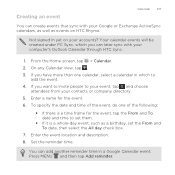
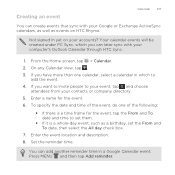
... and To date, then select the All day check box.
7. You can add another reminder time in yet on HTC Rhyme. Creating an event
Calendar 217
You can create events that sync with your accounts? Enter a name for the event, tap the From and To date and time to set them.
§ If it is a whole-day...
Rhyme User Guide - Page 221


...; In day, agenda or week view, press and hold an event and then tap Delete event.
§ When editing an event, tap Delete. If the event repeats, you'll be asked whether you want to the receiving Bluetooth device.
Do one of an event on HTC Rhyme and connect to delete just that you 're done editing...
Rhyme User Guide - Page 222


..., then slide your finger down the screen to remind you 're using an Exchange ActiveSync account on HTC Rhyme, tap the Invites tab in the notifications area of the status bar to open the Notifications panel. Your default email account will appear in Calendar to a folder, and more. If you of
the upcoming event.
1.
Rhyme User Guide - Page 223
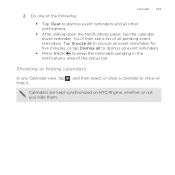
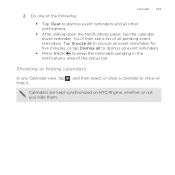
... it. 2.
Showing or hiding calendars
In any Calendar view, tap , and then select or clear a calendar to keep the reminders pending in the notifications area of the following:
Calendar 223
§ Tap Clear to dismiss event reminders and all pending event reminders. Do one of the status bar. Calendars are kept synchronized on HTC Rhyme, whether or not you...
Rhyme User Guide - Page 224


... MENU Settings). If you clear this check box to start on HTC Rhyme. and then tap Settings (or More >
Reminder settings
All calendars
Set alerts & notifications Default reminder time Select ringtone Hide declined events
Select this check box, you receive an event reminder. Calendar view settings
First day of week
Set the month and week views...
Rhyme User Guide - Page 271


HTC Sync
HTC Sync 271
About HTC Sync
You have your new vacation photos on HTC Rhyme while your business calendar is on your computer. With HTC Sync, you can:
§ Sync your contacts between your Microsoft Outlook, Outlook Express or Windows Contacts on your computer and HTC Rhyme.
§ Sync your calendar events between the Outlook or Windows Calendar on your computer and HTC Rhyme.
§ ...
Rhyme User Guide - Page 276
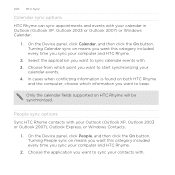
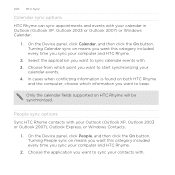
...want to keep. People sync options Sync HTC Rhyme contacts with . Turning People sync on means you want this category included every time you sync your computer and HTC Rhyme.
2.
Turning Calendar sync on means you want this category included every time you sync your computer and HTC Rhyme.
2. Choose the application you want to sync calendar events with your Outlook (Outlook...
Rhyme User Guide - Page 306


... and videos § Calendar events § Contacts § Audio files
Before you want to "Receive Beams" or "Receive Files". Tap Disconnect & unpair, or tap Unpair if the Bluetooth device is currently not connected to send.
2. Sending information using Bluetooth
You can send the following types of item you want to HTC Rhyme.
306 Bluetooth
4.
Rhyme User Guide - Page 308


... example, if you send a calendar event to a compatible phone, the event is saved
When you send an image file to a Windows computer, it 's saved depends on the file type. If prompted, accept the pairing request on HTC Rhyme and on both devices. 7. If you send a file to another file type to another mobile phone, it is normally saved...
Rhyme User Guide - Page 335


... and/or other countries. HTC, the HTC logo, the HTC quietly brilliant logo, HTC Rhyme, Friend Stream, HTC Sense, HTC Sync, and HTC Watch are the trademarks and...Calendar, Google Checkout, Google Earth, Google Latitude, Google Maps, Google Talk, Gmail, Picasa, and YouTube are trademarks of HTC Corporation. This device contains Adobe® Flash® Player and Adobe® Reader® Mobile...
Similar Questions
Why Did My Calendar Events Disappear On At&t Vivid Phone
(Posted by kpcalra 9 years ago)
How Do I Add A Wireless Printer To My Htc Rhyme Phone From Verizon
(Posted by chewuphat 10 years ago)
How To Use Evo 4g Lte Nfc Mobile Beam For Calendar Events
(Posted by MrWBrea 10 years ago)
On The Rhyme Phone From Verizon,can You Take Off The Battery?
(Posted by chaimguil 10 years ago)
Htc Sync Wont Sync With My Phone
I downloaded HTC sync, then plugged my phone into the USB, but nothing happenned. How can I get it t...
I downloaded HTC sync, then plugged my phone into the USB, but nothing happenned. How can I get it t...
(Posted by scorchedeternity 11 years ago)

