HTC Vivid ATT Support Question
Find answers below for this question about HTC Vivid ATT.Need a HTC Vivid ATT manual? We have 2 online manuals for this item!
Question posted by bookie001 on December 21st, 2011
How To Delete All Internet/web History How To Delete All Call History
How to delete all web/internet history on HTC Vivid
How to delete all call history on HTC Vivid
Current Answers
There are currently no answers that have been posted for this question.
Be the first to post an answer! Remember that you can earn up to 1,100 points for every answer you submit. The better the quality of your answer, the better chance it has to be accepted.
Be the first to post an answer! Remember that you can earn up to 1,100 points for every answer you submit. The better the quality of your answer, the better chance it has to be accepted.
Related HTC Vivid ATT Manual Pages
VIVID USER GUIDE - Page 3


...phone number in a text message
42
Calling a phone number in an email
43
Making an emergency call
43
Receiving calls
43
What can I do during a call?
44
Setting up a conference call
46
Internet calls
46
Using Call history...message options
58
Search and Web browser
Searching HTC Vivid and the Web
60
Using the web browser
61
Downloading from the Web
63
Viewing bookmarks and ...
VIVID USER GUIDE - Page 6


6 Contents
Settings
Settings on your phone
185
Changing display settings
187
Changing sound settings
188
Changing the language
189
Optimizing battery life
189
Managing memory
190
Checking information about your phone
191
Update and reset
Software updates
192
Restarting HTC Vivid
193
Resetting HTC Vivid
193
Trademarks and copyrights
Index
VIVID USER GUIDE - Page 28


... a data plan or you don't have an Internet connection on your computer, you can select this mode to share your computer's Internet
connection with your computer.
Copying files to or from the computer to share the mobile data connection of HTC Vivid with HTC Vivid. Copy the files from the phone storage or storage card
You can select...
VIVID USER GUIDE - Page 41


...phone dialer to search and call a stored contact or a number from your call history.
1. Don't worry.
to call a contact. On the contact details screen, tap the number you want to delete... Phone calls
Phone calls
Different ways of making calls
Besides making calls from the phone dialer screen on HTC Vivid, you can tap a number in progress icon . Making a call a different phone ...
VIVID USER GUIDE - Page 42


...the received message, and then tap Call on HTC Vivid, the SIM card, and online accounts such as Google Account and Exchange ActiveSync) and the phone numbers from the call voicemail and retrieve your ...voicemail messages.
For example, if you assign a contact's number to the number 2 key, you want to call history. Enter the ...
VIVID USER GUIDE - Page 47


... calls. Slide open the Notifications panel to check who has an Internet calling account, and then tap Internet call.
§ In Call History, tap an Internet call notification. See Making a call . 1. But first, set HTC Vivid to use Internet calling for your contact's Internet calling account or phone number. Checking a missed call
You will see the missed call icon...
VIVID USER GUIDE - Page 48


....
§ When saving the number to the mobile field in the blank contact record that appears. To store it will dial normally. On the Call History screen, press and hold the name or number, and then tap Delete from Call History
1. 48 Phone calls
Adding a new phone number to your home country that you wish to...
VIVID USER GUIDE - Page 59


...exceeded, the message won't be sent.
§ Search and display the sent message history, call history, and email addresses of stored contacts when you're adding message recipients.
§...text and MMS messages to another phone number or email address. (This may incur extra fees.)
§ Add a signature to store in each recipient has read the message or deleted it without reading.
§ ...
VIVID USER GUIDE - Page 60
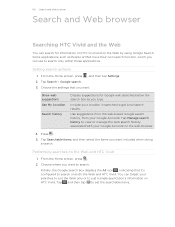
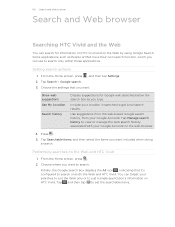
... then tap Settings. 2. Show web suggestions Use My Location
Search history
Display suggestions for information on HTC Vivid and on the Web by using Google Search.
Tap Manage search history to search only within those applications. From the Home screen, press .
2.
60 Search and Web browser
Search and Web browser
Searching HTC Vivid and the Web
You can search for Google...
VIVID USER GUIDE - Page 92


... > Accounts & sync to remove a device and add a new one HTC device that it is available once every 120 days when you can download and watch videos on the studio's terms and the country where you can make the app redetect your purchase history. In the Watch app, press 2. and then tap Settings...
VIVID USER GUIDE - Page 94


..., you need to sign in to HTCSense.com on a computer web browser. 94 HTC services
Using HTCSense.com
Forgot HTC Vivid at home or you can forward calls and messages to another phone if you don't have the Phone finder option selected in Settings > Location on HTC Vivid for this feature to work. To use HTCSense.com to...
VIVID USER GUIDE - Page 95


... computer, open your web browser and sign in to your data on HTCSense.com servers. Enter a PIN, an alternate phone number to call that number using HTC Vivid.
3. If somebody happens to delete your HTCSense.com account
1.
Deleting your HTCSense.com account will also delete your HTCSense.com account.
2. There's no chance of getting HTC Vivid back, you can...
VIVID USER GUIDE - Page 107


...view it. Tap an email to remove, and then tap Delete. 4. Editing a contact's information
1. The contact details of the displayed methods. Deleting contacts
1. Messages Shows your Facebook and Twitter contacts cannot be .... From this tab. Call History Lists all the email you have stored for the contact. 4. For example, if the contact has a stored work phone number, tap Call work. ...
VIVID USER GUIDE - Page 132
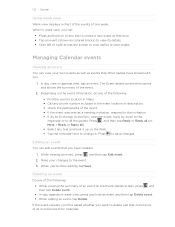
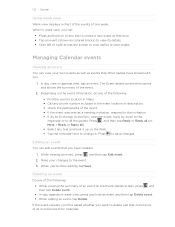
.... Make your own events as well as events that occurrence or all ). § Select any phone number included in the event location or description. § Check the participants of the event. &#...Deleting an event
Do any of an event on the Event details screen, press and then tap Delete event. § In day, agenda or week view, press and hold on the Web. § Tap the reminder time to delete ...
VIVID USER GUIDE - Page 164


...press , and then tap Settings > Language & keyboard > Touch Input. 2. Phone This layout resembles the traditional mobile phone keypad. Some keys have multiple characters or accents associated with gray characters at ...keyboard. Tap to enter an uppercase letter. Language key. Backspace key.
Tap to delete the previous character.
Entering text
Use the following :
Standard This layout is the...
VIVID USER GUIDE - Page 181


...if you send a calendar event to a compatible phone, the event is saved
When you send information using Bluetooth
HTC Vivid lets you send a file to another mobile phone, it is normally added directly to do so.... Turn on the type of the receiving device.
6. If prompted, accept the pairing request on HTC Vivid and on the receiving device. If you send a calendar event or contact, it 's saved ...
VIVID USER GUIDE - Page 196


... 133 - widget 135
Call history 47 Camera
- copying from Web 63 - disconnecting or unpairing 179 - sharing music 85 - creating an event 130 - settings 134 - deleting 107 Copying text 29
D
Data connection - access point 171 - deleting 144 - navigating and zooming 62 - recording a video 69
- zooming 68 Car Panel 138 Change phone language 189 Sound - basics 67...
VIVID USER GUIDE - Page 197


... Car Panel 138
M
Mail - adding a POP3/IMAP account 123 - deleting an email account 129 - rearranging items 36 - dictionary 166 - predictive text 165 - working with Exchange ActiveSync
email 128
F
Facebook - World Clock 146 HTC Watch 89 HTCSense.com 93
I
Internet calling 46 Internet connection
- sorting email messages 125 - unified inbox 124 - wireless...
VIVID QUICK START GUIDE - Page 2


...mobile phone. Find Accessories
Accessories for your smartphone are available at att.com/network. Limited 4G LTE availability in limited areas. Find More Information
On the Web
ƨ Interactive web tutorials are available at att... enter your voicemail messages
On the Home screen, tap Phone. Select Manufacturer: HTC and Model: Vivid from the list. Attach a picture or video
While ...
VIVID QUICK START GUIDE - Page 3


... bar, enter the web address, and then tap . Internet Options
Press to previous webpage. ƨ Forward - View and add bookmarks, see your phone, you signed in ...HTC Sense, enter your finger up your browsing history and
most recent webpage. ƨ Add Bookmark - The trimmed video is saved as a message, or upload to edit. Internet
Browse the Web
From the Home screen, tap > Internet...
Similar Questions
What Is The Sim Network Unlock Code For My Htc Wildfire S T Mobile Phone ?
IMEI
IMEI
(Posted by snugbug1113 10 years ago)
Where Are Contacts Stored In Htc Vivid Mobile Phone Files
(Posted by cpg24Ai 10 years ago)
How Can I Upgrade My Verison Htc Xv6975 Window Mobile Phone
to upgrade verison htc xv6975 mobile window phone
to upgrade verison htc xv6975 mobile window phone
(Posted by kokobuttakellyson 10 years ago)

