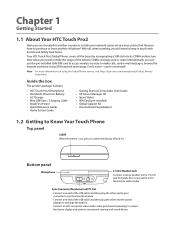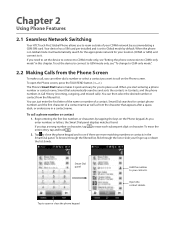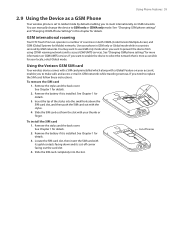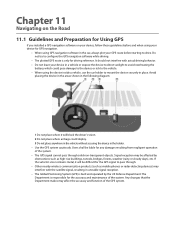HTC Touch Pro2 Verizon Support Question
Find answers below for this question about HTC Touch Pro2 Verizon.Need a HTC Touch Pro2 Verizon manual? We have 2 online manuals for this item!
Question posted by kreg08 on April 21st, 2012
About Skype
Hi! I would like to know if I can install skype on my HTC Touch Pro2 Verison.
Current Answers
Related HTC Touch Pro2 Verizon Manual Pages
Similar Questions
How Change Language On T-mobile My Touch 4g Cell Phones
(Posted by nzaakkadi 10 years ago)
Htc T-mobile My Touch 4g Slide
For some reason my phone keeps switiching to the Dektop Clock either when the charger wiggles and bl...
For some reason my phone keeps switiching to the Dektop Clock either when the charger wiggles and bl...
(Posted by ladiekerrie 11 years ago)
My Phone Touch Is Not Working.is There Any Dealer For Htc Mobile In Hanamkonda?
where is the customer care centre for htc mobile in hanamkonda
where is the customer care centre for htc mobile in hanamkonda
(Posted by psrenika7 11 years ago)
Jblend Browser For Window Phone Touch Pro2.
pls assist me to install jblend browser on my phone"t
pls assist me to install jblend browser on my phone"t
(Posted by kolex07 11 years ago)
Reset Of Mobile Htc Touch Cruise 09
I open the system to clear the recycle bin, the whole system reset-ed, thus in a result I got a mess...
I open the system to clear the recycle bin, the whole system reset-ed, thus in a result I got a mess...
(Posted by wcsf001 12 years ago)