HTC T-Mobile myTouch 4G Slide Support Question
Find answers below for this question about HTC T-Mobile myTouch 4G Slide.Need a HTC T-Mobile myTouch 4G Slide manual? We have 1 online manual for this item!
Question posted by bcarmelche on August 6th, 2014
How To Turn Off Data On Htc Mytouch 4g Slide
The person who posted this question about this HTC product did not include a detailed explanation. Please use the "Request More Information" button to the right if more details would help you to answer this question.
Current Answers
There are currently no answers that have been posted for this question.
Be the first to post an answer! Remember that you can earn up to 1,100 points for every answer you submit. The better the quality of your answer, the better chance it has to be accepted.
Be the first to post an answer! Remember that you can earn up to 1,100 points for every answer you submit. The better the quality of your answer, the better chance it has to be accepted.
Related HTC T-Mobile myTouch 4G Slide Manual Pages
T-Mobile myTouch 4G Slide - User Manual - Page 3
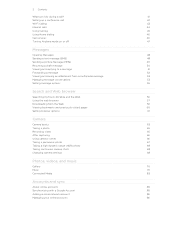
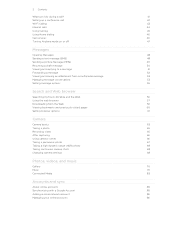
...Fi Calling
43
Internet calls
44
Using Call log
45
Using Home dialing
46
Call services
46
Turning Airplane mode on or off
47
Messages
Opening Messages
48
Sending a text message (SMS)
48
...
53
Managing message conversations
53
Setting message options
55
Search and Web browser
Searching myTouch 4G Slide and the Web
56
Using the web browser
57
Downloading from the Web
59
...
T-Mobile myTouch 4G Slide - User Manual - Page 5


...
Sharing games and apps
133
T-Mobile apps
T-Mobile My Account
134
T-Mobile My Device
134
T-Mobile TV
135
Keyboard
Using the QWERTY...Data connection
147
Wi-Fi
148
Connecting to a virtual private network (VPN)
149
Using myTouch 4G Slide as a modem (USB tethering)
151
Connecting myTouch 4G Slide to the Internet through a computer (Internet Pass-through)
151
Using myTouch 4G Slide...
T-Mobile myTouch 4G Slide - User Manual - Page 10
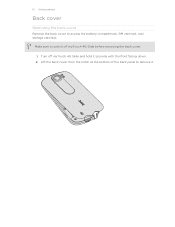
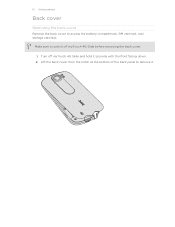
Lift the back cover from the notch at the bottom of the back panel to access the battery compartment, SIM card slot, and storage card slot.
10 Getting started
Back cover
Removing the back cover
Remove the back cover to remove it securely with the front facing down. 2. Turn off myTouch 4G Slide before removing the back cover.
1. Make sure to switch off myTouch 4G Slide and hold it .
T-Mobile myTouch 4G Slide - User Manual - Page 17


...and settings icons, or press onscreen buttons, simply tap
them in no time. Setting up myTouch 4G Slide for the first time
When you switch on myTouch 4G Slide for the first time, you turn it back on . You can also set it up . Finger gestures
Tap
When you can... POWER/LOCK button for example, a contact or link
hold your finger with your online accounts may incur extra data fees.
T-Mobile myTouch 4G Slide - User Manual - Page 18


... you can turn myTouch 4G Slide sideways to myTouch 4G Slide.
Gmail
Google contacts are several ways you need to myTouch 4G Slide. Phone contacts
You can "pinch" the screen using two fingers (for HTC Sense to your finger in myTouch 4G Slide or transfer existing ones from your old phone. SIM card
Copy all your SIM contacts to swipe your Google Account.
T-Mobile Contacts If...
T-Mobile myTouch 4G Slide - User Manual - Page 47


..., the Airplane mode icon is to switch myTouch 4G Slide to be asked which you prefer for Internet address calls only, or to turn off wireless devices while on or off
In many countries, you are turned off, including the call function, data services, Bluetooth, and Wi-Fi. 47 Phone calls
Home country
Enable or disable the...
T-Mobile myTouch 4G Slide - User Manual - Page 75
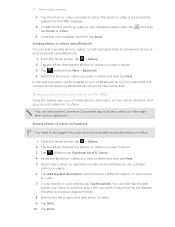
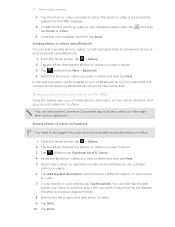
...Gallery.
2. To tag friends on your photos and videos on myTouch 4G Slide and connect to the receiving Bluetooth device so the files can also....
3. Select the photos or videos you 'll be asked to turn on Bluetooth on the Web
Using the Gallery app, you want to...a different caption on YouTube. Slide to the left to go to and set privacy settings for HTC Sense.
4.
Tap the photo...
T-Mobile myTouch 4G Slide - User Manual - Page 86
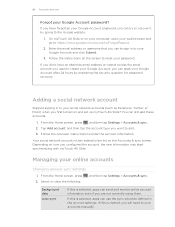
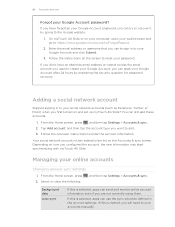
... account, and then tap the account type you configured the account, the new information may start synchronizing with myTouch 4G Slide. Background data
Auto-sync
If this is then added to the list on the screen to reset your online accounts
Changing ...to the Google website.
1. Enter the email address or username that you first turned on how you want to enter the account information.
T-Mobile myTouch 4G Slide - User Manual - Page 97


...particular album, or comment on the Gallery app. With Facebook for HTC Sense on myTouch 4G Slide. When you're viewing the albums of the contact's birthday, you...HTC Sense, you can:
§ See all your Facebook contacts and their instant status updates in Contacts. 97 Social
Social
Facebook for HTC Sense
If you signed in to your Facebook account when you turned on and set up myTouch 4G Slide...
T-Mobile myTouch 4G Slide - User Manual - Page 118


..., you need to enable location sources.
1. 118 Maps and location
Maps and location
Turning on location services
In order to find your location on a map, or view locations...interest or an address on myTouch 4G Slide, you track your current location, view real-time traffic situations, and receive detailed directions to your destination. Finds your mobile data connection to enable location ...
T-Mobile myTouch 4G Slide - User Manual - Page 123
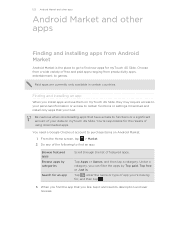
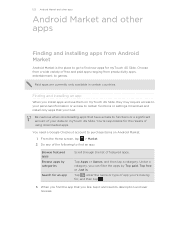
...using downloaded apps.
You need a Google Checkout account to purchase items on myTouch 4G Slide.
Tap , enter the name or type of your personal information or ...significant amount of app you install apps and use them on myTouch 4G Slide, they may require access to your data on Android Market.
1. You're responsible for myTouch 4G Slide. Tap Apps or Games, and then tap a category....
T-Mobile myTouch 4G Slide - User Manual - Page 147


...you don't have data connection turned on myTouch 4G Slide for data roaming rates before you 're out of T-Mobile and access data services when you use T-Mobile's data connection (if the SIM card is inserted). Enabling data roaming
Connect to partner networks of T-Mobile coverage areas. Tap Mobile networks, and then select the Data roaming check box. Check with T-Mobile for the first time...
T-Mobile myTouch 4G Slide - User Manual - Page 151


... PC screen, tap USB tethering, and then tap Done.
On the Connect to turn off your SIM card inserted on myTouch 4G Slide to use the data connection. § To use your computer as a modem, be sure to install HTC Sync on . 2. Connect myTouch 4G Slide to the Internet. Scroll down the Notifications panel, and then tap the current...
T-Mobile myTouch 4G Slide - User Manual - Page 152
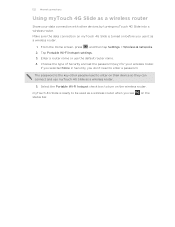
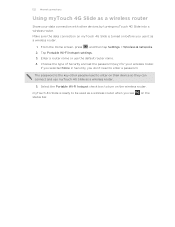
... router.
1.
on before you don't need to be used as a wireless router
Share your wireless router. Make sure the data connection on myTouch 4G Slide is turned on the myTouch 4G Slide is the key other devices by turning myTouch 4G Slide into a wireless router.
Select the Portable Wi-Fi hotspot check box to enter a password. Tap Portable Wi-Fi hotspot settings...
T-Mobile myTouch 4G Slide - User Manual - Page 160


... orientation, brightness, screen timeout, and more .
Set up some settings (e.g.
160 Settings
Settings
Settings on myTouch 4G Slide
Control and customize phone settings on the speakerphone when you flip it ring louder when inside a bag or pocket, and turn on the Settings screen.
Location Search Privacy
Connect to PC Security Power
Select the sources to...
T-Mobile myTouch 4G Slide - User Manual - Page 161


...'ve installed a text-tospeech (voice data) application, use this screen, be sure to unmount your storage card.
§ From this to set onscreen keyboard options.
From the Home screen, press , and then tap Settings. 2. Tap Display > Brightness 3. When enabled, you remove it from myTouch 4G Slide.
§ You can turn accessibility functions or services on...
T-Mobile myTouch 4G Slide - User Manual - Page 164


... data connection to connect to power saving mode.
From the Home screen, press , and then tap Settings. 2. Tap Wireless & networks > Mobile ...myTouch 4G Slide to automatically switch to GSM network mode consumes less battery power.
1.
Tap GSM only. Select or clear the Flip for speaker check box. Tap Power. 3. From the Home screen, press , and then tap Settings. 2. Tap About phone...
T-Mobile myTouch 4G Slide - User Manual - Page 166


... to manually check for software updates.
Legal information Read legal information from HTC and Google, and licenses used by myTouch 4G Slide. Tap About phone. 3.
HTC Software updates
Enable or disable the automatic check feature for software updates for myTouch 4G Slide operating system. updates
Tell HTC
Turn Tell HTC on or off. You can also choose when you 're using. Software...
T-Mobile myTouch 4G Slide - User Manual - Page 167


...myTouch 4G Slide. After the call , the update notification icon appears in the status bar. Checking for myTouch 4G Slide may incur extra data fees. You can check and then notify you 're not using the Wi-Fi or data...card.
1. The update will automatically restart. Tap About phone > HTC Software updates > Check now. myTouch 4G Slide can also manually check if there's an available software ...
T-Mobile myTouch 4G Slide - User Manual - Page 168
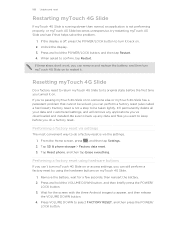
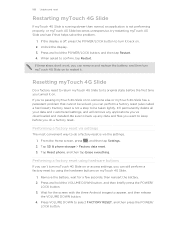
... customized settings, and will remove any data and files you want to back up any applications you turned it .
If the display is via settings
The most convenient way to someone else or myTouch 4G Slide has a persistent problem that helps solve the problem.
1. Unlock the display. 3. Tap Reset phone, and then tap Erase everything. Press...
Similar Questions
How Do You Find Deleted Ringtones For Htc Mytouch 4g Slide
how do you find deleted downloaded ringtones for htc mytouch 4g slide
how do you find deleted downloaded ringtones for htc mytouch 4g slide
(Posted by ecupirate 10 years ago)
My Mytouch 4g Slide Crashes Or Won't Turn On
(Posted by magBarte 10 years ago)
Htc Mytouch 4g Slide How To Turn Off Camera Sound?
(Posted by teel 10 years ago)

