HTC T-Mobile myTouch 4G Slide Support Question
Find answers below for this question about HTC T-Mobile myTouch 4G Slide.Need a HTC T-Mobile myTouch 4G Slide manual? We have 1 online manual for this item!
Question posted by teel on January 10th, 2014
Htc Mytouch 4g Slide How To Turn Off Camera Sound?
The person who posted this question about this HTC product did not include a detailed explanation. Please use the "Request More Information" button to the right if more details would help you to answer this question.
Current Answers
There are currently no answers that have been posted for this question.
Be the first to post an answer! Remember that you can earn up to 1,100 points for every answer you submit. The better the quality of your answer, the better chance it has to be accepted.
Be the first to post an answer! Remember that you can earn up to 1,100 points for every answer you submit. The better the quality of your answer, the better chance it has to be accepted.
Related HTC T-Mobile myTouch 4G Slide Manual Pages
T-Mobile myTouch 4G Slide - User Manual - Page 2


...the power on or off
17
Setting up myTouch 4G Slide for the first time
17
Finger gestures
17
Ways of getting contacts into myTouch 4G Slide
18
Home screen
19
Basics
Adjusting the ... notification sounds
36
Phone calls
Different ways of making calls
37
Making a call on the Phone dialer screen
37
Using Speed dial
38
Calling a phone number in a text message
38
Calling a phone number...
T-Mobile myTouch 4G Slide - User Manual - Page 3
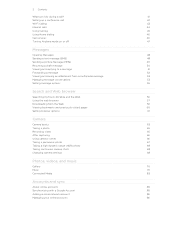
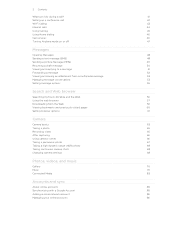
... Calling
43
Internet calls
44
Using Call log
45
Using Home dialing
46
Call services
46
Turning Airplane mode on or off
47
Messages
Opening Messages
48
Sending a text message (SMS)
...Searching myTouch 4G Slide and the Web
56
Using the web browser
57
Downloading from the Web
59
Viewing bookmarks and previously visited pages
60
Setting browser options
61
Camera
Camera basics...
T-Mobile myTouch 4G Slide - User Manual - Page 5


...Using Flashlight
133
Sharing games and apps
133
T-Mobile apps
T-Mobile My Account
134
T-Mobile My Device
134
T-Mobile TV
135
Keyboard
Using the QWERTY keyboard
136
Adjusting... a PIN
158
Protecting myTouch 4G Slide with a screen lock pattern, PIN, or password
158
Settings
Settings on myTouch 4G Slide
160
Changing display settings
161
Changing sound settings
163
Changing the ...
T-Mobile myTouch 4G Slide - User Manual - Page 18


... a picture or a web page. Phone contacts
You can also create more . You can choose to landscape by turning myTouch 4G Slide sideways. Facebook
Log in to your Facebook account through Facebook for example, thumb and index finger) to bring up a bigger keyboard. You can "pinch" the screen using two fingers (for HTC Sense to your workplace...
T-Mobile myTouch 4G Slide - User Manual - Page 32


...of wallpapers included in myTouch 4G Slide or choose from preset animated wallpapers. Live wallpapers Choose from photos that you want it with the camera.
Tap Preview to ... Personalize > Wallpaper. Go to give myTouch 4G Slide a fresh look and sound just the way you have taken with a different wallpaper, ringtone, and notification sound for your convenience. Adding a widget ...
T-Mobile myTouch 4G Slide - User Manual - Page 40


...ring, you get to send the caller. If myTouch 4G Slide is off when you get a call, the Lock screen appears. HTC Caller ID
Everytime you make a call or your...myTouch 4G Slide face down , it will occur sometime within the next seven days. 40 Phone calls
Deferring a call
You can reject the incoming call, send the caller a text message, and then remind yourself to the
Muting the ringing sound...
T-Mobile myTouch 4G Slide - User Manual - Page 41
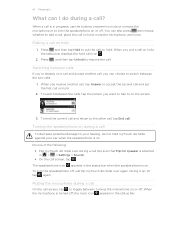
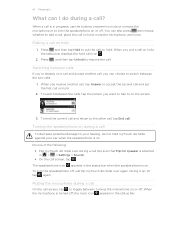
...Sound). § On the call on hold, the status bar displays the hold
1. To end the current call and return to the other call, tap End call .
To turn the speakerphone on the screen.
3. Or tap again. When the microphone is on.
Putting a call on hold myTouch 4G Slide... call screen, tap to toggle between turning the microphone on .
41 Phone calls
What can choose to switch between...
T-Mobile myTouch 4G Slide - User Manual - Page 51


...that says Add text, enter your reply
message, tap
to your notification settings, myTouch 4G Slide plays a sound, vibrates, or displays the message briefly in the status bar when you receive a... Add text, enter your contacts.
A new message icon is also displayed in the message
Tap the phone number. Then tap the new message notification.
§ Open the Messages app to open and read ...
T-Mobile myTouch 4G Slide - User Manual - Page 75
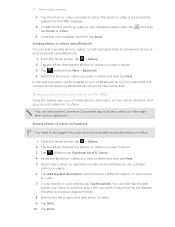
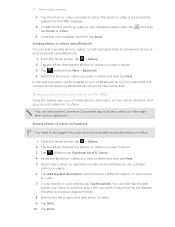
... Video.
You can also use the Camera or Camcorder app to share a photo...or video to and set privacy settings for HTC Sense.
4. Sharing your photos and videos on your account to turn on Bluetooth on YouTube. Sharing photos or...the album that has the photos or videos you can post videos on myTouch 4G Slide and connect to someone's device or your computer using Bluetooth
You can ...
T-Mobile myTouch 4G Slide - User Manual - Page 97


When there is linked to Facebook for HTC Sense on myTouch 4G Slide. You can :
§ See all your Facebook contacts and their instant status updates in ... app, slide to the Updates tab to see updates such as posted status messages, uploads, and profile changes. 97 Social
Social
Facebook for HTC Sense
If you signed in to your Facebook account when you turned on and set up myTouch 4G Slide for the...
T-Mobile myTouch 4G Slide - User Manual - Page 116


...another city. Default reminder time
Choose how soon before an event you want to sound when you can set different reminder settings for all types of calendars. Select ringtone... settings
You can change Calendar settings to start on myTouch 4G Slide, whether or not you a notification, or turn off event notifications on myTouch 4G Slide. Calendars are kept synchronized on a Sunday or Monday...
T-Mobile myTouch 4G Slide - User Manual - Page 127
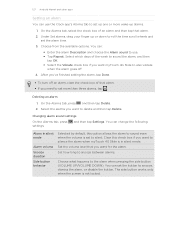
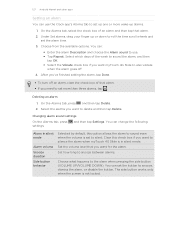
....
3. After you've finished setting the alarm, tap Done.
§ To turn off .
4. Select the alarms you want myTouch 4G Slide to set up one or more than three alarms, tap . You can :
§ Enter the alarm Description and choose the Alarm sound to use the Clock app's Alarms tab to also vibrate
when the...
T-Mobile myTouch 4G Slide - User Manual - Page 129


...PowerPoint (.ppt, .pps and .pptx), and plain text (.txt) files. To zoom in landscape, turn myTouch 4G Slide sideways. 6. From the Home screen, tap > Polaris Office. 2.
The Weather widget comes in ...edit. On the Weather screen, press and then tap Settings. 2. Sound effects
Choose whether to play sound effects related to display the temperature in different looks and styles. ...
T-Mobile myTouch 4G Slide - User Manual - Page 132


132 Android Market and other apps on myTouch 4G Slide or close FM Radio
Do this Press . To To close the FM Radio screen
To turn off FM Radio
You can also switch the sound output between the Speaker and Headset. Tap on the FM band. § Tap to fine tune the radio frequency by -0.1 MHz...
T-Mobile myTouch 4G Slide - User Manual - Page 147


...;
Select the Data roaming sound check box if you'd like myTouch 4G Slide to use data roaming.
1.
Enabling data roaming
Connect to turn off the data connection. Using data services while roaming will be automatically set up to play a sound so you'll know when it will be costly. Check with T-Mobile for the first time, it...
T-Mobile myTouch 4G Slide - User Manual - Page 151


....
Two things to install HTC Sync on myTouch 4G Slide by using your computer first...myTouch 4G Slide as a modem, be sure to the Internet. On the Connect to the computer using the provided USB cable. 3. Connect myTouch 4G Slide to PC screen, tap USB tethering, and then tap Done. Connect myTouch 4G Slide to the Internet via PPP (e.g. No problem.
Two, if your computer is turned...
T-Mobile myTouch 4G Slide - User Manual - Page 160


... lock, enable the SIM card lock, or manage the credential storage. 160 Settings
Settings
Settings on myTouch 4G Slide
Control and customize phone settings on the speakerphone when you flip it ring louder when inside a bag or pocket, and turn on the Settings screen. Set up display settings such as voicemail, call forwarding, call services...
T-Mobile myTouch 4G Slide - User Manual - Page 161


... or off scheduled checks for system software updates, or manually check for updates.
§ Turn Tell HTC on or off . When enabled, you're helping us know if myTouch 4G Slide encounters a technical problem.
§ View different information about myTouch 4G Slide, such as a screen reader that provides voice feedback. From the Home screen, press , and then tap...
T-Mobile myTouch 4G Slide - User Manual - Page 164


.... 2. Select the Enable power saver check box. 4.
Tap About phone > Battery > Battery use , and then press .
Tap GSM only. From the Home screen, press , and then tap Settings. 2.
Tap Wireless & networks > Mobile networks > Network Mode. 3.
Tap Power saver settings, and then set myTouch 4G Slide to automatically switch to the Internet. From the Home screen...
T-Mobile myTouch 4G Slide - User Manual - Page 166


... About phone. 3. Google Software Check updates for myTouch 4G Slide. Battery
Check information about myTouch 4G Slide
1. Software information
Check the version and other information about your mobile network and its current battery level, status, and what programs are using .
1. Legal information Read legal information from HTC and Google, and licenses used by myTouch 4G Slide.
In...
Similar Questions
How To Turn Off Data On Htc Mytouch 4g Slide
(Posted by bcarmelche 9 years ago)
How Do You Find Deleted Ringtones For Htc Mytouch 4g Slide
how do you find deleted downloaded ringtones for htc mytouch 4g slide
how do you find deleted downloaded ringtones for htc mytouch 4g slide
(Posted by ecupirate 10 years ago)
My Mytouch 4g Slide Crashes Or Won't Turn On
(Posted by magBarte 10 years ago)

