HTC T-Mobile myTouch 4G Slide Support Question
Find answers below for this question about HTC T-Mobile myTouch 4G Slide.Need a HTC T-Mobile myTouch 4G Slide manual? We have 1 online manual for this item!
Question posted by nuklski on June 21st, 2014
Why Mytouch 4g Slide Khaki Runs Slow Data
The person who posted this question about this HTC product did not include a detailed explanation. Please use the "Request More Information" button to the right if more details would help you to answer this question.
Current Answers
There are currently no answers that have been posted for this question.
Be the first to post an answer! Remember that you can earn up to 1,100 points for every answer you submit. The better the quality of your answer, the better chance it has to be accepted.
Be the first to post an answer! Remember that you can earn up to 1,100 points for every answer you submit. The better the quality of your answer, the better chance it has to be accepted.
Related HTC T-Mobile myTouch 4G Slide Manual Pages
T-Mobile myTouch 4G Slide - User Manual - Page 5


...
Sharing games and apps
133
T-Mobile apps
T-Mobile My Account
134
T-Mobile My Device
134
T-Mobile TV
135
Keyboard
Using the QWERTY...Data connection
147
Wi-Fi
148
Connecting to a virtual private network (VPN)
149
Using myTouch 4G Slide as a modem (USB tethering)
151
Connecting myTouch 4G Slide to the Internet through a computer (Internet Pass-through)
151
Using myTouch 4G Slide...
T-Mobile myTouch 4G Slide - User Manual - Page 17


... myTouch 4G Slide for the first time
When you switch on myTouch 4G Slide for the first time, you 'll be asked to set it up and running... in to your Google® Account so you 'll need to connect to turn on
Press the POWER/LOCK button. Just follow the onscreen instructions and you 'll be up .
Don't worry.
While dragging, do not release your online accounts may incur extra data...
T-Mobile myTouch 4G Slide - User Manual - Page 24
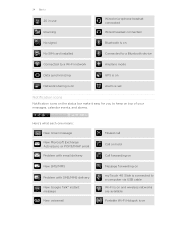
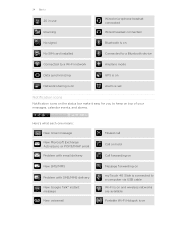
...
No SIM card installed
Connected to a Bluetooth device
Connected to a Wi-Fi network
Airplane mode
Data synchronizing
GPS is on
Network sharing is on
Alarm is set
Notification icons
Notification icons on the...message New voicemail
Missed call
Call on hold
Call forwarding on
Message forwarding on myTouch 4G Slide is connected to a computer via USB cable Wi-Fi is on and wireless networks are available...
T-Mobile myTouch 4G Slide - User Manual - Page 25


... Basics
Upcoming event New updates from your social networks Matched contacts suggestion myTouch 4G Slide software update available Song is playing
FM Radio app in use
More (not displayed) notifications General notification Call in progress
Notification LED
Uploading data (animated)
Downloading data (animated)
Waiting to upload Downloaded Android Market app installed successfully Update available...
T-Mobile myTouch 4G Slide - User Manual - Page 28


... except Disk drive, and then tap Done.
Disk drive
This mode is connected to the computer, you can select this mode to share the mobile data connection of myTouch 4G Slide with your music, photos, and other files to the storage card.
1. Navigate to your computer, you will use apps that is recognized as required...
T-Mobile myTouch 4G Slide - User Manual - Page 47


...broadcast
Enable or disable receipt of Bluetooth and Wi-Fi is to switch myTouch 4G Slide to be automatically added before the phone numbers you dial while you make . Accounts
Add, modify, or ...calls. TTY mode
Enable TTY (Teletypewriter) support for each call function, data services, Bluetooth, and Wi-Fi. 47 Phone calls
Home country
Enable or disable the Home dialing feature. You can...
T-Mobile myTouch 4G Slide - User Manual - Page 60


.... While viewing a webpage, press 2.
Viewing your personal data, we strongly recommend that you need to set myTouch 4G Slide to allow installation of the following:
§ On the... a webpage
1. On the Bookmarks tab , press
, and then tap Bookmarks. To protect myTouch 4G Slide and your downloads
While viewing a webpage, press
and then tap More > Downloads.
While viewing...
T-Mobile myTouch 4G Slide - User Manual - Page 86
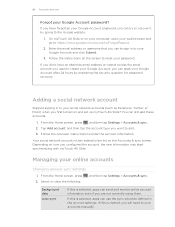
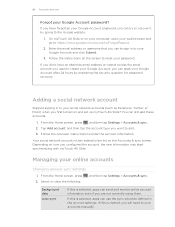
...network account is cleared, you first turned on the Accounts & sync screen. Background data
Auto-sync
If this is selected, apps can use to sign in the account ...Google Account password, you configured the account, the new information may start synchronizing with myTouch 4G Slide.
Follow the onscreen instructions to enter the account information. Depending on your computer, ...
T-Mobile myTouch 4G Slide - User Manual - Page 118


... clear view of the following:
Use wireless networks
Use GPS satellites
Uses Wi-Fi or your mobile data connection to find your location with Google Maps, you can locate places of interest or an ... Select one or both of the sky and more battery power. Finds your location on myTouch 4G Slide, you track your current location, view real-time traffic situations, and receive detailed directions to...
T-Mobile myTouch 4G Slide - User Manual - Page 123
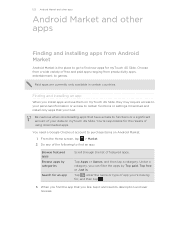
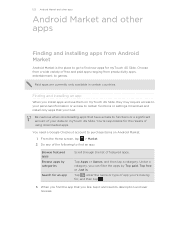
... the following to purchase items on myTouch 4G Slide.
Finding and installing an app
When you install apps and use them on myTouch 4G Slide, they may require access to your data on Android Market.
1. You're...apps
Finding and installing apps from productivity apps, entertainment, to find new apps for myTouch 4G Slide.
Tap , enter the name or type of using downloaded apps. Download and ...
T-Mobile myTouch 4G Slide - User Manual - Page 132


...; Tap to go to the previous available FM station, or to go back to run in the background. Closing or turning off completely and close the FM Radio app completely. FM ...slide open the Notifications panel, and then tap FM Radio. To To close the FM Radio screen
To turn off FM Radio
You can continue listening to Mono or Stereo.
132 Android Market and other apps on myTouch 4G Slide...
T-Mobile myTouch 4G Slide - User Manual - Page 147


... you'll know when it will be automatically set up to use data roaming.
1. 147 Internet connections
Internet connections
Data connection
When you turn on myTouch 4G Slide for data roaming rates before you use T-Mobile's data connection (if the SIM card is inserted). Turning the data connection on or off can help save battery life and save money...
T-Mobile myTouch 4G Slide - User Manual - Page 149


... displayed in the Wi-Fi
networks section. 3. You can connect to a wireless network that myTouch 4G Slide is then displayed showing the Wi-Fi network name, status, speed, signal strength, and more... first establish a Wi-Fi or data connection before you can start a VPN connection. If it .
To manually scan for the credential storage. Also, myTouch 4G Slide must first set up, and manage...
T-Mobile myTouch 4G Slide - User Manual - Page 151


... computer connects to check for your computer's Internet connection. 151 Internet connections
Using myTouch 4G Slide as a modem, be sure to the Internet. Make sure the data connection on myTouch 4G Slide is connected to install HTC Sync on myTouch 4G Slide by using your computer? Connecting myTouch 4G Slide to PC screen, tap USB tethering, and then tap Done. On the Connect...
T-Mobile myTouch 4G Slide - User Manual - Page 152
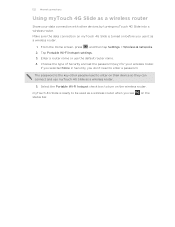
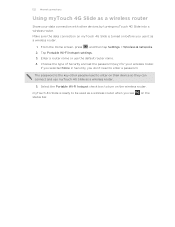
... router.
1.
From the Home screen, press , and then tap Settings > Wireless & networks.
2. The password is the key other devices by turning myTouch 4G Slide into a wireless router.
Make sure the data connection on myTouch 4G Slide is ready to enter a password. Select the Portable Wi-Fi hotspot check box to enter on before you use it as...
T-Mobile myTouch 4G Slide - User Manual - Page 160


... lower the ring volume when you move myTouch 4G Slide when it's ringing, make it over....data connection, and Bluetooth, enable Airplane mode, and more . Set the default USB connection type to automatically back up wireless connections, such as automatic screen orientation, brightness, screen timeout, and more .
160 Settings
Settings
Settings on myTouch 4G Slide
Control and customize phone...
T-Mobile myTouch 4G Slide - User Manual - Page 161


...myTouch 4G Slide encounters a technical problem.
§ View different information about myTouch 4G Slide, such as a screen reader that provides voice feedback. 161 Settings
Applications SD & phone storage
Date & time Language & keyboard Accessibility
Voice input & output About phone
Manage running...tospeech (voice data) application,...mobile network type, signal strength, battery level, and more.
T-Mobile myTouch 4G Slide - User Manual - Page 164


... you're not using a data connection to connect to GSM network mode consumes less battery power.
1. Connecting to the Internet. Tap Wireless & networks > Mobile networks > Network Mode. 3.
164 Settings
Switching to speakerphone automatically
When you're on at, and then select when to switch to speakerphone by simply flipping myTouch 4G Slide over.
1. From the...
T-Mobile myTouch 4G Slide - User Manual - Page 165
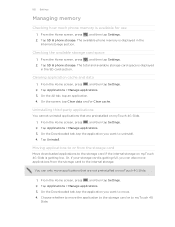
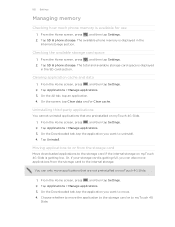
... preinstalled on myTouch 4G Slide is getting low.
Tap Applications > Manage applications. 3. Tap SD & phone storage. On the All tab, tap an application. 4. Moving applications to or from the storage card
Move downloaded applications to uninstall. 4. Tap SD & phone storage. From the Home screen, press , and then tap Settings. 2. Clearing application cache and data
1. On the...
T-Mobile myTouch 4G Slide - User Manual - Page 168
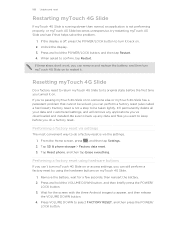
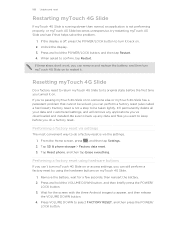
... the display. 3. It'll permanently delete all your data and customized settings, and will remove any data and files you do a factory reset is not performing properly, or myTouch 4G Slide becomes unresponsive, try restarting myTouch 4G Slide and see if that cannot be taken lightly. Tap SD & phone storage > Factory data reset. 3. When asked to do a factory reset.
Press...
Similar Questions
How To Turn Off Data On Htc Mytouch 4g Slide
(Posted by bcarmelche 9 years ago)
Where Cani Buy T Mobile Mytouch 4g Slide Cases
(Posted by msLEUElect 10 years ago)
How To Make Mytouch 4g Slide Khaki 4.0 Ice Cream
(Posted by hweWilk 10 years ago)

