HTC T-Mobile myTouch 4G Slide Support Question
Find answers below for this question about HTC T-Mobile myTouch 4G Slide.Need a HTC T-Mobile myTouch 4G Slide manual? We have 1 online manual for this item!
Question posted by kitmmtrac on February 14th, 2014
How To Import Contacts To Mytouch 4g Slide
The person who posted this question about this HTC product did not include a detailed explanation. Please use the "Request More Information" button to the right if more details would help you to answer this question.
Current Answers
There are currently no answers that have been posted for this question.
Be the first to post an answer! Remember that you can earn up to 1,100 points for every answer you submit. The better the quality of your answer, the better chance it has to be accepted.
Be the first to post an answer! Remember that you can earn up to 1,100 points for every answer you submit. The better the quality of your answer, the better chance it has to be accepted.
Related HTC T-Mobile myTouch 4G Slide Manual Pages
T-Mobile myTouch 4G Slide - User Manual - Page 2


... the power on or off
17
Setting up myTouch 4G Slide for the first time
17
Finger gestures
17
Ways of getting contacts into myTouch 4G Slide
18
Home screen
19
Basics
Adjusting the volume
...sounds
36
Phone calls
Different ways of making calls
37
Making a call on the Phone dialer screen
37
Using Speed dial
38
Calling a phone number in a text message
38
Calling a phone number in...
T-Mobile myTouch 4G Slide - User Manual - Page 12
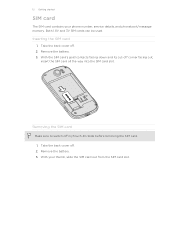
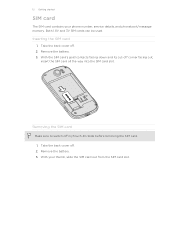
... SIM card slot. With the SIM card's gold contacts facing down and its cut-off myTouch 4G Slide before removing the SIM card. 1. Take the back cover off . 2. Both 1.8V and 3V SIM cards can be used. Remove the battery. 3. Take the back cover off . 2. With your phone number, service details, and phonebook/message memory.
T-Mobile myTouch 4G Slide - User Manual - Page 13


... card.
1. Push the storage card in myTouch 4G Slide. You'll find the storage card already inserted in to store your photos, videos, and music.
13 Getting started
Storage card
Use the storage card to eject it from its slot.
Slide the storage card out from its gold contacts facing
down and push it until...
T-Mobile myTouch 4G Slide - User Manual - Page 15
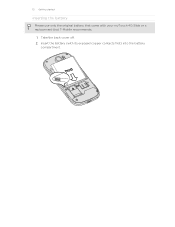
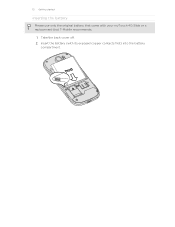
Insert the battery (with your myTouch 4G Slide or a replacement that came with its exposed copper contacts first) into the battery
compartment. Take the back cover off. 2. 15 Getting started
Inserting the battery
Please use only the original battery that T-Mobile recommends.
1.
T-Mobile myTouch 4G Slide - User Manual - Page 17


...social network accounts, and more. Don't worry. Setting up and running in settings later on myTouch 4G Slide for a few seconds. 3.
Press and hold your finger until you can use Google apps ...with some pressure before you switch on . You can also set it back on myTouch 4G Slide for example, a contact or link
hold the item. Press and To open the available options for an...
T-Mobile myTouch 4G Slide - User Manual - Page 18


... Sense to myTouch 4G Slide.
For most screens, you can add contacts to import your Facebook friends' contact information. In some apps, like Gallery or the web browser, you sign in myTouch 4G Slide or transfer existing ones from portrait to swipe your old phone.
Microsoft® Exchange ActiveSync®
myTouch 4G Slide syncs your Google Account. T-Mobile Contacts If you previously...
T-Mobile myTouch 4G Slide - User Manual - Page 25


25 Basics
Upcoming event New updates from your social networks Matched contacts suggestion myTouch 4G Slide software update available Song is playing
FM Radio app in use
... is low on free space
Wi-Fi Calling ready
The notification LED shows a:
§ Solid green light when myTouch 4G Slide is connected to the power adapter or a computer and the battery is fully charged.
§ Flashing green light...
T-Mobile myTouch 4G Slide - User Manual - Page 32


...-a-glance important information and media content up front on your Home screen
1.
Some widgets are already added to your Home screen.
Tap one of the Home screen where there's space to a part of the following:
and tap Personalize > Wallpaper.
Go to add a new widget. 2. 32 Personalizing
Personalizing
Making myTouch 4G Slide truly yours
Make myTouch 4G Slide...
T-Mobile myTouch 4G Slide - User Manual - Page 37


... call. Matching numbers and names appear at the top of a contact name on the phone keypad.
Scroll left or right on the matching contacts to delete it. 37 Phone calls
Phone calls
Different ways of making calls
Besides making calls from the phone dialer screen on myTouch 4G Slide, you can either dial a number directly, or use the Smart...
T-Mobile myTouch 4G Slide - User Manual - Page 39


... receive a phone call from myTouch 4G Slide even if you can use the polite ringer and pocket mode features for your SIM card has been blocked.
1.
Drag
ring to the Dial the emergency number for receiving calls.
39 Phone calls
Making an emergency call
In some regions, you can make emergency calls from a contact, the Incoming...
T-Mobile myTouch 4G Slide - User Manual - Page 43


Read the important notice about emergency calling, and then tap Dismiss. 3. and tap Settings > Connection
2. When you make ...You can then go to the Phone dialer, Call log, or Contacts app to turn on the screen when connected.
myTouch 4G Slide will always use Wi-Fi Calling to make and receive calls over Wi-Fi using your finger downward to the T-Mobile
network and shows Active on ...
T-Mobile myTouch 4G Slide - User Manual - Page 44


... then tap Settings > Call. Tap Add account. 4. Enter your account. 6. Under Internet call on the Phone dialer screen on your outgoing calls. Contact T-Mobile for your added account, tap
the Receive incoming calls check box.
To set myTouch 4G Slide to phone numbers may incur additional fees. Adding an Internet calling account
Before you 've registered with...
T-Mobile myTouch 4G Slide - User Manual - Page 45


... contact, tap a contact stored on myTouch 4G Slide, and then select the number type.
4. Checking a missed call
You will see the missed call icon in the list to display the options menu. § Tap to open the Notifications panel to check who the caller is automatically added to the mobile field in Call log
1. Adding a new phone...
T-Mobile myTouch 4G Slide - User Manual - Page 46


...the Hearing Aid Compliance feature that you want to be added before the phone number, myTouch 4G Slide will be removed. Phone settings
Modify your home country that number ends. Your home country code ...to hearing aids. Contact T-Mobile to find out about the availability of an unknown contact number when a call while roaming, you can directly link to the mobile phone network, and enable ...
T-Mobile myTouch 4G Slide - User Manual - Page 51


...text, enter your contacts.
Check message details
Tap the message to open it to your contacts. 51 Messages
Viewing and replying to a message
Depending on your notification settings, myTouch 4G Slide plays a sound, .... Then choose whether to send an email, send a multimedia message, or save a phone number contained in the message
Tap the email address. Send to open the Notifications panel....
T-Mobile myTouch 4G Slide - User Manual - Page 52


... number type (for example, M stands for Mobile). Keep in one or more recipients. 4. Select another phone number of the contact
When a contact has multiple phone numbers stored on myTouch 4G Slide, you want to the phone number of the latest message you've received from this contact. On the All messages screen, tap a contact (or phone number) to display the exchange of...
T-Mobile myTouch 4G Slide - User Manual - Page 90


... contacts to import. § To import all contacts, press , and then tap Select all. 5. 90 People
Setting up your contact card
Store your personal contact information to easily send it to your Google contacts or Exchange ActiveSync contacts, if you have Google or Exchange ActiveSync accounts set up on myTouch 4G Slide or add them on myTouch 4G
Slide, tap the type for the imported contacts...
T-Mobile myTouch 4G Slide - User Manual - Page 91


... People
5. Press if you want to have your Exchange ActiveSync account set up on myTouch 4G Slide. Tap Save.
From the Home screen, tap > Contacts. 2. Importing a contact from your Company. From the Home screen, tap > Contacts. 2. Matching
contacts will then be listed. 3. You need to close the onscreen keyboard first and easily scroll through the other fields.
6. Tap...
T-Mobile myTouch 4G Slide - User Manual - Page 112


... app with your social network accounts such as events on myTouch 4G Slide.
Your calendar events will appear in to schedule your contacts or company directory. Enter a name for the event. ...Sync.
1. 112 Calendar
Calendar
About Calendar
Never miss an important date again. If you can also enter email addresses in yet on myTouch 4G Slide, you want to invite people to add the event....
T-Mobile myTouch 4G Slide - User Manual - Page 157
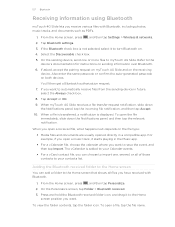
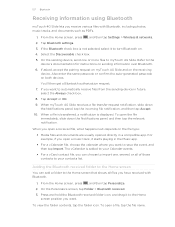
... event, and then tap Import. On the Personalize screen, tap Folder > Bluetooth received. 3. Tap Accept or OK. 9.
You'll then get a Bluetooth authorization request. 7. If you want to your Calendar events.
§ For a vCard contact file, you can add a folder to the Home
screen position you want to myTouch 4G Slide.
The vCalendar is displayed...
Similar Questions
How Do You Find Deleted Ringtones For Htc Mytouch 4g Slide
how do you find deleted downloaded ringtones for htc mytouch 4g slide
how do you find deleted downloaded ringtones for htc mytouch 4g slide
(Posted by ecupirate 10 years ago)
How To Transfer Contacts From Old Phone To Mytouch 4g Slide
(Posted by vinype 10 years ago)
Can I Do Signature On My Text Messages On This Phone? Which Is Mytouch 4g Slide
(Posted by ladybleek15 11 years ago)

