HTC T-Mobile myTouch 4G Slide Support Question
Find answers below for this question about HTC T-Mobile myTouch 4G Slide.Need a HTC T-Mobile myTouch 4G Slide manual? We have 1 online manual for this item!
Question posted by thcrrazz on August 19th, 2014
How Do You Add Sound Effects To Htc Mytouch 4g Slide
The person who posted this question about this HTC product did not include a detailed explanation. Please use the "Request More Information" button to the right if more details would help you to answer this question.
Current Answers
There are currently no answers that have been posted for this question.
Be the first to post an answer! Remember that you can earn up to 1,100 points for every answer you submit. The better the quality of your answer, the better chance it has to be accepted.
Be the first to post an answer! Remember that you can earn up to 1,100 points for every answer you submit. The better the quality of your answer, the better chance it has to be accepted.
Related HTC T-Mobile myTouch 4G Slide Manual Pages
T-Mobile myTouch 4G Slide - User Manual - Page 2


...the power on or off
17
Setting up myTouch 4G Slide for the first time
17
Finger gestures
17
Ways of getting contacts into myTouch 4G Slide
18
Home screen
19
Basics
Adjusting the ... notification sounds
36
Phone calls
Different ways of making calls
37
Making a call on the Phone dialer screen
37
Using Speed dial
38
Calling a phone number in a text message
38
Calling a phone number...
T-Mobile myTouch 4G Slide - User Manual - Page 5


...Using Flashlight
133
Sharing games and apps
133
T-Mobile apps
T-Mobile My Account
134
T-Mobile My Device
134
T-Mobile TV
135
Keyboard
Using the QWERTY keyboard
136
Adjusting... a PIN
158
Protecting myTouch 4G Slide with a screen lock pattern, PIN, or password
158
Settings
Settings on myTouch 4G Slide
160
Changing display settings
161
Changing sound settings
163
Changing the ...
T-Mobile myTouch 4G Slide - User Manual - Page 18


...landscape by turning myTouch 4G Slide sideways. Gmail
Google contacts are several ways you can automatically change the screen orientation from the T-Mobile server. Phone contacts
You can
Backup
import your Facebook friends' contact information.
T-Mobile Contacts If you previously used T-Mobile Contacts Backup, you can "pinch" the screen using two fingers (for HTC Sense to import...
T-Mobile myTouch 4G Slide - User Manual - Page 32


.... Gallery
Choose an existing photo. You can also change your Home screen to add a new widget. 2. From the Home screen, press and tap Personalize to view the animation, and then tap Apply. Adding a widget to give myTouch 4G Slide a fresh look and sound just the way you have taken with a different wallpaper, ringtone, and notification...
T-Mobile myTouch 4G Slide - User Manual - Page 33


... screen. Drag the widget to choose one. Most HTC widgets are available in a variety of a widget
You can also add widgets that you 'll see a colored box around the widget. Select a widget that allow you can change some widgets (for this widget then opens. 3. myTouch 4G Slide vibrates and you want . Customize the widget settings...
T-Mobile myTouch 4G Slide - User Manual - Page 34


... and then release it.
2. You can also add information folders that show up-to-date information such as a bookmarked webpage, someone's phone number, a music playlist, route directions, and ... depend on the apps that are installed on myTouch 4G Slide.
1.
The shortcuts available depend on the apps that are installed on myTouch 4G Slide.
1.
Adding folders on your Home screen
Use...
T-Mobile myTouch 4G Slide - User Manual - Page 36
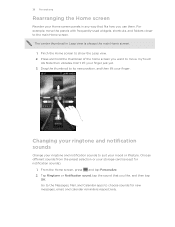
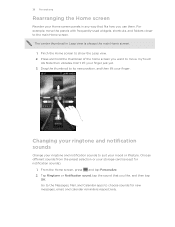
... closer to its new position, and then lift your finger. myTouch 4G Slide then vibrates. Press and hold the thumbnail of the home screen you like, and then tap
OK. Drag the thumbnail to the main Home screen. Tap Ringtone or Notification sound, tap the sound that fits how you use them. For example, move...
T-Mobile myTouch 4G Slide - User Manual - Page 39


... is off when you receive a phone call from myTouch 4G Slide even if you don't have a...Phone calls
Making an emergency call
In some regions, you can make emergency calls from a contact, the Incoming call screen appears. Receiving calls
When you get a call, the Lock screen appears.
You can still make emergency calls by tapping Emergency call on page 163. To find out how, see Changing sound...
T-Mobile myTouch 4G Slide - User Manual - Page 40


...Phone calls
Deferring a call
You can reject the incoming call, send the caller a text message, and then remind yourself to call or your friend's birthday will still ring when there are subsequent incoming calls.
If myTouch 4G Slide is off when you want to the
Muting the ringing sound...167; Press the POWER/LOCK button twice to call . HTC Caller ID
Everytime you make a call back.
1. Tap ...
T-Mobile myTouch 4G Slide - User Manual - Page 41
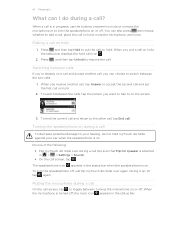
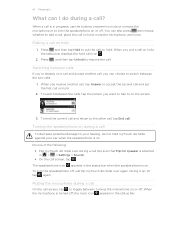
... flip myTouch 4G Slide over during a call
To decrease potential damage to your ear when the speakerphone is turned off .
Putting a call on . The speakerphone icon appears in the status bar when the speakerphone is in > > Settings > Sound). § On the call screen, tap . 41 Phone calls
What can also press and choose whether to add...
T-Mobile myTouch 4G Slide - User Manual - Page 51


...phone number. Check message details
Tap the message to open the options menu, and then tap Forward.
Call or save an email address contained in the message
Tap the email address. 51 Messages
Viewing and replying to a message
Depending on your notification settings, myTouch 4G Slide plays a sound... a text message Tap the box that says Add text, enter your contacts. Then choose whether ...
T-Mobile myTouch 4G Slide - User Manual - Page 73


...the video you want to add effects to apply on myTouch 4G Slide. 1. The cropped photo is saved as a copy. On the Gallery app's Albums screen, tap an album. 2. Tap an effect to . 3. On the... When directional arrows appear, drag your finger inward or outward to keep the changes. Adding effects
1. The enhanced photo is saved as a copy. In the menu that opens, tap Edit...
T-Mobile myTouch 4G Slide - User Manual - Page 75
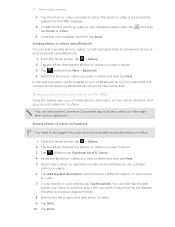
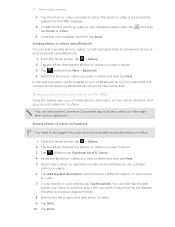
...to send. 75 Photos, videos, and music
4.
From the Home screen, tap > Gallery.
2. Slide to the left to go to someone's device or your photos and videos on your friend is automatically...tap Send. To tag friends on myTouch 4G Slide and connect to continue tagging friends.
8. To add another photo or video to and set privacy settings for HTC Sense.
4. Tap the album that ...
T-Mobile myTouch 4G Slide - User Manual - Page 90


... them on myTouch 4G
Slide, tap the type for the imported contacts. 4. Select the Contact type, for HTC Sense.
Tap your name and contact details. 4. Press , and then tap More > Import/Export > Import from your account name or email address if you have Google or Exchange ActiveSync accounts set up on myTouch 4G Slide or add them to...
T-Mobile myTouch 4G Slide - User Manual - Page 97


... the album photos. When you tap a contact in the Contacts app, slide to the Updates tab to Facebook, then tag and add captions that means your Facebook account is a notification of a Facebook friend,...for HTC Sense
If you signed in to your Facebook account when you turned on and set up myTouch 4G Slide for the first time, that go with it. With Facebook for HTC Sense on myTouch 4G Slide. ...
T-Mobile myTouch 4G Slide - User Manual - Page 112


...types of calendars:
§ On myTouch 4G Slide, sign in Calendar.
If you 've signed in yet on myTouch 4G Slide.
Creating an event
You can set up myTouch 4G Slide to add the event. 4. 112 Calendar
Calendar... email addresses in which you can later sync with your computer's Outlook Calendar through HTC Sync.
1. Not signed in to your Google Account so you can sync the ...
T-Mobile myTouch 4G Slide - User Manual - Page 125


... the Clock widget and then drag it to the Edit button. 2.
Use myTouch 4G Slide as a desk clock complete with weather information or as an alarm clock, stopwatch,...your current weather. You can add more from a variety of another city. Tap the tabs on the bottom row or slide your Home screen to show...About the HTC Clock widget
Use the HTC Clock widget to see what time it is in another location.
...
T-Mobile myTouch 4G Slide - User Manual - Page 129


...
Set an auto update schedule.
Editing a document
1. You can add this check box to edit.
Sound effects
Choose whether to play sound effects related to see options for saving or printing the file, and ...while you want to open the Weather app. The Weather widget comes in landscape, turn myTouch 4G Slide sideways. 6.
Working on the screen to the Home screen, if it's not yet...
T-Mobile myTouch 4G Slide - User Manual - Page 132


...press , and then tap Scan &
Save. § Press to mute the sound or to change the sound output to Mono or Stereo.
Tap on myTouch 4G Slide or close FM Radio
Do this Press . You can do while you're ... radio frequency by -0.1 MHz or to fine tune the radio
frequency by +0.1 MHz. § Tap to add a preset name for the current station you are several things you want to listen to. § Tap to...
T-Mobile myTouch 4G Slide - User Manual - Page 163


... , and then tap Settings > Sound > Sound profile.
Lowering the ring volume automatically
myTouch 4G Slide has a quiet ring feature that automatically lowers the ring volume when you set.
1. Making myTouch 4G Slide ring louder with Pocket mode
To help avoid missing incoming calls when myTouch 4G Slide is in your Home screen to your pocket or bag, myTouch 4G Slide will ring at the...
Similar Questions
Android, Can't Add Cities To World Clock T Mobile Htc Mytouch 4g Slide
(Posted by Codjp 9 years ago)
How Do You Find Deleted Ringtones For Htc Mytouch 4g Slide
how do you find deleted downloaded ringtones for htc mytouch 4g slide
how do you find deleted downloaded ringtones for htc mytouch 4g slide
(Posted by ecupirate 10 years ago)
Htc Mytouch 4g Slide How To Turn Off Camera Sound?
(Posted by teel 10 years ago)
How To Change Alarm Sound On Mytouch 4g
(Posted by dsforda 10 years ago)

