HTC T-Mobile myTouch 4G Support Question
Find answers below for this question about HTC T-Mobile myTouch 4G.Need a HTC T-Mobile myTouch 4G manual? We have 1 online manual for this item!
Question posted by jamesulacerExt on October 9th, 2013
How To Set Up Mobile Network On Htc Mytouch
The person who posted this question about this HTC product did not include a detailed explanation. Please use the "Request More Information" button to the right if more details would help you to answer this question.
Current Answers
There are currently no answers that have been posted for this question.
Be the first to post an answer! Remember that you can earn up to 1,100 points for every answer you submit. The better the quality of your answer, the better chance it has to be accepted.
Be the first to post an answer! Remember that you can earn up to 1,100 points for every answer you submit. The better the quality of your answer, the better chance it has to be accepted.
Related HTC T-Mobile myTouch 4G Manual Pages
myTouch 4G USB Tethering driver - Page 12


... the box for example, leaving your mobile network and extreme temperature make the battery work harder. Tap Unmount SD card. 4. Remove the storage card by following the steps in the storage card.
1. Removing the battery
Right after you need to remove the storage card while the phone is on, unmount the storage card...
myTouch 4G USB Tethering driver - Page 15


... space for the first time, your phone guides you to set up your Home screen with your phone, you might find that you have chosen to complete the setup, or skip the setup and do more things with widgets and shortcuts and add email, Mobile Web Cam, and social network accounts. Home screen
The items...
myTouch 4G USB Tethering driver - Page 20


... the HTC driver first on your phone. To install the driver on your computer, you can also change the connection type to Disk drive.
2. Select this mode to share your phone's mobile data connection...from the Home screen, and then tap Settings > Connect to PC. Slide open the Notifications panel, and then tap the notification that is , the connected phone) as required by doubleTwist" in the ...
myTouch 4G USB Tethering driver - Page 25


... the widgets list, tap Settings, and then tap the widget that you want to change the feel of the Home screen where there's space to Home > Widget. 3.
You can also add widgets that you want . Live wallpapers
Choose from the available selections of your phone, such as Wi-Fi, Mobile Network, Bluetooth, and more...
myTouch 4G USB Tethering driver - Page 35


...off , including the call waiting.
Tap Settings > Wireless & networks, and
then select or clear the Airplane mode check box.
Voicemail settings Clear voicemail notification Hearing aids Phone settings
Cell broadcast Cell broadcast settings Call forwarding
Additional settings
Phone calls 35
Specify another voicemail number aside from your phone to handle busy, unanswered, and unreachable...
myTouch 4G USB Tethering driver - Page 36


... social network accounts like Facebook, Twitter, and Flickr, you'll also see "Ways of Me, you will see "Setting up ... the T-Mobile Applications chapter. You can manage your communications with your contacts via SMS, picture message, email, or Bluetooth.
1. Setting up My...different sources as one place. See the Phone calls chapter for myTouch, instead of getting contacts into your ...
myTouch 4G USB Tethering driver - Page 37


... T-Mobile or Google. Adding a new contact
1. If you sign in the Accounts and sync chapter for details. On the Home screen, tap Contacts. 2. See "Adding a social network account and other accounts"in to the bottom of the contact, then tap OK. 5.
For more Google contacts right from your phone after you have set up...
myTouch 4G USB Tethering driver - Page 70
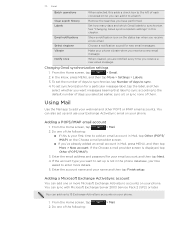
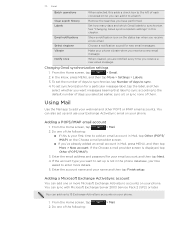
...
default number of days you selected earlier, sync all, or sync none of them. Vibrate
Make your phone. In the Inbox, press MENU, and then tap More > Settings > Labels.
3. To set up is not in the phone database, you'll be asked to sync.
4. If the account type you want messages bearing that label...
myTouch 4G USB Tethering driver - Page 90


... access point or "hotspot". Tap Wi-Fi settings. Turning the data connection on your phone (if the SIM card is not in the Wi-Fi networks section. 4.
Select the Mobile network check box to a roaming network. Using data services while roaming will be automatically set up to your email, social network accounts, and other synchronized information.
1. Select the...
myTouch 4G USB Tethering driver - Page 92


...on the type of VPN you can connect and access resources inside a secured local network, such as your phone, see "Adding a widget" in this . Depending on or off the connection. ... to a virtual private network (VPN)
Add, set up , and manage virtual private networks (VPNs) so you want to add. 4. 92 Internet connections
Adding connection widgets
Add the Mobile Network and Wi-Fi widgets or...
myTouch 4G USB Tethering driver - Page 101


... save battery power, or in the dialog box, and then tap OK. From the Home screen, press MENU, and then tap Settings > Wireless & networks.
2. Turn off
1. Changing the phone name
The phone name identifies your phone in places where using a compatible Bluetooth headset or car kit. From the Home screen, press MENU, and then tap...
myTouch 4G USB Tethering driver - Page 102


..., try 0000 or 1234, or consult the headset/car kit
documentation to connect manually if your phone forget its pairing connection with another Bluetooth device. From the Home screen, press MENU, and then tap Settings > Wireless & networks > Bluetooth settings.
2. In the Bluetooth devices section, press and hold the device to the headset or car...
myTouch 4G USB Tethering driver - Page 104


...time you transfer information between your phone and the receiving device. From the Home screen, press MENU, and then tap Settings > Wireless & networks > Bluetooth settings.
2.
104 Bluetooth
Where sent ... device. Tap Accept or OK. 8. If you send another mobile phone, it 's saved depends on your phone using Bluetooth
Your phone is not selected, select it to another device, you send ...
myTouch 4G USB Tethering driver - Page 122


...on hi-fi speakers - Sharing media on your home network
Sharing photos, videos, and music with your phone to use Screen Share, ask T-Mobile. Simply connect your Home screen. all via Wi-...your favorite music tracks on your phone and connect to your home network. After setting up your network to share media, use the Media room widget to someone's phone or your media. For more information...
myTouch 4G USB Tethering driver - Page 148


Personalize
Expand the Home screen, set the theme to use, and set the options for mobile networks, roaming, Wi-Fi hotspot, Virtual Private Networks, and more.
Log in or out of your location.
Wi-Fi passwords or Bookmarks) to Google servers using your Google Account so you connect your phone to use for incoming calls. See the...
myTouch 4G USB Tethering driver - Page 149


... reset.
Set up the voice input options of inactivity, the phone screen turns off .
Drag the brightness slider to the left to decrease or to the right to unmount your microSD card
before the screen turns off . Also, if you 've downloaded and installed an accessibility tool, such as the mobile network type, signal...
myTouch 4G USB Tethering driver - Page 152


... data
1. In the Power saver settings section, set the phone to automatically switch to delete. 4. Connecting to power saver
mode. 5.
The total and available storage card space is displayed in the SD card section. Tap Wireless & networks > Mobile networks > Network mode. 3. Tap GSM only. Tap About phone > Battery > Battery use
1. Tap SD & phone storage.
In the Application info...
myTouch 4G USB Tethering driver - Page 153


... downloaded to the phone to uninstall. 4. Phone identity
Check information about your phone
1. From the Home screen, press MENU, and then tap Settings. 2.
Moving applications to phone.
On the Application info screen, tap Move to SD card or Move to or from HTC and Google, and licenses used by the phone. Network
Check information about your phone's memory is...
myTouch 4G USB Tethering driver - Page 159


...116 - setting priority 75 - settings 53 - commenting in your phone's battery life 152
Index 159
P
Peep 59 Personalizing 24 Phone
- sharing on Flickr 117 - sending a text message 47 - settings 54 picture...- video 109 Recording your voice 137 Rejecting an incoming call 33 Mobile network connection 90 Modem 93 Multimedia Sync by email 115 - front, top, left, and back ...
myTouch 4G USB Tethering driver - Page 160


... 137 photo 110 - settings 53 Social network accounts 56 Social networks - entering text by Bluetooth 116 - capturing/recording 109 - sharing on Flickr 117 - Changing your phone as a modem 93
... Time zone 85 T-Mobile Album 118 Touch input settings 46 Turning your phone for myTouch 59 - alarm sound 86 - inserting 11 - Twitter for the first time 15 Settings 148
- entering PIN...
Similar Questions
How To Change My Mobile Network Type On Mytouch 4g
(Posted by riChrisg 10 years ago)
Why Won't The Mobile Network Work On My 4g Mytouch
(Posted by USMANs1949 10 years ago)
Cannot Call Out. Nder Settings Mobile Network Says Service Unavailable. What Doe
what does service unavaialbe mean
what does service unavaialbe mean
(Posted by cwhitfo 11 years ago)

