HTC T-Mobile myTouch 4G Support Question
Find answers below for this question about HTC T-Mobile myTouch 4G.Need a HTC T-Mobile myTouch 4G manual? We have 1 online manual for this item!
Question posted by riChrisg on April 22nd, 2014
How To Change My Mobile Network Type On Mytouch 4g
The person who posted this question about this HTC product did not include a detailed explanation. Please use the "Request More Information" button to the right if more details would help you to answer this question.
Current Answers
There are currently no answers that have been posted for this question.
Be the first to post an answer! Remember that you can earn up to 1,100 points for every answer you submit. The better the quality of your answer, the better chance it has to be accepted.
Be the first to post an answer! Remember that you can earn up to 1,100 points for every answer you submit. The better the quality of your answer, the better chance it has to be accepted.
Related HTC T-Mobile myTouch 4G Manual Pages
myTouch 4G USB Tethering driver - Page 6


...widgets 92 Connecting to a virtual private network (VPN 92 Using your phone as a modem (tethering 93 Using your phone as a wireless router 93
Web browser
Using your phone's web browser 95 Copying text and ... photo...107 Recording video...109 Adding effects...110 After capturing...110 Changing camera settings ...110
Photos, videos, and music
Browsing your Gallery ...112 Listening to music ...119...
myTouch 4G USB Tethering driver - Page 8


... the following inside the box: T-Mobile myTouch 4G phone Battery (preinstalled) microSD™ card (preinstalled) USB cable 3.5mm stereo headset Power adapter Quick start guide Safety and regulatory guide
Your phone
Front panel
1 2
3 4
1 Notification LED 11
2 Proximity...
myTouch 4G USB Tethering driver - Page 12


... small
opening on
When you use only original batteries and accessories that came with your phone or replacements that 's inside your mobile network and extreme temperature make the battery work harder. With your phone.
3. Removing the storage card while the phone is on, unmount the storage card first to find out how. 2. Remove the storage...
myTouch 4G USB Tethering driver - Page 14


...finger until you can turn the phone sideways to bring up . When entering text, you have reached the target position.
In some pressure before you want to type using two fingers (for details... contact T-Mobile and ask for a PIN, enter it and then tap OK.
To find out how to enable, disable, or change the screen orientation from portrait to landscape by turning the phone sideways.
...
myTouch 4G USB Tethering driver - Page 20


...and then double-click the file.
If you change the default connection type, follow the procedure in "Connecting your phone to a computer" to change the type of USB connection. After copying the files, ...of the following choices, and then tap Done:
Before you need to share your phone's mobile data connection with your computer, copy the HTCDriver.exe file to the removable disk ...
myTouch 4G USB Tethering driver - Page 24


... then tap OK.
5. Select the theme you want to use myModes. You can 't delete modes that came with themes. 1. If you 're-at-home phone. Changing the theme
Change the look and feel of widgets that you want to
delete the mode. Scroll down the screen, and then tap myModes.
3.
On the Home...
myTouch 4G USB Tethering driver - Page 25


... the widgets list, tap Settings, and then tap the widget that you want to change the lockscreen wallpaper, select Lock screen.
2. If you want . 4. Live wallpapers
Choose from T-Mobile.
Go to a part of your phone, such as Wi-Fi, Mobile Network, Bluetooth, and more. Slide your finger on or off certain settings of the Home...
myTouch 4G USB Tethering driver - Page 34


... to create a new contact or to save
2.
Call services
Your phone can directly link to the mobile phone network, and enable you can do the following :
When creating a new contact, enter the contact name, contact type, and other information in the Phone section. Contact your mobile operator to find out about Wi-Fi calling, ask...
myTouch 4G USB Tethering driver - Page 36


...see "Faves Gallery" in the T-Mobile Applications chapter. You can also use in Facebook. See the Phone calls chapter for myTouch, instead of getting contacts into your phone". "Using Call log" in this... tap Me. For more information, see their social network accounts like Facebook, Twitter, and Flickr, you can sync your phone with contacts from these accounts all your dialed numbers ...
myTouch 4G USB Tethering driver - Page 48


... a message subject, attach an item, or compose a very long message. Then choose the type of a mobile number. Tap the box that says "Tap to include in the To field. 4. Email ...message when you have selected all the message recipients, tap OK.
Enter the complete phone numbers directly in your stored contacts are displayed. Or press BACK to send the message. When ...
myTouch 4G USB Tethering driver - Page 51


If you want to change the phone number before you download it to view the contact information, then tap Save to add to...the number type (for example, M stands for example a ringtone. Viewing push messages
Push messages contain a web link. Often, the link will be to download a file that your response will be sent to the phone number of the latest message you have requested, for Mobile). There...
myTouch 4G USB Tethering driver - Page 55
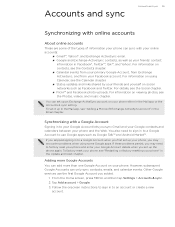
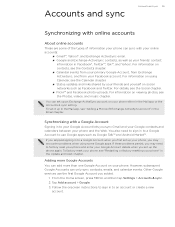
... & sync setting. For information on social networks such as Google Talk™ and Android Market™. You also need to sign in the Update and reset chapter. Adding more than one Google Account on your friends and yourself on using some of the types of information your phone can sync with a Google Account...
myTouch 4G USB Tethering driver - Page 90


... depending on objects, such as buildings or simply a wall between rooms, the Wi-Fi signal has to turn off
Turning your phone, you want to connect to a wireless network
1. Tap Wireless & networks > Mobile networks, and then select the Data roaming
check box. From the Home screen, press MENU, and then tap Settings. 2. Enter the wireless...
myTouch 4G USB Tethering driver - Page 91


... certificate file to it.
To manually scan for available Wi-Fi networks, on the network type and its factory default settings. From the Home screen, press MENU, and then tap Settings. 2. When your phone, tap Forget. Checking the wireless network status
1. Detected Wi-Fi networks are
displayed in the previous section to connect to enter more...
myTouch 4G USB Tethering driver - Page 92


... install the certificates needed to access your local network. You can connect and access resources inside a secured local network, such as your phone, see "Adding a widget" in this ....network. Tap the widget or icon on the dashboard to turn on the type of the VPN settings screen.
Tap Security > Set password. 3. 92 Internet connections
Adding connection widgets
Add the Mobile Network...
myTouch 4G USB Tethering driver - Page 148


...your phone ringtone and notifications.
Adjust media playback volume.
Connect to PC
Set the default USB connection type to Google servers using your location. Wireless & networks
Call...the phone (e.g. Location
Select the sources to use when determining your Google Account so you set the options for mobile networks, roaming, Wi-Fi hotspot, Virtual Private Networks, and...
myTouch 4G USB Tethering driver - Page 149


...mobile network type, signal strength, battery level, battery use this to increase the
screen brightness. Applications SD & phone storage
Date & time Language & keyboard Accessibility Voice input & output About phone...software version of inactivity, the phone screen turns off . You can also do a factory reset. Tap Display > Brightness. 3. Changing display settings
Adjusting the screen ...
myTouch 4G USB Tethering driver - Page 152


Tap Wireless & networks > Mobile networks > Network mode. 3. From the Home screen, press MENU, and then tap Settings. 2. Tap SD & phone storage. In the Application info screen, tap Clear data and/or Clear cache. Tap Turn power saver on at, and then select when to switch to T-Mobile's GSM network consumes less battery power.
1. Tap About phone > Battery > Battery use...
myTouch 4G USB Tethering driver - Page 159


... folders 74 - protecting a message 52 - sending a text message 47 - phone dialer 28 Phone calls 28 Photo - sharing 110 - taking a photo 107 Photo editing 114 - adding effects 115 - sending by Bluetooth 116 - video 109 Recording your voice 137 Rejecting an incoming call 33 Mobile network connection 90 Modem 93 Multimedia Sync by email 115 - - deleting...
myTouch 4G USB Tethering driver - Page 160


... or off 14 Tweeting on your phone 59 Twitter 59
- Changing your phone on Facebook 116 - alarm sound 86 - copying a message to or from 20 - video 110 - settings 53 Social network accounts 56 Social networks - composing and sending 47 - entering text using the onscreen
keyboard 43 Time zone 85 T-Mobile Album 118 Touch input settings 46...
Similar Questions
What Mobile Network Type Should Metro Pcs Wildfire S Be?
(Posted by samchilt 9 years ago)
Why Can't You Change The Brightness On Mytouch
(Posted by teseaksh 9 years ago)
Why Won't The Mobile Network Work On My 4g Mytouch
(Posted by USMANs1949 10 years ago)
Mytouch 4g Powered Off & When I Power Bk On Wont Reload Pass White Screen..
mytouch 4g wont get pass white screen or let me boot screen.. please help.. thank you..
mytouch 4g wont get pass white screen or let me boot screen.. please help.. thank you..
(Posted by lovesdesire671 11 years ago)

