HTC T-Mobile myTouch 4G Support Question
Find answers below for this question about HTC T-Mobile myTouch 4G.Need a HTC T-Mobile myTouch 4G manual? We have 1 online manual for this item!
Question posted by thureadomenco on March 10th, 2014
Htc Mytouch 4g Does Not Show Sim Lock
The person who posted this question about this HTC product did not include a detailed explanation. Please use the "Request More Information" button to the right if more details would help you to answer this question.
Current Answers
There are currently no answers that have been posted for this question.
Be the first to post an answer! Remember that you can earn up to 1,100 points for every answer you submit. The better the quality of your answer, the better chance it has to be accepted.
Be the first to post an answer! Remember that you can earn up to 1,100 points for every answer you submit. The better the quality of your answer, the better chance it has to be accepted.
Related HTC T-Mobile myTouch 4G Manual Pages
myTouch 4G USB Tethering driver - Page 2


...not be a lot cheaper. You can use up . Doing so can also visit www.htc.com/support to download the Safety and regulatory guide and to access other helpful resources for ... of any kind, arising in contract, tort, or otherwise, including, but not limited to T-Mobile about your phone.
Please also read this guide for any indirect, special, consequential, incidental or punitive damages of...
myTouch 4G USB Tethering driver - Page 4


...phone ...8 Back cover...10 SIM card...10 Storage card...11 Battery ...12 Switching your phone on or off 14 Entering your PIN...14 Finger gestures ...14 Using the trackpad ...14
Getting started
Setting up your phone...26 Rearranging or removing widgets and icons on your Home screen 27
Phone calls
Making calls ...28 Receiving calls ...30 HTC Caller ID...31 Using in-call options...32 Using Call log ...
myTouch 4G USB Tethering driver - Page 7


......138 Finding and installing apps from Android Market 139
T-Mobile Applications
Faves Gallery...142 T-Mobile My Account...143 T-Mobile My Device...144 T-Mobile AppPack ...144 T-MobileTV ...145
Security
Protecting your SIM card with a PIN 146 Protecting your phone with a screen lock 146
Settings
Settings on your phone ...148 Changing display settings...149 Changing sound settings...150 Changing...
myTouch 4G USB Tethering driver - Page 8


... the following inside the box: T-Mobile myTouch 4G phone Battery (preinstalled) microSD™ card (preinstalled) USB cable 3.5mm stereo headset Power adapter Quick start guide Safety and regulatory guide
Your phone
Front panel
1 2
3 4
1 Notification LED 11
2 Proximity...
myTouch 4G USB Tethering driver - Page 10
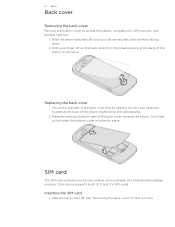
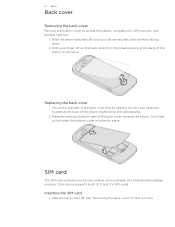
... remove it. You'll hear a click when the bottom cover is locked in place. Take the back cover off , hold your phone number, service details, and phonebook/message memory. Replacing the back cover
1. Inserting the SIM card
1. SIM card
The SIM card contains your phone securely with the front facing down.
2. See "Removing the back cover...
myTouch 4G USB Tethering driver - Page 14


... the wrong PIN three times, your SIM card is off
Switching your phone on
Press the POWER button. In some pressure before you need to set by T-Mobile.
Just contact T-Mobile and ask for details.
2. While ...contacts or message list. 14 Basics
Switching your phone on or off , press the POWER button to landscape by sliding down the bar on the lock screen. If the display is blocked.
For ...
myTouch 4G USB Tethering driver - Page 20


... of the following choices, and then tap Done:
Before you can find the HTC driver in "Connecting your phone to a computer" to change the default connection type, follow the procedure in the... to install the HTC driver first on your computer.
To install the driver on your computer, you can copy your music, photos, and other files to share your phone's mobile data connection with your...
myTouch 4G USB Tethering driver - Page 25


... to change the lockscreen wallpaper, select Lock screen.
2. Personalizing your Home screen with the camera. Browse the collection of wallpapers included in a variety of your phone and give it a fresh look.
From... view the different styles, and then tap Select to choose one of your phone, such as Wi-Fi, Mobile Network, Bluetooth, and more widgets. Slide your finger on the screen from...
myTouch 4G USB Tethering driver - Page 28


... with a PIN (personal identification number) that is Smart dial? Making a call on the phone keypad. to call log.
1. When dialing or the call a stored contact or a number from T-Mobile.
If this happens, you tapped. See "Restoring a SIM card that has been locked out" in progress icon ( ) and its color changes to tap "3" which is...
myTouch 4G USB Tethering driver - Page 30


..., +1-987-654-321 or +1987654321.
Contact T-Mobile for example, 000),
and then tap Call. To find out more about using email on your phone's polite ringer and pocket mode features for receiving calls... icon, name, and phone number of the following: Numbers starting with an area or country code enclosed in your lock screen password, lock pattern, and/or the SIM lock, you don't have at...
myTouch 4G USB Tethering driver - Page 31
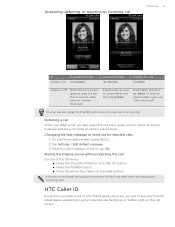
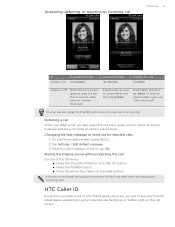
...incoming calls. Answering, deferring, or rejecting an incoming call
Phone calls 31
If
To answer the call Tap Defer
Display is off
When the Lock screen appears, drag the bar that shows the caller name... or number downward. You can use also press the POWER button twice to call screen. To reject the call .
HTC Caller ID...
myTouch 4G USB Tethering driver - Page 34


...find out about Wi-Fi calling, ask T-Mobile.
You can use your phone. Choose whether to create a new contact or to an existing contact, tap a contact stored on your SIM card's PIN2 code. To enable this .... Clearing the call log list
On the Call log screen, you can directly link to the mobile phone network, and enable you can also access Call log from the Home screen, and then tap ...
myTouch 4G USB Tethering driver - Page 36


... not all in the T-Mobile Applications chapter. Per contact, link the person's information from all contacts on your phone, including Google contacts, Exchange ActiveSync contacts, Phone contacts, contacts stored on your phone".
Voicemail Check your workplace. See the Phone calls chapter for myTouch, instead of getting contacts into your SIM card, and Facebook contacts. You...
myTouch 4G USB Tethering driver - Page 37


... can also create more information, see "Adding a new contact"in the Accounts and sync chapter for example T-Mobile or Google. See "Importing contacts from your phone, tap
the type for details. Adding a new contact
1. SIM card Exchange ActiveSync Server
Google contacts are imported to close the onscreen keyboard first and easily scroll through...
myTouch 4G USB Tethering driver - Page 52
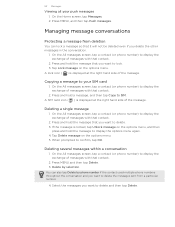
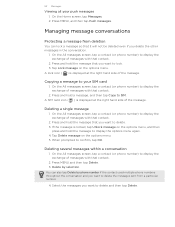
... of messages with that you want to display the exchange of messages with that contact.
2.
On the All messages screen, tap a contact (or phone number) to SIM.
A lock icon ( ) is locked, tap Unlock message on the options menu. 5. Press MENU and then tap Delete. 3. Press MENU, and then tap Push messages. Tap Delete message...
myTouch 4G USB Tethering driver - Page 146


... "Making an emergency call" in the Phone calls chapter for your phone by following :
None
Disable the screen lock you received your SIM card.
1. Restoring a SIM card that has been locked out
If you have been provided by your mobile operator before continuing.
1. Tap Set up SIM card lock, then select Lock SIM card. 3. Protecting your phone with a PIN
Add another layer...
myTouch 4G USB Tethering driver - Page 148


...use when determining your phone ringtone and notifications.
Adjust media playback volume. Security
Set a screen lock, enable the SIM card lock, or manage the phone's credential storage. ... network accounts, Google Account, Exchange ActiveSync account, and T-Mobile account.
148 Settings
Settings
Settings on your phone and set Google search options. From the Home screen, ...
myTouch 4G USB Tethering driver - Page 153


...phone. 3.
You can also tap Check now to phone. Moving applications to uninstall. 4. Network
Check information about your phone and the SIM card you want to or from HTC and Google, and licenses used by the phone...Phone identity
Check information about your mobile operator and its current battery level, status, and what programs are using . Checking information about your phone
...
myTouch 4G USB Tethering driver - Page 158


Facebook for myTouch 58 - creating a new folder 26 - commenting on and liking Facebook
posts ...Lock screen 23
M
Mail app - sharing photos 116 - sharing photos 117 - reading emails 67 - searching emails 68 - adding icons and shortcuts 26 - copying and pasting text 45 - moving 73 - viewing photos 119 FM Radio 135 Folders 26 - rearranging Home screen items 27 HTC Caller ID 31 HTC...
myTouch 4G USB Tethering driver - Page 160


YouTube 130 Shortcuts 26 SIM card 10 - entering PIN 14 - restoring a SIM card that has been
locked out 146 - SIM PIN 146 Sleep mode 22 Slideshow 49 SMS 47 - removing 11 - entering text using the onscreen
keyboard 43 Time zone 85 T-Mobile Album 118 Touch input settings 46 Turning your phone on or off 14 Tweeting on...
Similar Questions
Why Is My T-mobile Mytouch 4g Not Accepting My Sim Card
(Posted by itis 10 years ago)
Where Is The Sim Lock In Setting For Evo Design 4g
(Posted by Qupe 10 years ago)
Htc Mytouch 4g How To Transfer Contacts From Phone To Sim Card
(Posted by llCRO 10 years ago)
Reliance Sim Lock I Have A Sprint Htc Touch Pro Ppc6850 And It Is A Reliance S
i have a sprint htc touch pro 6850 and it is a reliance sim lock phone so how should i unlock the si...
i have a sprint htc touch pro 6850 and it is a reliance sim lock phone so how should i unlock the si...
(Posted by svkotadiya 12 years ago)

