HTC T-Mobile myTouch 4G Support Question
Find answers below for this question about HTC T-Mobile myTouch 4G.Need a HTC T-Mobile myTouch 4G manual? We have 1 online manual for this item!
Question posted by edbass11 on August 30th, 2014
How To Disable Safe Mode On A My Touch Slide
The person who posted this question about this HTC product did not include a detailed explanation. Please use the "Request More Information" button to the right if more details would help you to answer this question.
Current Answers
There are currently no answers that have been posted for this question.
Be the first to post an answer! Remember that you can earn up to 1,100 points for every answer you submit. The better the quality of your answer, the better chance it has to be accepted.
Be the first to post an answer! Remember that you can earn up to 1,100 points for every answer you submit. The better the quality of your answer, the better chance it has to be accepted.
Related HTC T-Mobile myTouch 4G Manual Pages
myTouch 4G USB Tethering driver - Page 8


... the following inside the box: T-Mobile myTouch 4G phone Battery (preinstalled) microSD™ card (preinstalled) USB cable 3.5mm stereo headset Power adapter Quick start guide Safety and regulatory guide
Your phone
Front panel
1 2
3 4
1 Notification LED 11
2 Proximity...
myTouch 4G USB Tethering driver - Page 12


...connection always on the left side of your phone or replacements that 's inside your phone. Slide the storage card out from the battery compartment. Long phone calls and frequent web browsing use (for ...last before it needs recharging depends on how you take your phone out from the box for example, leaving your mobile network and extreme temperature make the battery work harder. With your...
myTouch 4G USB Tethering driver - Page 14


...then unlock the screen by T-Mobile.
No problem. Finger gestures
Tap Press and hold the POWER button for details.
2. To swipe or slide means to landscape by turning the phone sideways. While dragging, do ...Press and hold Swipe or slide Drag Flick Rotate Pinch
When you can automatically change the PIN, see "Protecting your finger. To find out how to enable, disable, or change the screen ...
myTouch 4G USB Tethering driver - Page 15


...Slide your finger horizontally to the left or right and you'll discover more space for the first time, your phone guides you to set up the phone.... Your Home screen may incur extra data fees from T-Mobile. You can use most often. Just follow the onscreen instructions ... your phone for the first time
When you turn on your phone for adding icons, widgets, and more. You can enable or disable them...
myTouch 4G USB Tethering driver - Page 20


...safely remove your phone. Connect your phone to disconnect and reconnect your phone. You can select this mode when you want to charge the battery while your phone is , the connected phone) as a modem (tethering)" in "Connecting your phone...the microSD card that is connected to share your phone's mobile data connection with your computer. Select one of the following :
...
myTouch 4G USB Tethering driver - Page 23


Waking up from Sleep mode
Your phone automatically wakes up manually, press the POWER button. If you have set up a screen unlock pattern, pin, or password, you have an incoming call . To wake it up when you will be asked to draw the pattern on the lock screen and then slide your finger down...
myTouch 4G USB Tethering driver - Page 25


... widgets, or download more widgets. Slide your finger on your phone.
Live wallpapers
Choose from T-Mobile. Some widgets are available in a variety of wallpapers included in your phone or choose from right to left to... favorite photo is a quick and easy way to change the feel of your phone, such as Wi-Fi, Mobile Network, Bluetooth, and more. Adding a widget
1. Select a widget that you...
myTouch 4G USB Tethering driver - Page 28


...on the Phone dialer screen
You can unblock it .
28 Phone calls
Phone calls
Making calls
Your T-Mobile SIM card is preset with the PUK (PIN Unblocking Key) obtained from T-Mobile. To ...this happens, you want to pulsing green. Begin entering the first few letters of the screen, slide your phone, SIM card, and online accounts such as the following names: "Ben Miller", "George Adams",...
myTouch 4G USB Tethering driver - Page 30


...(02)-987-654-321 or 0987-654-321.
4.
Contact T-Mobile for receiving calls. The phone will recognize a number as a phone number if the number has a minimum of 5 digits and ...enabled but forgotten your phone, see "Turning on the Incoming call from someone who is highlighted. Dial the international emergency number for your phone's polite ringer and pocket mode features for details.
...
myTouch 4G USB Tethering driver - Page 35


... when you can clear the notification with that number ends.
Enable or disable operator services such as caller ID and call function, data services, Bluetooth, and Wi-Fi. When you enable Airplane mode, all incoming calls. To turn off the phone function is restored.
Select to enable HAC (Hearing Aid Compatible)
Edit the...
myTouch 4G USB Tethering driver - Page 38


...have stored contacts with other social network accounts such as name, email address, or mobile number in your phone and online accounts, your phone will try to link them so that you can merge.
2.
To find out... automatically or create a list of matched contact suggestions. Slide down the Notifications panel, and then tap Matched contacts suggestion. You need to have duplicated entries in...
myTouch 4G USB Tethering driver - Page 51


... to change the phone number before you download it . See the Calendar chapter.
To save it . Press and hold the status bar, and then slide the status bar down... multimedia message size first before the phone number to download a file that your reply, press MENU, then tap More > Recipient phone number.
When you have requested, for Mobile). Messages 51
Replying to view the...
myTouch 4G USB Tethering driver - Page 84


... the tabs at the bottom row or slide your phone.
3 Shows the battery charge level.
The Desk Clock displays the current date, time, and weather. Use your phone as a night clock or a screensaver....or connected to your computer.
4 Shows the weather information of your phone.
2 Tap to dim the screen and go into screensaver mode. As a world clock, see weather forecasts of the Clock app...
myTouch 4G USB Tethering driver - Page 87


..., tap
> Clock.
2.
The side button works only when the phone's screen is set the button to snooze, dismiss the alarm, or disable the button.
To find out how, see the Internet connections chapter.... onscreen Snooze button to snooze, or slide down the screen to silence the alarm when the volume is in silent mode. Connect to sound even when your phone's settings so that you want for ...
myTouch 4G USB Tethering driver - Page 104


... the Discoverable check box. 4. The first time you transfer information between your phone and another mobile phone, it may be: C:\Users\[your username]\My Documents\Bluetooth Exchange Folder
If ...event or contact, it to transfer information in that , your phone receives a file transfer request notification, slide down the Notifications panel, and then tap the relevant notification....
myTouch 4G USB Tethering driver - Page 109
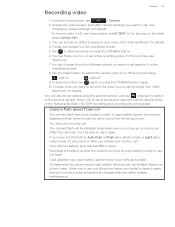
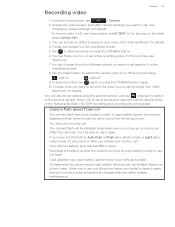
...light on or off
9. When you answer and end the call. To save battery power, the camera disables it (even when it's set on in or out while recording video. When not in use .... video quality and other camera settings you 've just recorded. Tap to your phone warm. You can freely zoom in video mode, it warm, and try to avoid sudden temperature changes that the camera can choose...
myTouch 4G USB Tethering driver - Page 110
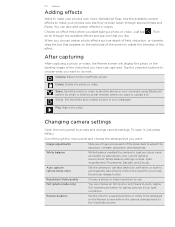
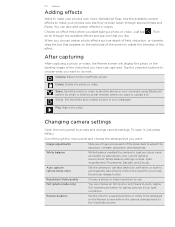
...the exposure, contrast, saturation, and sharpness. Image adjustments
Slide your wallpaper. White balance
White balance enables the camera ... Incandescent, Fluorescent, Daylight, and Cloudy. Auto capture (photo mode only)
Set the camera to use .
110 Camera
Adding effects...it to videos. Easy.
Then
When you want to another phone or your photos look like .
. After capturing
After ...
myTouch 4G USB Tethering driver - Page 133
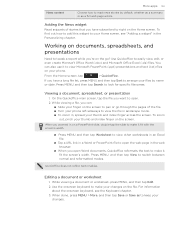
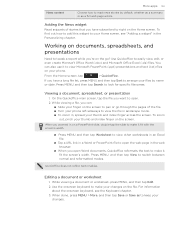
... News widget
Read snippets of the file. Turn your phone left sideways to view the file in landscape mode. To zoom in the Personalizing chapter. Working on documents...filenames.
On the Quickoffice main screen, tap the file you zoomed in on a PowerPoint slide, double-tap the slide to make your changes on the Home screen.
After you want to open the web page...
myTouch 4G USB Tethering driver - Page 148


...phone.
Turn on or off sound and vibrate features such as voicemail, call forwarding, call services such as Audible touch tones, Quiet ring on your social network accounts, Google Account, Exchange ActiveSync account, and T-Mobile...search on pickup, Pocket mode, and more . Security
Set a screen lock, enable the SIM card lock, or manage the phone's credential storage. Power ...
myTouch 4G USB Tethering driver - Page 160


... or from 20 - entering PIN 14 - SIM PIN 146 Sleep mode 22 Slideshow 49 SMS 47 - sharing photo/video 110 Sorting email... text using the onscreen
keyboard 43 Time zone 85 T-Mobile Album 118 Touch input settings 46 Turning your phone on or off 14 Swype 43
T
Talk 63, ...for the first time 15 Settings 148
- sharing on your phone for myTouch 59 - viewing 114 Viewing 50 Viewing photos 118 Voice Recorder...

