HTC T-Mobile myTouch 3G Slide Support Question
Find answers below for this question about HTC T-Mobile myTouch 3G Slide.Need a HTC T-Mobile myTouch 3G Slide manual? We have 2 online manuals for this item!
Question posted by leericha on February 15th, 2014
How Do I Disable Safe Mode On My Mytouch 3g Slide
The person who posted this question about this HTC product did not include a detailed explanation. Please use the "Request More Information" button to the right if more details would help you to answer this question.
Current Answers
There are currently no answers that have been posted for this question.
Be the first to post an answer! Remember that you can earn up to 1,100 points for every answer you submit. The better the quality of your answer, the better chance it has to be accepted.
Be the first to post an answer! Remember that you can earn up to 1,100 points for every answer you submit. The better the quality of your answer, the better chance it has to be accepted.
Related HTC T-Mobile myTouch 3G Slide Manual Pages
HTC Sync Update for T-Mobile myTouch 3G Slide (2.0.35) - Page 6


6 Your T-Mobile myTouch 3G Slide user guide
Personalizing your Home screen with widgets 37
Adding a widget to your Home screen 37...missed call ...48 Clearing the call history list ...48
Call services ...49 Turning Airplane mode on or off 49
Contacts
About Contacts...50 Ways of getting contacts into your phone 50 Contacts screen ...51
Setting up My contact card ...51 Your contacts list...51 ...
HTC Sync Update for T-Mobile myTouch 3G Slide (2.0.35) - Page 8


8 Your T-Mobile myTouch 3G Slide user guide
Social
Facebook for HTC Sense...76 Tweeting on your phone ...76
Peep screen ...77 Sending a tweet ...77 Searching for Twitter users to follow 77 Sending a direct message ...78 Setting Peep options...78 Adding the Twitter ...
HTC Sync Update for T-Mobile myTouch 3G Slide (2.0.35) - Page 10


...Mobile myTouch 3G Slide user guide
Finding text within a web page ...118 Downloading applications from the web 119 Copying text, looking up information, and sharing 119 Viewing bookmarks and previously visited pages 120 Setting browser options ...121
Bluetooth
Using Bluetooth ...122
Turning Bluetooth on or off...122 Changing the phone...
Sending information from your phone to another device 125 ...
HTC Sync Update for T-Mobile myTouch 3G Slide (2.0.35) - Page 12
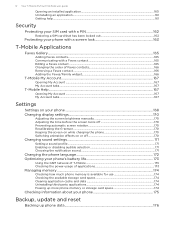
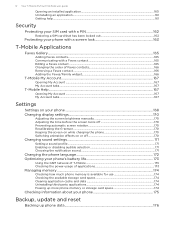
12 Your T-Mobile myTouch 3G Slide user guide
Opening an installed application ...160 Uninstalling an application...161 Getting help ...161
Security
Protecting your SIM card with a PIN 162
Restoring a SIM card that has been locked out 162
Protecting your phone with a screen lock 163
T-Mobile Applications
Faves Gallery...165
Adding Faves contacts...165 Communicating with a Faves contact...
HTC Sync Update for T-Mobile myTouch 3G Slide (2.0.35) - Page 14


... the box
You will find the following inside the box: myTouch 3G Slide phone USB cable AC adapter 3.5mm stereo headset Battery microSD card Quick start guide Safety and regulatory guide
Your... Phone
Front panel with keyboard opened
1
2
3
8 7 9
6 5 4
1. Hardware QWERTY See "Using the ...
HTC Sync Update for T-Mobile myTouch 3G Slide (2.0.35) - Page 16
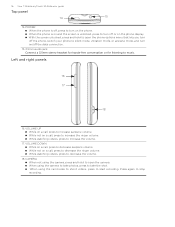
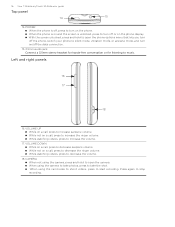
.... 16 Your T-Mobile myTouch 3G Slide user guide
Top panel
14
15
14.POWER When the phone is unlocked, press to increase earpiece volume. VOLUME DOWN While on a call , press to turn off , press to open the phone options menu that lets you turn off the phone, switch your phone to silent mode, vibration mode, or airplane mode, and turn on...
HTC Sync Update for T-Mobile myTouch 3G Slide (2.0.35) - Page 22
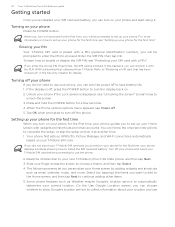
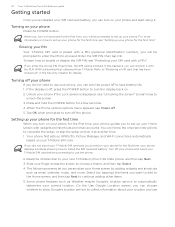
...disable the SIM PIN, see "Setting up your phone.
Your phone first sets up GPRS/3G, Picture Message, and WAP connections automatically
based on how to set up your phone for the first time, your phone... need to use the phone.
2. Turn off to save battery life. 1. Slide your new T-Mobile myTouch 3G Slide phone, and then tap Next. 3. 22 Your T-Mobile myTouch 3G Slide user guide
Getting started...
HTC Sync Update for T-Mobile myTouch 3G Slide (2.0.35) - Page 24


Opening the hardware QWERTY. If you will then see "Protecting your phone with a screen lock." To wake up a screen unlock pattern, you have an ...how to create and enable the screen unlock pattern, see that the phone has locked the screen.
24 Your T-Mobile myTouch 3G Slide user guide
Waking up from Sleep mode
Your phone wakes up automatically when you have set up your finger down to...
HTC Sync Update for T-Mobile myTouch 3G Slide (2.0.35) - Page 26
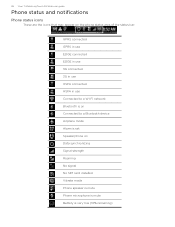
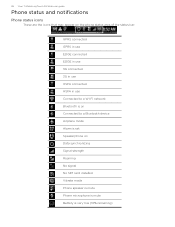
26 Your T-Mobile myTouch 3G Slide user guide
Phone status and notifications
Phone status icons
These are the icons that may appear on the phone status area of the status bar:
GPRS connected GPRS in use EDGE connected EDGE in use 3G connected 3G in use HSPA connected HSPA in use Connected to a Wi-Fi network Bluetooth is on Connected...
HTC Sync Update for T-Mobile myTouch 3G Slide (2.0.35) - Page 28


28 Your T-Mobile myTouch 3G Slide user guide
Call forwarding on
Compass needs orientation
Uploading data (animated)
Downloading data (animated)
Waiting to upload Downloaded Android Market application installed successfully Faves event notification Driving mode activated using Genius button Update available for an application downloaded from Android Market Storage card is safe to remove or storage ...
HTC Sync Update for T-Mobile myTouch 3G Slide (2.0.35) - Page 30
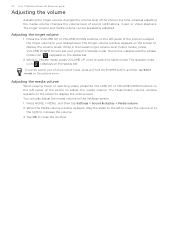
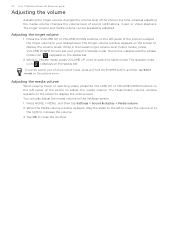
...Settings > Sound & display > Media volume. 2. While in Vibrate mode, press VOLUME UP once to switch to silent mode. The phone vibrates and the vibrate mode icon ( ) appears on the status bar. The speaker mute ...or video playback. 30 Your T-Mobile myTouch 3G Slide user guide
Adjusting the volume
Adjusting the ringer volume changes the volume level of the phone ring tone, whereas adjusting the ...
HTC Sync Update for T-Mobile myTouch 3G Slide (2.0.35) - Page 32
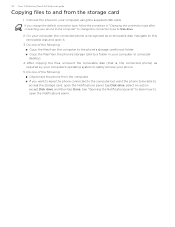
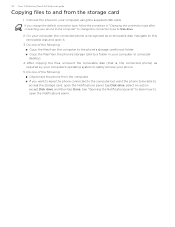
...open it.
3. On your computer, the connected phone is , the connected phone) as a removable disk. 32 Your T-Mobile myTouch 3G Slide user guide
Copying files to and from the computer. If you... follow the procedure in your phone.
5. Do one of the following : Disconnect the phone from the storage card
1. If you change the connection type to safely remove your computer or computer ...
HTC Sync Update for T-Mobile myTouch 3G Slide (2.0.35) - Page 36
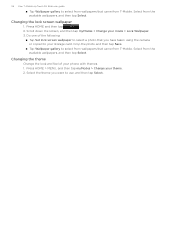
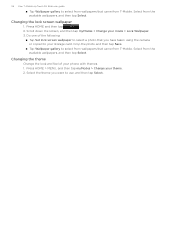
.... Select the theme you have taken using the camera
or copied to your phone with themes. 1. Press HOME and then tap
.
2. Select from the ...Change your mode > Lock Wallpaper.
3. Scroll down the screen, and then tap myModes > Change your theme. 2. 36 Your T-Mobile myTouch 3G Slide user guide
Tap Wallpaper gallery to select from wallpapers that came from T-Mobile. Changing the...
HTC Sync Update for T-Mobile myTouch 3G Slide (2.0.35) - Page 66


...Mobile myTouch 3G Slide user guide
Managing message conversations
Text and picture messages that are sent to and received from a text message thread, press MENU and then tap All messages.
Reading a text message
Do one of your Phone... screen, tap a text or picture message thread to open it in MMS settings is disabled, only the message header is a vCard contact, it . The text message is a...
HTC Sync Update for T-Mobile myTouch 3G Slide (2.0.35) - Page 94


... the font size when reading emails, enable, disable or set the signature, set the account as draft if you want to edit.
3. Delete account Tap to the email. Deleting an email account
1. Press MENU, and then tap More > Settings > Delete account. 94 Your T-Mobile myTouch 3G Slide user guide
Document. Tap Send to send the...
HTC Sync Update for T-Mobile myTouch 3G Slide (2.0.35) - Page 130


...what you want to Auto flash or Flash on your phone warm.
After the call ends, you'll be disabled temporarily when you have set the camera flash mode to focus on the center of people, the camera ...when one of the following occurs: You have an incoming call. 130 Your T-Mobile myTouch 3G Slide user guide
Taking a photo
1. Press the CAMERA button to do with the photo you can touch another area...
HTC Sync Update for T-Mobile myTouch 3G Slide (2.0.35) - Page 132


...access more . Slide your current ...modes from the menu panel. Resolution Select a photo or video resolution to use the entire Viewfinder screen to frame your finger across each of these icons in standard 4:3 ratio. Image properties Slide your subject.
Higher ISO numbers are settings that allows you will capture.
Changing advanced settings
1. 132 Your T-Mobile myTouch 3G Slide...
HTC Sync Update for T-Mobile myTouch 3G Slide (2.0.35) - Page 136


... video is displayed in
Zooming out
Watching video
The screen automatically switches to landscape mode when you play , pause, or stop the video.
Use the onscreen controls to play a video. Zooming in full screen size. 136 Your T-Mobile myTouch 3G Slide user guide
You can tap
to make it best fit on the screen
based...
HTC Sync Update for T-Mobile myTouch 3G Slide (2.0.35) - Page 154


154 Your T-Mobile myTouch 3G Slide user guide
Viewing a PDF
Use PDF Viewer to view PDF files that you want to view.
3.
... the PDF. Toolbar/Toolbar off to view the PDF in landscape mode. This is not available when Reformatted is selected for View.
View to toggle between showing and hiding the toolbar. Slide your phone sideways (turn to the left) to a specific page on how...
HTC Sync Update for T-Mobile myTouch 3G Slide (2.0.35) - Page 182
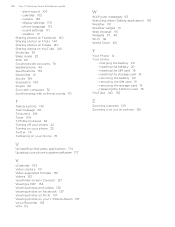
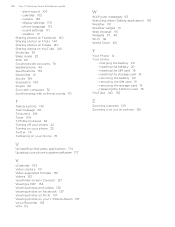
182 Your T-Mobile myTouch 3G Slide user guide
- alarm sound 109 - display settings 170 - charging the battery 20 - removing the storage card 19 - calendar 102 - inserting the storage card 19 - removing the battery 20 - replacing the bottom cover 18 YouTube 140, 152
Z
Zooming (camera) 129 Zooming in or out on your T-Mobile Album 137 Voice Recorder...
Similar Questions
How Do I Get My Mytouch 3g Slide Off Of Safe Mode?
(Posted by dmy83san 10 years ago)
Tmobile Mytouch 3g Slide Is Not Update To Android 2.2
why is it not pursible to update tmobile mytouch 3g slide to android 2.2. but , if that can be pursi...
why is it not pursible to update tmobile mytouch 3g slide to android 2.2. but , if that can be pursi...
(Posted by tomtico73 12 years ago)
My T-mobile Mytouch 3g Slide Is Stuck On Wired Microphone Mode
(Posted by fetters 12 years ago)

