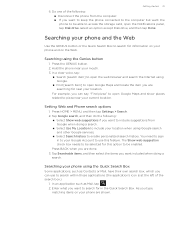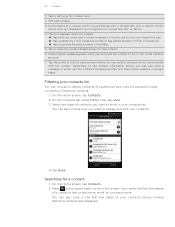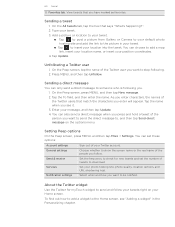HTC T-Mobile myTouch 4G Support Question
Find answers below for this question about HTC T-Mobile myTouch 4G.Need a HTC T-Mobile myTouch 4G manual? We have 1 online manual for this item!
Question posted by mihanhardd on January 31st, 2014
Is There A Code You Can Type In For Mytouch 4g Update
The person who posted this question about this HTC product did not include a detailed explanation. Please use the "Request More Information" button to the right if more details would help you to answer this question.
Current Answers
Related HTC T-Mobile myTouch 4G Manual Pages
Similar Questions
How To Update Windows Phone For Htc T8282
(Posted by rats007 9 years ago)
How To Enter Unlock Pin1 Code Htc Mytouch 4g
(Posted by juderzaine 10 years ago)
Activation Code For My Htc Hd7 Windows Phone.
pls help me activate my HTC HD7 windows phone. Actually, as it stance now i can't use it for anyt...
pls help me activate my HTC HD7 windows phone. Actually, as it stance now i can't use it for anyt...
(Posted by dorcygreen 11 years ago)
Mytouch 4g Powered Off & When I Power Bk On Wont Reload Pass White Screen..
mytouch 4g wont get pass white screen or let me boot screen.. please help.. thank you..
mytouch 4g wont get pass white screen or let me boot screen.. please help.. thank you..
(Posted by lovesdesire671 11 years ago)