HTC T-Mobile G2 by T-Mobile Support Question
Find answers below for this question about HTC T-Mobile G2 by T-Mobile.Need a HTC T-Mobile G2 by T-Mobile manual? We have 1 online manual for this item!
Question posted by avodola00 on October 10th, 2012
Multiple Texts
How do I set up and send a text to multiple users at same time?
Current Answers
There are currently no answers that have been posted for this question.
Be the first to post an answer! Remember that you can earn up to 1,100 points for every answer you submit. The better the quality of your answer, the better chance it has to be accepted.
Be the first to post an answer! Remember that you can earn up to 1,100 points for every answer you submit. The better the quality of your answer, the better chance it has to be accepted.
Related HTC T-Mobile G2 by T-Mobile Manual Pages
User Manual - Page 3


... ...37 Monitoring your phone's status 38 Status icons...38 Notification icons ...39 Managing notifications ...40 Entering text...42 Using the hardware QWERTY 42 Using the onscreen keyboard 44 Using your voice to enter text 47 Editing text...49 Opening and switching applications 51 Working with menus...53 Options menus ...53 Context menus ...54
T-Mobile G2
User's Guide
User Manual - Page 4


...your phone ...61 Connecting quickly with your contacts 62 Optimizing battery life...63 Performing a hard/factory reset 65
Connecting to networks and devices 66
Connecting to mobile ... to your voicemail 89 Dialing by voice...90 Options during a call ...91 Managing multiple calls...93
Contacts...95
Opening your contacts...96 Adding contacts ...98 Importing, exporting,...116
User's Guide
T-Mobile G2
User Manual - Page 6


... messages ...197 Changing Messaging settings 201
Storage settings ...201 Text message (SMS) settings 201 Multimedia message (MMS) settings 201 Notification settings ...202
Browser ...203
Opening Browser ...204 Navigating within a webpage 207 Navigating among webpages 210 Working with multiple Browser windows 212 Downloading files...213 Working with bookmarks...215
User's Guide
T-Mobile G2
User Manual - Page 9


... search settings screen 332 Language & keyboard settings 333 Language & Keyboard screen 333 Android keyboard settings screen 334 Device Keyboard settings screen 335 Voice input & output settings 336 Voice recognizer settings screen 336 Text-to-Speech settings screen 336 Accessibility settings...338 Date & time settings ...339 About phone...340 About Phone screen...340
T-Mobile G2
User...
User Manual - Page 10


...phone (its parts and accessories, how to replace its specifications;
User's Guide
T-Mobile G2 for the people you can take full advantage of the Android™ mobile...Sending and receiving messages using Gmail™ webmail service.
"Connecting to networks and devices" on page 80
Using your phone's mobile...how to share your phone to place, receive, and manage multiple calls. 10
About...
User Manual - Page 28


... up to the Customize your phone screen and set these settings and applications later by touching Setup on page 324. You can then choose whether to take advantage of the options and then touch Home to use your location for Google search results and other settings, to proceed. User's Guide
T-Mobile G2
Some applications that only work...
User Manual - Page 36


...most screens, the orientation of the screen rotates with the phone as you can turn it from upright to zoom in). User's Guide
T-Mobile G2 36
Android basics
Pinch
In some applications (such as ...Maps, Browser, and Gallery), you turn this feature on and off, as described in "Display settings" on the...
User Manual - Page 46


... use. 46
Android basics
For example, if you turn the phone.
Many people find the larger horizontal onscreen keyboard easier to change the onscreen keyboard orientation
1 Touch a text field. See "Display settings" on the "T" key, and then slide your finger on page 322.
User's Guide
T-Mobile G2 If you want to type "The", put your finger...
User Manual - Page 130


...Undo after muting, archiving, and reporting spam. Check conversations to add them .
User's Guide
T-Mobile G2
Or press Menu and touch Add star, Report spam, Mute, Mark read/Mark unread, or Deselect all. ...See "Changing Gmail settings" on the batch, or press Menu to the...
User Manual - Page 136


...'s messages. You can also use the advanced search options that you would with Gmail settings.
136
Gmail
Searching for messages
You can search for and touch the magnifying glass icon... list just as you 've synchronized onto your phone. You can erase these stored words with the conversations in the title bar. User's Guide
T-Mobile G2 Or touch words you searched for later Gmail searches...
User Manual - Page 158


... in using a different Google Account. See "Changing Google Voice settings" on the Home
The Welcome screen opens, where you start Google Voice. User's Guide
T-Mobile G2 You can sign into the primary Google Account on your phone. 158
Google Voice
Configuring Google Voice
The first time you open to read messages. in the Launcher or on...
User Manual - Page 183


...set whether Email notifications vibrate the phone and pick a ringtone. Sender's Google Talk online status.
Touch to reply to open Quick Contact.
You can touch that status indicator to or delete the message. User...of messages.
2 Touch the message to the name of the sender of the message. T-Mobile G2
The Google Talk online status is shown next to read. When you receive a new message...
User Manual - Page 219


... information. T-Mobile G2
User's Guide
Clear location access
Opens a dialog where you can remember your phone. Security settings
Remember passwords
Browser can clear the permissions you've granted to websites in forms.
Enable location
Check to permit websites with location-specific content to ask whether you must also have to log in each time you to...
User Manual - Page 246
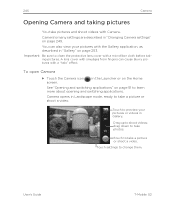
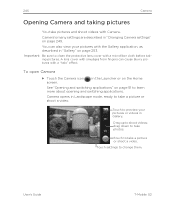
...cause blurry pictures with Camera.
Drag up to change them. Touch settings to shoot videos;
A lens cover with smudges from fingers can.... Important Be sure to take a picture or shoot a video. in "Changing Camera settings" on page 249.
User's Guide
T-Mobile G2
Camera's many settings are described in the Launcher or on the Home
See "Opening and switching applications" on...
User Manual - Page 270


270
YouTube
YouTube is Google's online video streaming service for viewing, searching for, and uploading videos.
In this section
"Opening YouTube and watching videos" on page 271 "Changing YouTube settings" on page 274
User's Guide
T-Mobile G2
User Manual - Page 284


284
News & Weather
You can check the weather and top news stories with News & Weather, a widget for your desktop that is backed by a full-featured application. In this section
"Checking the news and weather" on page 285 "Changing News & Weather settings" on page 288
User's Guide
T-Mobile G2
User Manual - Page 290


You can also use Clock to displaying the date and time, the Clock application displays information about the weather and your phone into an alarm clock. In this section
"Viewing the date, time, and other information" on page 291 "Setting alarms" on page 293 "Changing Clock alarm settings" on page 295
User's Guide
T-Mobile G2 290
Clock
In addition to turn your phone.
User Manual - Page 298


... modes, depending on whether you start Car Home.
User's Guide
T-Mobile G2 298
Car Home
For information about Maps, including navigation, see "Contacts" on page 95. For information on working with the warning about searching by voice, see "Settings" on page 13. To change Car Home settings
1 Switch to Car Home's second screen.
2 Touch Automatic...
User Manual - Page 312


..." on page 325 "Accounts & sync settings" on page 328 "Privacy settings" on page 330 "SD card & phone storage settings" on page 331 "Search settings" on page 332 "Language & keyboard settings" on page 333 "Voice input & output settings" on page 336 "Accessibility settings" on page 338 "Date & time settings" on page 339 "About phone" on page 340
User's Guide
T-Mobile G2 Many applications also have...
User Manual - Page 315


...
For details about working with these settings, see "Connecting to Wi-Fi networks" on page 69.
T-Mobile G2
User's Guide Wi-Fi sleep policy
Opens a dialog where you phone manually, rather than using the DHCP protocol to obtain network settings from the W-Fi network itself. IP settings If you check Use static IP, you can use . Device...
Similar Questions
Htc Wildfire S For Virgin Mobile Wont Send Any Text
(Posted by mustacy8 9 years ago)
How To Make My Contacts Pictures To Show On My Tmobile Htc G2 Phone For
incoming calls
incoming calls
(Posted by bangc2 10 years ago)
Want To Buy Htc G2 Manual And Box
I want to purchase a BOX and Manual for HTC G2
I want to purchase a BOX and Manual for HTC G2
(Posted by francoistuamokumo 11 years ago)
Htc G2 Tmobile
2 issues with the HTC G2 that I'm unaware of how to fix: 1) I changed my e-mail password online (ya...
2 issues with the HTC G2 that I'm unaware of how to fix: 1) I changed my e-mail password online (ya...
(Posted by guptarima 12 years ago)

