HTC Wildfire S Virgin Mobile Support Question
Find answers below for this question about HTC Wildfire S Virgin Mobile.Need a HTC Wildfire S Virgin Mobile manual? We have 3 online manuals for this item!
Question posted by mustacy8 on September 21st, 2014
Htc Wildfire S For Virgin Mobile Wont Send Any Text
The person who posted this question about this HTC product did not include a detailed explanation. Please use the "Request More Information" button to the right if more details would help you to answer this question.
Current Answers
There are currently no answers that have been posted for this question.
Be the first to post an answer! Remember that you can earn up to 1,100 points for every answer you submit. The better the quality of your answer, the better chance it has to be accepted.
Be the first to post an answer! Remember that you can earn up to 1,100 points for every answer you submit. The better the quality of your answer, the better chance it has to be accepted.
Related HTC Wildfire S Virgin Mobile Manual Pages
Wildfire S - User Manual - Page 2
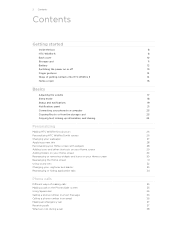
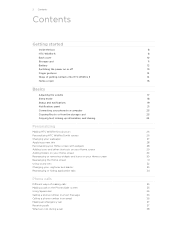
...
17
Sleep mode
18
Status and notifications
19
Notifications panel
21
Connecting your phone to a computer
23
Copying files to or from the storage card
23
Copying text, looking up information, and sharing
24
Personalizing
Making HTC Wildfire S truly yours
26
Personalizing HTC Wildfire S with scenes
26
Changing your wallpaper
27
Applying a new skin
28
Personalizing...
Wildfire S - User Manual - Page 3
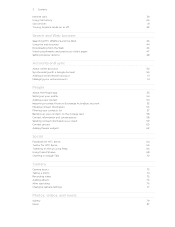
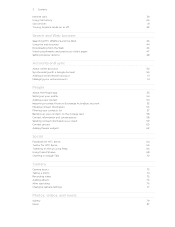
...
Call services
41
Turning Airplane mode on or off
42
Search and Web browser
Searching HTC Wildfire S and the Web
43
Using the web browser
44
Downloading from the Web
46
...58
Contact information and conversations
58
Sending contact information as a vCard
59
Contact groups
60
Adding People widgets
62
Social
Facebook for HTC Sense
64
Twitter for HTC Sense
65
Tweeting on the go...
Wildfire S - User Manual - Page 4
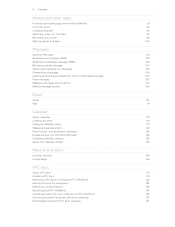
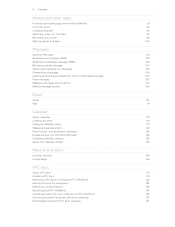
... and apps
100
Messages
Opening Messages
101
Sending a text message (SMS)
101
Sending a multimedia message (MMS)
102
Resuming...HTC Sync
About HTC Sync
131
Installing HTC Sync
131
Setting up HTC Sync to recognize HTC Wildfire S
132
Getting to know the workspace
132
Setting up synchronization
133
Synchronizing HTC Wildfire S
136
Installing an app from your computer to HTC Wildfire...
Wildfire S - User Manual - Page 5
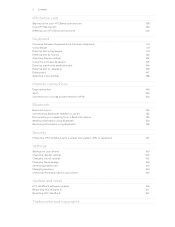
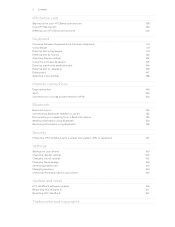
... a Bluetooth headset or car kit
152
Disconnecting or unpairing from a Bluetooth device
153
Sending information using Bluetooth
154
Receiving information using Bluetooth
155
Security
Protecting HTC Wildfire S with a screen lock pattern, PIN, or password
157
Settings
Settings on your phone
159
Changing display settings
160
Changing sound settings
162
Changing the language
163...
Wildfire S - User Manual - Page 12
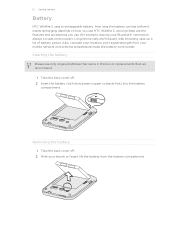
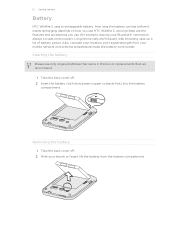
... or replacements that we recommend.
1.
Take the back cover off . 2. Inserting the battery
Please use HTC Wildfire S. Long phone calls and frequent web browsing uses up a lot of battery power. Take the back cover off . 2. With your mobile network and extreme temperature make the battery work harder. Insert the battery (with its exposed copper...
Wildfire S - User Manual - Page 14


...While dragging, do not release your finger vertically or
slide
horizontally across the screen. When entering text, you can also create more .
You can turn it back on, then unlock the ...from your old phone to your computer, and then use HTC Sync to landscape by turning HTC Wildfire S sideways. HTC Sync™ Gmail™
Sync the contacts from portrait to sync HTC Wildfire S with ...
Wildfire S - User Manual - Page 15


... your current location. Press to return to six extra screens. It comes with HTC Wildfire S, you make HTC Wildfire S your own.
Use the Transfer app to transfer not only your contacts, but also calendar events and text messages from your old phone to HTC Wildfire S. Slide your finger horizontally to the left or right and you'll discover...
Wildfire S - User Manual - Page 26


... the scene you can choose a scene that is suitable for events such as incoming text, email, and calendar reminders. By switching between scenes, you add or modify something on the Home screen, HTC Wildfire S automatically saves your perfect weekend phone, travel , or your life.
Tap the Personalize button right on the screen from right...
Wildfire S - User Manual - Page 35


... side of making calls
Besides making calls from the phone dialer screen on HTC Wildfire S, you want to quickly call history. Simply enter the phone number or first few digits of a phone number or characters of a contact name on the Phone dialer screen
You can tap a number in a text message or email to call, or press a single...
Wildfire S - User Manual - Page 40


... View to check missed calls, your contact's Internet calling account or phone number.
From the Home screen, press , and then tap Settings > Call.
Contact Virgin Mobile for each call history of the following:
Internet calling account
§ In People, tap a contact who the caller is. 2.
To set HTC Wildfire S to save your outgoing calls. 40...
Wildfire S - User Manual - Page 41


... record that appears.
Contact Virgin Mobile to hearing aids. The phone number is automatically added to your phone settings such as another voicemail number aside from the one name or number
Clear the entire list
Press and hold the phone number that you to an existing contact, tap a contact stored on HTC Wildfire S, and then select the...
Wildfire S - User Manual - Page 66


... the All tweets tab. Tap to do so when you 'll be asked to compose and send a tweet. If you have received or sent. Type your username]" convention.
Press and hold ...quickly choose how to reply, send a direct message, retweet, and more. Sending a tweet
1. On the All tweets tab, tap the text box that you have marked as favorites. 66 Social
Tweeting on HTC Wildfire S.
Add a picture or...
Wildfire S - User Manual - Page 105


...the box that says Add text, then enter your response will be sent to the phone number of the contact
When a contact has multiple phone numbers stored on your notification settings, HTC Wildfire S plays a sound, vibrates... the message:
§ Call the phone number contained in the message by tapping the number. § Tap the email address contained in the message to send an email. § Tap a ...
Wildfire S - User Manual - Page 111


...attach. 7.
You can also set up and use your POP3/IMAP or Exchange ActiveSync emails on HTC Wildfire S. After composing your email. 5. Do one of the email to several recipients, separate the email... and then tap the picture you are sending the email to other POP3 or IMAP email accounts.
111 Email
3. If you want to the Google Mobile Help site.
to or forwarding an email...
Wildfire S - User Manual - Page 116


..., separating them with a comma. You can also select contact groups as a text file or a spreadsheet. Choose an app you pick on a map.
If there's no Wi-Fi or data connection available or Airplane mode is on HTC Wildfire S. If you want to send the message.
Select Voice Recorder to make a voice recording and attach...
Wildfire S - User Manual - Page 149


...
5. The next time HTC Wildfire S connects to a ...HTC Wildfire S for available wireless networks. 3.
If the wireless network that you want to connect to a wireless access point or "hotspot".
149 Internet connections
Internet connections
Data connection
When you turn Wi-Fi on. Tap Wi-Fi settings. HTC Wildfire S then scans for the first time, it .
4. Wi-Fi
To use the Virgin Mobile...
Wildfire S - User Manual - Page 155


... . If you receive various files with the receiving device before, tap Scan for devices.
5. For example, if you send an image file to another mobile phone, it is saved
When you send information using Bluetooth
HTC Wildfire S lets you send a calendar event or contact, it 's saved depends on the receiving device. Receiving information using Bluetooth, the location...
Wildfire S - User Manual - Page 160


...when you've downloaded and installed an accessibility tool, such as the mobile network type, signal strength, battery level, and more.
Clear the ...phone
Set the operating system language and region.
Set up the voice input options. Also, if you've installed a text-tospeech (voice data) application, use whenever you connect HTC Wildfire S to your HTC Wildfire S.
§ Turn Tell HTC...
Wildfire S - Quick Start Guide - Page 1


...HTC Hub to sync your selections.. 7. On your computer, double-click HTCSync.exe and follow
the onscreen instructions to .
Your HTC Wildfire...Choose the information to sync between your computer and your phone. 1. Download Quickoffice from friends in popular networks like Facebook... (.ppt) and text (.txt) files. With Friend Stream, you want for all your friends to send and receive Gmail
...
Wildfire S - Quick Start Guide - Page 2


... phone conversations. From the Home screen, tap Phone. 2. Send a message:
1. On the All messages screen, tap Compose message. .
3. Tap "Add text", and then enter your phone. Also, please don't try to see your phone....and then choose a Wi-Fi network to
connect to the bottom of the phone.
3. Surfing the web made easy
HTC Wildfire S makes it out.
Then tap Save. To hang up stuff on ...
Similar Questions
How Can I Get More Storage On The Htc Wildfire For Virgin Mobile
(Posted by dadkk 10 years ago)
How To Make Hotspot Work On Htc Wildfire S For Virgin Mobile
(Posted by grojjram1 10 years ago)
My Htc Vivid Phone Wont Send Text Messages But Can Receive Them
(Posted by Dasbi 10 years ago)
How To Root Htc Wildfire S Virgin Mobile
(Posted by idrabou 10 years ago)

