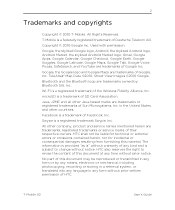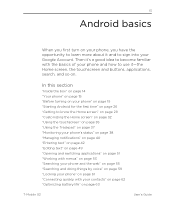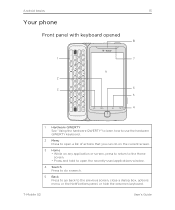HTC T-Mobile G2 Support Question
Find answers below for this question about HTC T-Mobile G2.Need a HTC T-Mobile G2 manual? We have 1 online manual for this item!
Question posted by bibbytrishay on December 18th, 2012
How Do I Take A Screenshot On My Htc G2
scrscrescree
Current Answers
Answer #1: Posted by bengirlxD on December 18th, 2012 7:14 PM
Make sure your phone is rooted first:
get the Visionary temp rooted
get the Visionary temp rooted
from market type in screenshots in market search, download that app.
Open up screenshots app, check box "shake phone for screenshots". and then if you shake your phone, it will take a screenshot
Feel free to resubmit the question if you didn't find it useful.
Related HTC T-Mobile G2 Manual Pages
Similar Questions
How Can I Upgrade My Verison Htc Xv6975 Window Mobile Phone
to upgrade verison htc xv6975 mobile window phone
to upgrade verison htc xv6975 mobile window phone
(Posted by kokobuttakellyson 10 years ago)