HTC T-Mobile G2 Support Question
Find answers below for this question about HTC T-Mobile G2.Need a HTC T-Mobile G2 manual? We have 1 online manual for this item!
Question posted by nvchowdary459 on August 10th, 2013
Htc T.mobile G2 Update To Jellybean India
The person who posted this question about this HTC product did not include a detailed explanation. Please use the "Request More Information" button to the right if more details would help you to answer this question.
Current Answers
There are currently no answers that have been posted for this question.
Be the first to post an answer! Remember that you can earn up to 1,100 points for every answer you submit. The better the quality of your answer, the better chance it has to be accepted.
Be the first to post an answer! Remember that you can earn up to 1,100 points for every answer you submit. The better the quality of your answer, the better chance it has to be accepted.
Related HTC T-Mobile G2 Manual Pages
User Manual - Page 2
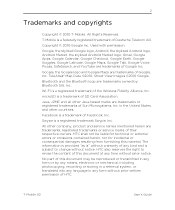
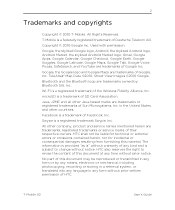
... or service marks of Google Inc. Facebook is a registered trademark of Sun Microsystems, Inc. T-Mobile G2
User's Guide Used with permission.
Wi-Fi is a trademark of Deutsche Telekom AG.
Swype is a federally registered trademark of Facebook, Inc. HTC shall not be reproduced or transmitted in any time without prior written permission of this...
User Manual - Page 3


... ...26 Customizing your phone 28 Additional accounts and...phone's status 38 Status icons...38 Notification icons ...39 Managing notifications ...40 Entering text...42 Using the hardware QWERTY 42 Using the onscreen keyboard 44 Using your voice to enter text 47 Editing text...49 Opening and switching applications 51 Working with menus...53 Options menus ...53 Context menus ...54
T-Mobile G2...
User Manual - Page 4


... and doing things by voice 59 Locking your phone ...61 Connecting quickly with your contacts 62 Optimizing battery life...63 Performing a hard/factory reset 65
Connecting to networks and devices 66
Connecting to mobile networks 67 Connecting to Wi-Fi networks 69 ...Accounts...112
Adding and removing accounts 113 Configuring account sync and display options 116
User's Guide
T-Mobile G2
User Manual - Page 5


... or listening to your voicemail 161 Exchanging text (SMS) messages 163 Starring messages ...164 Viewing messages by label 165 Placing calls with Google Voice 166
T-Mobile G2
User's Guide
User Manual - Page 6


... Browser ...204 Navigating within a webpage 207 Navigating among webpages 210 Working with multiple Browser windows 212 Downloading files...213 Working with bookmarks...215
User's Guide
T-Mobile G2
User Manual - Page 7


... Working with your search history 269
YouTube...270
Opening YouTube and watching videos 271 Changing YouTube settings 274
Music...275
Transferring music files to your phone 276 Opening Music and working with your library 277 Playing music ...279 Working with playlists ...282
T-Mobile G2
User's Guide
User Manual - Page 8


...
Opening Settings...313 Wireless & networks ...314
Wi-Fi settings screen ...314 Advanced Wi-Fi settings screen 315 Bluetooth settings screen 315 VPN settings screen ...316 Mobile networks settings screen 316 Call settings...318 Voicemail...318 Other call settings...318 Fixed Dialing Numbers screen 319 Sound settings...320 Display settings ...322 Location...
User Manual - Page 9


... & sync settings...328 Accounts & sync settings screen 328 Account screen ...329
Privacy settings...330 SD card & phone storage settings 331 Search settings ...332
Search settings screen 332 Google search settings screen 332 Language & keyboard settings 333...screen 336 Accessibility settings...338 Date & time settings ...339 About phone...340 About Phone screen...340
T-Mobile G2
User's Guide
User Manual - Page 10


... multiple calls. This chapter also describes how to secure your phone connects to mobile and Wi-Fi™ networks, to Bluetooth™ devices, and to replace its specifications;
"Connecting to virtual private networks (VPNs) and other accounts, including Google Accounts.
User's Guide
T-Mobile G2 "Gmail" on page 66
Configuring how your connections to networks...
User Manual - Page 39


...Notification icons
The following icons indicate that you install on your phone may use threshold approaching or exceeded
T-Mobile G2
User's Guide New Gmail message New text or multimedia message ...An open Wi-Fi network is available Phone is connected via USB cable Application update available New Google Voice mail or text message System update available
More notifications not displayed Call ...
User Manual - Page 205


... open, or if you change your phone and the web" on page 55. If you enter the address, Google web search makes suggestions of the webpage. To stop it from opening a page
If a webpage is reloaded, updating any content that webpage opens. A dialog opens with the results. T-Mobile G2
User's Guide As you touch...
User Manual - Page 218


...that you open in this record.
This is useful when you are holding the phone. Uncheck if you revisit them. Privacy settings
Clear cache
The browser stores the...landscape (horizontal) orientation on your phone. For example, some password-protected
User's Guide
T-Mobile G2 Accept cookies
Many webpages store, read, and update files called cookies on your phone, for your Browser history" on...
User Manual - Page 227


... it on a map. S Press Menu and touch Refresh to a starred location on the phone or the web. S Touch a location in the list to view it on a map. T-Mobile G2
User's Guide The list includes locations you can quickly go to update the list. Maps
227
To view a list of starred items
You can open...
User Manual - Page 241


... by commas, for the friends you want to share their updates.
Check al of all your friends view each others' locations... touched Add via email address in the menu
that opens.
T-Mobile G2
User's Guide You must join Latitude and then invite your friends... invited or accepted can also send messages and emails, make phone calls, and get directions to find your friends to accept or...
User Manual - Page 244


... friends. Only the last location sent to Latitude is determined by several factors, such as an address you enter; User's Guide
T-Mobile G2 The update frequency is stored with others as your phone's battery charge level and how recently your Google Account.
G Set your friends can always join Latitude again.
244
Maps
To control...
User Manual - Page 289


... of service
Opens a screen with details about working with widgets, see "Connecting quickly with Refresh interval.
T-Mobile G2
User's Guide In addition to omit images from the Home screen also turns Auto-refresh on or off.
For automatic refresh to update the news and weather only when you must also have News & Weather...
User Manual - Page 308


... a list with your phone are. Responding to a notification that came with your downloaded applications
You can change what happens when you receive notification that application updates are not set whether you after the update is updated automatically" on . S On the Android Market home screen, press Menu and touch
Downloads.
User's Guide
T-Mobile G2 If an application...
User Manual - Page 309


....
The Update all the applications with an Update or Update (manual) label to update it requires, you're notified you 're notified about updated applications
1 On the Android Market home screen, press Menu and touch Downloads.
2 Press Menu and touch Notifications. 3 Select whether or not to be notified of updates to its permissions if necessary. T-Mobile G2
User...
User Manual - Page 330


...you installed and used by the onscreen keyboard, and most of this phone or on your settings. User's Guide
T-Mobile G2
Some third-party applications may also take advantage of the settings that ... the words you 've downloaded or any files on page 65. Resetting the phone does not erase any system software updates you 've added to manage your account, and any downloaded applications. See "...
User Manual - Page 340
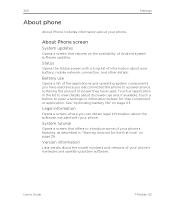
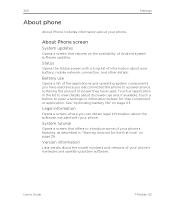
... used . User's Guide
T-Mobile G2
Status
Opens the Status screen with your phone.
System tutorial
Opens a screen that offers to introduce some of your phone's features, as described in ...About Phone screen
System updates
Opens a screen that component or application. See "Optimizing battery life" on the availability of Android system software updates. 340
Settings
About phone
About Phone ...
Similar Questions
Htc G2 Update
How to update my htc T.Mobile g2 update to jellybean india
How to update my htc T.Mobile g2 update to jellybean india
(Posted by nvchowdary459 10 years ago)

