HTC T-Mobile Dash 3G Support Question
Find answers below for this question about HTC T-Mobile Dash 3G.Need a HTC T-Mobile Dash 3G manual? We have 2 online manuals for this item!
Question posted by skkhansohrab on October 9th, 2011
Mark Items
how to mark items in htv t mobile dash 3g
Current Answers
There are currently no answers that have been posted for this question.
Be the first to post an answer! Remember that you can earn up to 1,100 points for every answer you submit. The better the quality of your answer, the better chance it has to be accepted.
Be the first to post an answer! Remember that you can earn up to 1,100 points for every answer you submit. The better the quality of your answer, the better chance it has to be accepted.
Related HTC T-Mobile Dash 3G Manual Pages
User Manual - Page 2
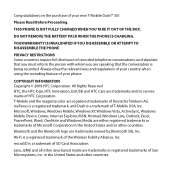
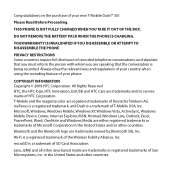
...marks of T-Mobile USA, Inc. in the United States and/or other countries. THIS PHONE IS NOT FULLY CHARGED WHEN YOU TAKE IT OUT OF THE BOX.
DO NOT REMOVE THE BATTERY PACK WHEN THE PHONE... feature of your phone. Congratulations on the purchase of your new T-Mobile Dash™ 3G! YOUR WARRANTY IS INVALIDATED IF YOU DISASSEMBLE OR ATTEMPT TO DISASSEMBLE THE PHONE
PRIVACY RESTRICTIONS Some ...
User Manual - Page 6
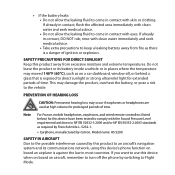
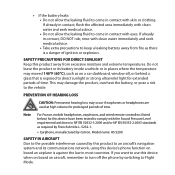
... not leave the product or its communications network, using this device's phone function on board an airplane is against the law in NF EN 50332... DO NOT rub; If already in contact, flush the affected area immediately with skin or clothing. Note
For France, mobile headphones, earphones, and wired remote controllers (listed below) for prolonged periods of time. rinse with eyes. SAFETY IN ...
User Manual - Page 8
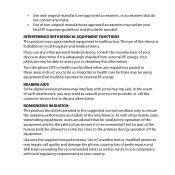
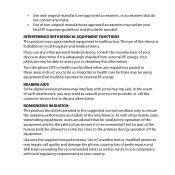
...the event of the equipment. Use only the supplied integral antenna. The use any other mobile radio transmitting equipment, users are advised that for satisfactory operation of the equipment and for... is forbidden in non-compliance with some hearing aids. HEARING AIDS Some digital wireless phones may cause medical equipment to malfunction. Hospitals or health care facilities may be using ...
User Manual - Page 12
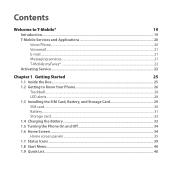
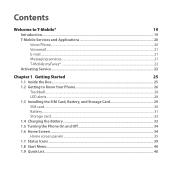
Contents
Welcome to T-Mobile®
19
Introduction...19
T-Mobile Services and Applications 20
Voice/Phone...20
Voicemail...21
E-mail...21
Messaging services...21
T-Mobile myFaves®...22
Activating Service...23
Chapter 1 Getting Started
25
1.1 Inside the Box...25
1.2 Getting to Know Your Phone 26
Trackball...28
LED alerts...28
1.3 Installing the SIM Card, Battery, and ...
User Manual - Page 13
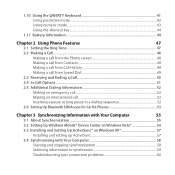
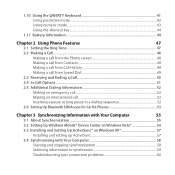
... 52
Inserting a pause or long pause in a dialing sequence 52
2.6 Setting Up Bluetooth SIM Access for Car Kit Phones 53
Chapter 3 Synchronizing Information with Your Computer
55
3.1 About Synchronization 55
3.2 Setting Up Windows Mobile® Device Center on Windows Vista 56
3.3 Installing and Setting Up ActiveSync® on Windows XP 57
Installing...
User Manual - Page 14


......71
Using Task Manager...71
4.5 Protecting Your Phone 72
4.6 Restarting Your Phone 74
4.7 Resetting Your Phone 74
Chapter 5 Organizing Phone Information
75
5.1 Contacts ...75
Creating a contact on your phone 75
Editing and calling a contact 76
Finding a contact...76
Sharing contact information 77
5.2 T-Mobile myFaves...78
T-Mobile myFaves on the Home screen 78
Adding...
User Manual - Page 16
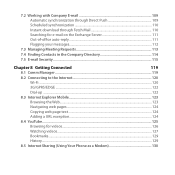
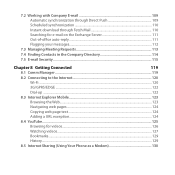
... Company Directory 114 7.5 E-mail Security...115
Chapter 8 Getting Connected
119
8.1 Comm Manager...119
8.2 Connecting to the Internet 120
Wi-Fi ...120
3G/GPRS/EDGE...122
Dial-up ...122
8.3 Internet Explorer Mobile 123
Browsing the Web...123
Navigating web pages...124
Copying web page text...124
Adding a URL exception...124
8.4 YouTube...125
Browsing...
User Manual - Page 19
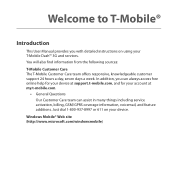
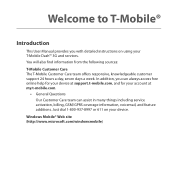
...Mobile Customer Care The T-Mobile Customer Care team offers responsive, knowledgeable customer support 24 hours a day, seven days a week. Welcome to T-Mobile®
Introduction
This User Manual provides you can always access free online help for your device at support.t-mobile....com, and for your account at my.t-mobile.com...Mobile® Web site (http://www.microsoft.com/windowsmobile...
User Manual - Page 20
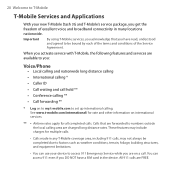
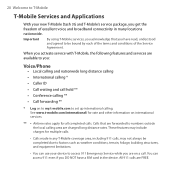
... and Applications
With your device to access 911 Emergency Service while you :
Voice/Phone
• Local calling and nationwide long distance calling • International calling * • Caller ID • Call waiting and call .
You can use your new T-Mobile Dash 3G and T-Mobile's service package, you get the freedom of the Service Agreement.
When you...
User Manual - Page 21
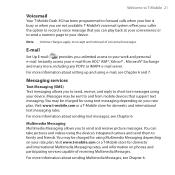
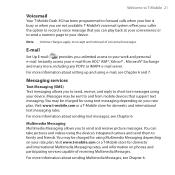
... you can take pictures and videos using your device. Visit www.t-mobile.com or a T-Mobile store for domestic and international text messaging rates. Note Airtime charges ...for using text messaging depending on phones and participating services capable of voicemail messages.
Welcome to T-Mobile 21
Voicemail
Your T-Mobile Dash 3G has been programmed to receipt and retrieval of...
User Manual - Page 23
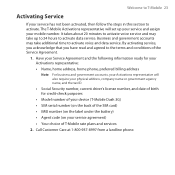
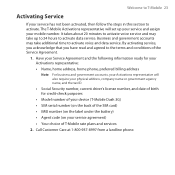
... 1-800-937-8997 from a landline phone. The T-Mobile Activations representative will also require your physical address, company name or government agency name, and the tax ID.
• Social Security number, current driver's license number, and date of birth for credit-check purposes
• Model number of your device (T-Mobile Dash 3G)
• SIM serial number...
User Manual - Page 25


Chapter 1
Getting Started
1.1 Inside the Box
You should find the following items inside the box: • T-Mobile Dash™ 3G phone • Battery • AC adapter • USB sync cable • Wired stereo headset • Getting Started disc • Getting Started • Multifunction Cable • Pouch
User Manual - Page 59
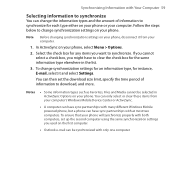
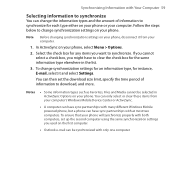
... can have sync partnerships with many different Windows Mobile powered phone, but a phone can only select or clear these items from your computer.
To ensure that your phone, disconnect it and select Settings. In ActiveSync on your phone. If you cannot select a check box, you used on your phone will synchronize properly with only one computer. You...
User Manual - Page 82


... can choose to take a picture, use icons or pictures in your phone, or download icons from the T-Mobile Web site.
• Select Refresh myFaves to go online and view details about the...note, and more. You can choose either List or Circle. On the Log screen, scroll to an item and then press the TRACKBALL to change your myFaves details don't refresh immediately after you edit them.
&#...
User Manual - Page 122
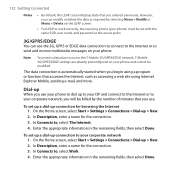
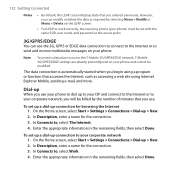
.... In Description, enter a name for browsing the Internet 1. Note
You need a data plan to send and receive multimedia messages on your phone. T-Mobile 3G/GPRS/EDGE settings are already preconfigured on your phone and cannot be billed by selecting Menu > Modify or Menu > Delete on the LEAP screen.
• For LEAP to work correctly...
User Manual - Page 134


... > Bluetooth.
3.
Windows Mobile will automatically pair with the Bluetooth headset. Notes
• If your computer does not have to enter the passcode delivered with the phone. Note You need to connect...-free or stereo headset
For hands-free phone conversations or to listen to music, you can beam information, such as contacts, calendar items, and tasks, as well as Wireless ...
User Manual - Page 169


... the item that you recently copied to your phone or storage card. However, you can manually update the library to ensure that it contains new files that you want to play (such as a song, album, or artist name), and then select Play.
Troubleshooting
For more information, see the Troubleshooting Windows Media Player Mobile...
Quick Start Guide - Page 1


...stars, voice ringers of memorable and funny lines, and much more . From your phone's ego? Select content and follow the directions on the house.
THIS MECHANICAL FILE... COPY OF OTHER MATERIALS SUPPLIED. Go to www.t-mobile.com/foxinbox. 2.
TM1634 Dash 3G Guide_Cover.ai
04.29.09
CREATIVE APPROVAL
production
T-Mobile
PRINTER CONTACT
Varies, see dieline
PRINTING STATIONS: 4...
Quick Start Guide - Page 4


... up , down. SYM key Press to open the Messaging screen. Camera key Press to access symbols menu.
Messaging key Press to Home Screen.
Introducing your phone
T-Mobile Dash 3GTM
Home key Press to go to open camera.
5 During a call, press and hold to toggle Vibrate
mode on/off . Press and hold while typing...
Quick Start Guide - Page 32


... 're looking for a charger, a fashionable carrying case, a Bluetooth® headset or just want to browse for fun extras for your phone, visit T-Mobile.com, call 1.800.204.2449 or visit your phone, T-Mobile® is a service mark of T-Mobile USA, Inc. may vary by or to your device. myFaves and the myFaves design are owned by...
Similar Questions
How To Connect Internet From T-mobile Dash 3g To Computer
(Posted by ukbiIanMc 9 years ago)
T-mobile Mytouch 3g Slide Phone: Ringer And Alert Sound Problems
for some reason after i replaced the flex cable in my phone it won't ring anymore and none of the no...
for some reason after i replaced the flex cable in my phone it won't ring anymore and none of the no...
(Posted by carlyarlyann 11 years ago)

