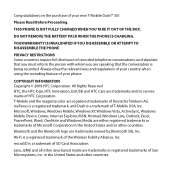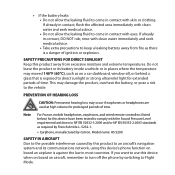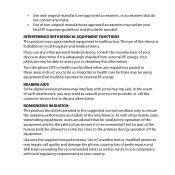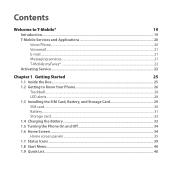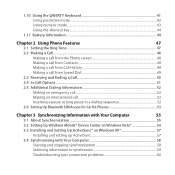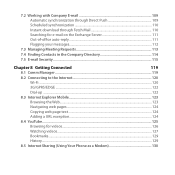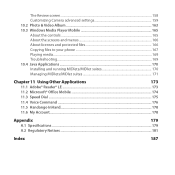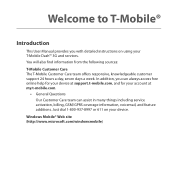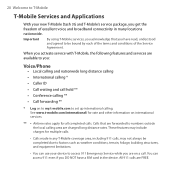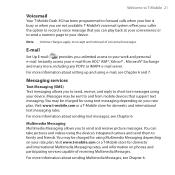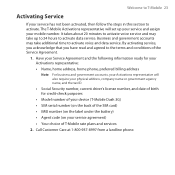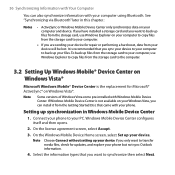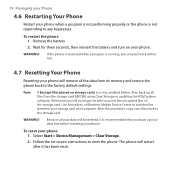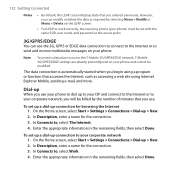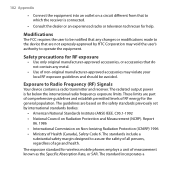HTC T-Mobile Dash 3G Support Question
Find answers below for this question about HTC T-Mobile Dash 3G.Need a HTC T-Mobile Dash 3G manual? We have 2 online manuals for this item!
Question posted by clauro on June 7th, 2014
How To Hard Reset Tmobile Htc Dash 3g
The person who posted this question about this HTC product did not include a detailed explanation. Please use the "Request More Information" button to the right if more details would help you to answer this question.
Current Answers
Related HTC T-Mobile Dash 3G Manual Pages
Similar Questions
How To Reinstall Rollerball In Tmobile Dash 3g Phone
(Posted by kinpa 9 years ago)
I Want Hard Reset Htc Touch2 T3333 Without Using Volume Button
hi friends i need the details about how to reset the htc touch2 t3333 windows mobile phone with out ...
hi friends i need the details about how to reset the htc touch2 t3333 windows mobile phone with out ...
(Posted by cmanojkumar86 10 years ago)
Tmobile Mytouch 3g Slide Is Not Update To Android 2.2
why is it not pursible to update tmobile mytouch 3g slide to android 2.2. but , if that can be pursi...
why is it not pursible to update tmobile mytouch 3g slide to android 2.2. but , if that can be pursi...
(Posted by tomtico73 11 years ago)
How Do I Get The 3g Tmobile Dash Out Of Headset Mode?
i cant make phone calls, etc.
i cant make phone calls, etc.
(Posted by keymichaela 12 years ago)