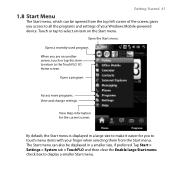HTC T8282 Support Question
Find answers below for this question about HTC T8282 - Touch HD Smartphone.Need a HTC T8282 manual? We have 1 online manual for this item!
Question posted by ijasiniijasini on November 16th, 2012
Language Change
how can i change my t8282 hd touch to English
Current Answers
Answer #1: Posted by bengirlxD on November 16th, 2012 4:03 PM
You'll need to download a brand new rom for it. Your phone will run Windows Mobile 6.5 perfectly, so it's definitely time to upgrade. You'll need a computer running at least Windows XP, your USB data cable, as well as Windows Mobile Device Center installed to upgrade your rom. Once the software is installed, connect your phone to your USB, and start the .exe file for the rom. Make sure you have a full battery before upgrading your rom, and DO NOT TURN OFF YOUR PHONE even if it looks like it has locked or frozen - it hasn't. The file can be found here. http://www.htc.com/www/supportdownload.aspx?p_id=179&cat=2&dl_id=533 Input your serial number, and select the rom upgrade in the drop down box, make sure your phone is connected and charged, and that WMDC is running, and click the file to start the upgrade. Again, DO NOT TURN OFF YOUR PHONE even if it looks like it has locked or frozen. Leave your phone upgrading for a while, go have a cup of tea. When you get back, you'll have an upgraded operating system, and a phone with English as the language.
Feel free to resubmit the question if you didn't find it useful.
Related HTC T8282 Manual Pages
Similar Questions
What Is The Sim Network Unlock Code For My Htc Wildfire S T Mobile Phone ?
IMEI
IMEI
(Posted by snugbug1113 10 years ago)
How Can I Upgrade My Verison Htc Xv6975 Window Mobile Phone
to upgrade verison htc xv6975 mobile window phone
to upgrade verison htc xv6975 mobile window phone
(Posted by kokobuttakellyson 10 years ago)
Htc Language Changing
hi; my htc tytn herm200 is in swedish and i wante to change the language in english but i cant. how ...
hi; my htc tytn herm200 is in swedish and i wante to change the language in english but i cant. how ...
(Posted by jabbieabubakar 10 years ago)
I Have Chage Language In Eglish My Htc Mobile Is Language In Nedaled Lam Not Und
(Posted by sverma052 11 years ago)
Language Changes
i have an HTC T8282 fone.my problem is that it's in german language. how can i change its language f...
i have an HTC T8282 fone.my problem is that it's in german language. how can i change its language f...
(Posted by Mhina 12 years ago)