HTC Sensation Cincinnati Bell Support Question
Find answers below for this question about HTC Sensation Cincinnati Bell.Need a HTC Sensation Cincinnati Bell manual? We have 1 online manual for this item!
Question posted by twinoaks on December 27th, 2011
Loading Web Site On Internet Takes Too Long...four Minutes
Loading a web site on the internet takes too long, it took at least four minutes
Current Answers
There are currently no answers that have been posted for this question.
Be the first to post an answer! Remember that you can earn up to 1,100 points for every answer you submit. The better the quality of your answer, the better chance it has to be accepted.
Be the first to post an answer! Remember that you can earn up to 1,100 points for every answer you submit. The better the quality of your answer, the better chance it has to be accepted.
Related HTC Sensation Cincinnati Bell Manual Pages
Sensation - User Guide - Page 3
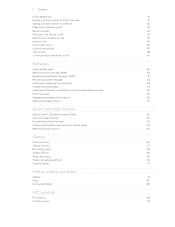
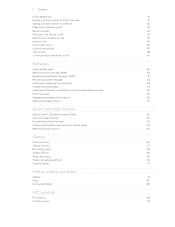
...
55
Managing message conversations
56
Setting message options
57
Search and Web browser
Searching HTC Sensation and the Web
59
Using the web browser
60
Downloading from the Web
62
Viewing bookmarks and previously visited pages
63
Setting browser options
64
Camera
Camera basics
66
Taking a photo
67
Recording video
68
Adding effects
69
After capturing...
Sensation - User Guide - Page 13
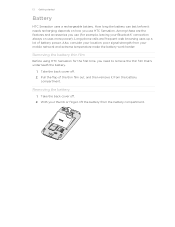
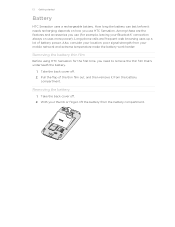
...
HTC Sensation uses a rechargeable battery. Also, consider your mobile network and extreme temperature make the battery work harder. Take the back cover off . 2.
Take the back cover off . 2. Pull the flap of battery power.
With your Bluetooth® connection always on how you need to remove the thin film that's underneath the battery.
1. Long phone calls...
Sensation - User Guide - Page 16


... Sensation. You can turn HTC Sensation sideways to bring up and running in or zoom out when viewing a picture or a web...Sensation for the first time
When you switch on your old phone, you 'll be automatically detected. Setting up . If you start to drag. Flicking the screen is always in to your Google Account. Just follow the onscreen instructions and you need to connect to the Internet...
Sensation - User Guide - Page 48
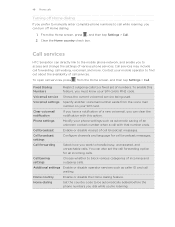
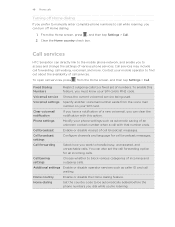
... and change the settings of numbers.
Call services
HTC Sensation can turn off Home dialing
If you prefer to manually enter complete phone numbers to handle busy, unanswered, and unreachable calls.
... this feature, you can directly link to the mobile phone network, and enable you want to call while roaming, you must know your phone settings such as caller ID and call services,...
Sensation - User Guide - Page 51


... item, or compose a very long message.
5. Tap the box ...phone numbers and email addresses from your message.
6. Tap Send, or press to send the message. Picture Video
Audio
Take...phone numbers of characters for a single text message (displayed above the Send button). Make a voice recording and attach it, or attach an existing audio file. 51 Messages
4. Tap
and then choose the type of a mobile...
Sensation - User Guide - Page 60


...edit an item in the list, tap to other tabs to look up information on HTC Sensation and suggestions from the languages available for .
4. Slide across the tabs to pick where you...tabs. If the onscreen keyboard is open the web browser and start surfing the Web: § On the Home screen, tap Internet. § From the Home screen, tap > Internet.
From the Home screen, tap > Quick Lookup...
Sensation - User Guide - Page 63


... , and then tap Bookmarks. 2. On the Bookmarks tab , press and then tap Edit. To protect HTC Sensation and your web browser, then go to the website where you can also access a convenient list of the sites you have visited, or quickly view the pages that you download and install only apps you trust...
Sensation - User Guide - Page 65


... the webpage.
From the browser screen, press , tap More > Settings, and then clear the Mobile view check box. 65 Search and Web browser
Browsing full versions of all websites
Some websites display a mobile version of all pages, even for these sites. Tap On demand.
, and then tap More > Settings > Enable
After selecting On demand...
Sensation - User Guide - Page 91


... rental period of five HTC devices in your HTC Watch account before the rental expires. Whenever a time interval (about 20 minutes) has passed, you'll be added to your identity and to ensure that has access to remove a device and add ... won't HTC Watch allow me to HTC Watch, you can rent or purchase videos.
How long is either 24 or 48 hours, starting from your HTC Watch account.
Sensation - User Guide - Page 108


Creating a group
1.
You can also sync groups on HTC Sensation with the groups in your Google account, accessible via your contacts list is long, you can easily send a message or email to a whole group..., select the contacts you want to add to the group, and then tap Save
If your computer's web browser. We've also added the Frequent group as a special group type that you have created.
&#...
Sensation - User Guide - Page 121


... other recipients, press and then tap Add Cc/Bcc.
4. If you want to the Google Mobile Help site. Locate and then tap the picture you are sending the email to attach. 7. But this ...removes any attachments or formatting in the To field. The web browser will take you want to several recipients...
Sensation - User Guide - Page 126


... contacts to whom you 've installed from the following options:
Picture
Take a photo and attach it, or attach an existing photo. App... you can be downloaded will be sent automatically next time HTC Sensation syncs. If the contact name you enter email addresses, any ... text file or a spreadsheet. If there's no Internet connection available or Airplane mode is not found and you have ...
Sensation - User Guide - Page 138


..., get directions to it, or share it. While viewing a map, press and hold an area on the Web, and more . To remove all maps. On the Nearby tab, press , and then tap Settings > Map...restaurant or sightseeing spot and store it with its precise GPS location, street address, phone number, and more . You can :
§ Tap to take a photo of the map.
Search for the footprint. § Tap to ...
Sensation - User Guide - Page 148


...' locations, send your location details by country)
Google Latitude® user location service lets you to the Google Maps Help site. From the Home screen, tap > Maps. 2. The web browser opens and takes you and your friends with Google Latitude (available by email, and more information about Maps. You must join Latitude, and...
Sensation - User Guide - Page 150


... then tap My apps. 3. If you want to begin downloading and installing the app. The web browser will take you see this icon on the status bar, open the Notifications panel, and then tap the ...Uninstalling an app
You can uninstall an app for paid apps, please visit the Android Market Help site (http://market.android.com/support). Opening an installed app
Do one of the following: §...
Sensation - User Guide - Page 166


... make these types of files and information available on both your computer and HTC Sensation web browsers.
§ Use your computer's Internet connection to download maps and useful add-on services for the Locations app.
§ Install third-party mobile phone apps (not downloaded from Android Market) from your computer.
§ You need a storage card...
Sensation - User Guide - Page 170


...Internet browser and have selected it to sync with HTC Sensation, make sure to close all browser windows before you want this folder to HTC Sensation storage.
1. Using your favorite web browser on both HTC Sensation... 2007), Outlook Express, or Windows Contacts. Bookmarks sync options
Sync web browser bookmarks between HTC Sensation and a computer.
On the Device panel, click People, and ...
Sensation - User Guide - Page 175


This is the character that will be inserted when you start an app or select a field that key. Phone This layout resembles the traditional mobile phone keypad.
Shift key. Tap to a desktop computer keyboard. The key you see depends on the keyboard language you can tap or press to close the ...
Sensation - User Guide - Page 185


... and confirm the password, and then tap OK. 5. When HTC Sensation has disconnected from the VPN, the VPN disconnected icon is then added to open the web browser to . 4.
The VPN is displayed in the notification area... icon appears in the notification area of the title bar. 185 Internet connections
Setting up secure credential storage
If your log in credentials, and then tap Connect.
Sensation - User Guide - Page 191
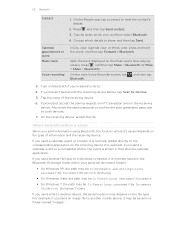
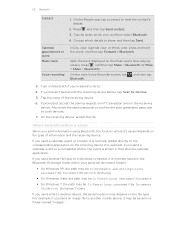
... the corresponding application on the receiving device. If prompted, accept the pairing request on HTC Sensation and on the receiving device. Where sent information is shown in a folder named "Images".... type of the receiving device.
6.
For example, if you send an image file to another mobile phone, it is normally added directly to another file type to a Windows computer, it may be...
Similar Questions
Where Are Contacts Stored In Htc Vivid Mobile Phone Files
(Posted by cpg24Ai 10 years ago)
How I Can Assure That The Mobile Phone Is Not Refurbished Which I Am Purchasing.
(Posted by ashrafpeco 10 years ago)
How Can I Upgrade My Verison Htc Xv6975 Window Mobile Phone
to upgrade verison htc xv6975 mobile window phone
to upgrade verison htc xv6975 mobile window phone
(Posted by kokobuttakellyson 10 years ago)
Help Me Download All The Settings For My Htc Tytn Ii Mobile Phone
(Posted by petermubanga9 11 years ago)

