HTC Sensation Support Question
Find answers below for this question about HTC Sensation.Need a HTC Sensation manual? We have 3 online manuals for this item!
Question posted by samdloi on August 31st, 2013
How To Use Htc Sensation To Connect To Tv Usb
The person who posted this question about this HTC product did not include a detailed explanation. Please use the "Request More Information" button to the right if more details would help you to answer this question.
Current Answers
There are currently no answers that have been posted for this question.
Be the first to post an answer! Remember that you can earn up to 1,100 points for every answer you submit. The better the quality of your answer, the better chance it has to be accepted.
Be the first to post an answer! Remember that you can earn up to 1,100 points for every answer you submit. The better the quality of your answer, the better chance it has to be accepted.
Related HTC Sensation Manual Pages
User Manual - Page 5


... by tracing
176
Editing text
176
Adjusting input settings
177
Internet connections
Data connection
179
Wi-Fi
180
Connecting to a virtual private network (VPN)
181
Using HTC Sensation as a modem (USB tethering)
183
Connecting HTC Sensation to the Internet through a computer (Internet Pass-through)
183
Using HTC Sensation as a wireless router
183
Bluetooth
Bluetooth basics
185...
User Manual - Page 13


... using HTC Sensation for example, leaving your Bluetooth™ connection always on how you use (for the first time, you use HTC Sensation. Pull the flap of battery power. Removing the battery
1. Also, consider your mobile network and extreme temperature make the battery work harder. Take the back cover off . 2. Take the back cover off . 2. 13 Getting started
Battery
HTC Sensation uses...
User Manual - Page 14
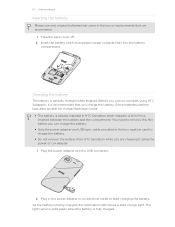
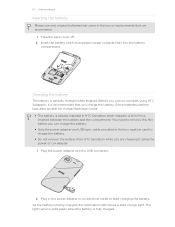
...; Only the power adapter and USB sync cable provided in the box or replacements that we recommend.
1. 14 Getting started
Inserting the battery
Please use only original batteries that came in the box must be used to charge the battery.
§ Do not remove the battery from HTC Sensation while you are charging it is...
User Manual - Page 26


... this mode to share the mobile data connection of HTC Sensation with HTC Sensation. Copying files to or from the storage card
You can select this mode to the storage card.
1. Navigate to synchronize contacts, calendar, and other files to share your computer's Internet
connection with your computer using the supplied USB cable.
2. 26 Basics
HTC Sync
Select this option...
User Manual - Page 91


... your HTCSense.com account.
2.
On HTCSense.com, click Lock device. 2. If somebody happens to find HTC Sensation, that number using HTC Sensation.
3. On HTCSense.com, click Erase device. 2. On the upper-right corner, click Account. 3.
There's no way to recover HTC Sensation and storage card data after you erase the contents so be absolutely sure before you...
User Manual - Page 149


Changing the location on your finger across the globe. Use HTC Sensation as a desk clock complete with weather information or as an alarm clock, stopwatch, and ...and designs and select the city to display. Choose a city. 149 Market and other apps
Using the Clock
About the HTC Clock widget
Use the HTC Clock widget to see what time it to the extended Home screen. You can see your...
User Manual - Page 180


... next time HTC Sensation connects to a previously accessed secured wireless network, you won't be automatically connected to the network. 6.
Tap the Wi-Fi network you 'll know when it's connecting to a roaming network.
When HTC Sensation is secured with your mobile operator for
available wireless networks. 3.
HTC Sensation then scans for data roaming rates before you use Wi-Fi...
User Manual - Page 183


...sure the data connection on HTC Sensation is turned on your SIM card inserted on HTC Sensation to use the data connection. § To use HTC Sensation as a modem, you need to turn off your computer is turned on before you may need to the computer using the provided USB cable. 3. Connect HTC Sensation to the computer using the provided USB cable. 3.
Using HTC Sensation as a wireless...
User Manual - Page 184


... password is ready to enter on their device so they can connect and use the default router name.
4. Enter a router name or use HTC Sensation as a wireless router when you don't need to turn on the status
HTC Sensation is the key other people need to be used as a wireless router.
5.
Choose the type of Security and set...
User Manual - Page 190


... mobile operator before continuing.
1. From the Home screen, press , and then tap Settings > Security. 2. You need a PUK code to restore access to your SIM. From the Home screen, press 2. 190 Security
Security
Protecting your SIM card with a screen lock pattern, PIN, or password
Protect your personal information and prevent others from using HTC Sensation...
User Manual - Page 193


... for selecting the USB connection type. 193 Settings
Connect to PC
Security Dock Power Applications SD & phone storage
Date & time Language & keyboard Accessibility
Voice input & output About phone
§ Set the default USB connection type to use this screen, be sure to unmount your computer.
§ Or, select the Ask me check box to set HTC Sensation to always display...
Quick Start Guide - Page 1


... phone ...phone...Connect your computer using Wi-Fi, you can: 1. Unmount your phone as required by your computer's
operating system to
set up and manage your phone on at and Power saver settings to safely remove it 's done. Your HTC Sensation...on for your phone, you can ...connect to your music such as when you want to connect to www.htc.com/support.
Email messages are out-of mobile...
User Manual - Page 5


...
162
Editing text
162
Adjusting input settings
163
Internet connections
Data connection
165
Wi-Fi
166
Connecting to a virtual private network (VPN)
167
Using HTC Sensation 4G as a modem (USB tethering)
169
Connecting HTC Sensation 4G to the Internet through a computer (Internet Pass-through)
169
Using HTC Sensation 4G as a wireless router
169
Bluetooth
Bluetooth basics
171...
User Manual - Page 13


... your Bluetooth® connection always on how you need to remove the thin film that's underneath the battery.
1. Take the back cover off . 2. Among these are the features and accessories you use HTC Sensation 4G. Removing the battery thin film
Before using HTC Sensation 4G for the first time, you use (for example, leaving your mobile network and extreme...
User Manual - Page 14


... film before you can charge the battery.
§ Only the power adapter and USB sync cable provided in the box must be used to start using HTC Sensation 4G, it using the power or car adapter. 1. 14 Getting started
Inserting the battery
Please use only original batteries that came in the box or replacements that you charge...
User Manual - Page 90


.... Erasing the contents of HTC Sensation 4G If there's no chance of getting HTC Sensation 4G back, you can erase the contents of HTC Sensation 4G and the installed storage card so no way to find its approximate location.
Locking HTC Sensation 4G Lost HTC Sensation 4G? Enter a PIN, an alternate phone number to call that number using HTC Sensation 4G.
3. Click Save. On...
User Manual - Page 138
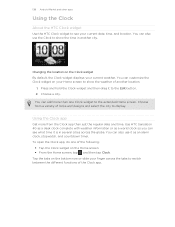
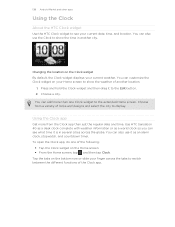
...on the bottom row or slide your Home screen to the Edit button. 2. Choose a city. Use HTC Sensation 4G as a desk clock complete with weather information or as an alarm clock, stopwatch, and ...current date, time, and location. 138 Android Market and other apps
Using the Clock
About the HTC Clock widget
Use the HTC Clock widget to display. You can see your current weather. Choose ...
User Manual - Page 169


...the computer using the provided USB cable. 3. Make sure the data connection on HTC Sensation 4G is connected to install HTC Sync on HTC Sensation 4G to use the data connection. § To use it as a modem, be sure to the Internet. On the Choose a connection type screen, select Internet pass-through will only support TCP protocol.
2. Using HTC Sensation 4G as a modem (USB tethering)
No...
User Manual - Page 170


... check box to turn on their device so they can connect and use HTC Sensation 4G as a wireless router when you don't need to enter on the wireless router.
The password is ready to enter a password. HTC Sensation 4G is the key other people need to be used as a wireless router.
5. on the
Choose the type of...
User Manual - Page 176


... has been locked out
If you have been provided by T-Mobile when you want to use, and then tap Next. 3.
176 Security
Security
Protecting your SIM card with a screen lock pattern, PIN, or password
Protect your personal information and prevent others from using HTC Sensation 4G without your permission by setting a screen lock pattern, PIN...
Similar Questions
How To Use Apps From Htc Sensation To Smart Tv Wireless
(Posted by sandsuttle 9 years ago)

