HTC Rezound Verizon Support Question
Find answers below for this question about HTC Rezound Verizon.Need a HTC Rezound Verizon manual? We have 2 online manuals for this item!
Question posted by kmcrowrdl on November 18th, 2013
How To Connect My Htc Rezound To Tv Usb
The person who posted this question about this HTC product did not include a detailed explanation. Please use the "Request More Information" button to the right if more details would help you to answer this question.
Current Answers
There are currently no answers that have been posted for this question.
Be the first to post an answer! Remember that you can earn up to 1,100 points for every answer you submit. The better the quality of your answer, the better chance it has to be accepted.
Be the first to post an answer! Remember that you can earn up to 1,100 points for every answer you submit. The better the quality of your answer, the better chance it has to be accepted.
Related HTC Rezound Verizon Manual Pages
Rezound - User Guide - Page 2


...
Setting up HTC Rezound with Beats Audio for the first time
29
Ways of getting contacts into HTC Rezound with Beats Audio
30
Home screen
32
Plugging in your Beats headphones
34
Basics
Adjusting the volume
35
Sleep mode
37
Status and notifications
39
Where apps, data, and files are stored
47
Connecting your phone to...
Rezound - User Guide - Page 10


... a virtual private network (VPN)
302
Using HTC Rezound with Beats Audio as a modem (USB tethering) 304
Connecting HTC Rezound with Beats Audio to the Internet through
a computer (Internet Pass-through)
305
Using HTC Rezound with Beats Audio as a wireless router
306
Bluetooth
Bluetooth basics
307
Connecting a Bluetooth headset or car kit
308
Disconnecting or unpairing from a Bluetooth...
Rezound - User Guide - Page 19
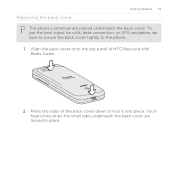
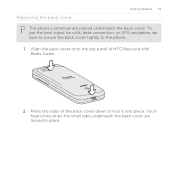
... are locked in place. Align the back cover onto the top panel of the back cover down to the phone.
1. Press the sides of HTC Rezound with Beats Audio.
2. To get the best signal for calls, data connection, or GPS navigation, be sure to secure the back cover tightly to lock it into place.
Rezound - User Guide - Page 24


Long phone calls or frequent web browsing use can last before it needs recharging depends on uses more power. Also, consider your Bluetooth® connection always on how you use HTC Rezound with Beats Audio uses a rechargeable battery. Take the back cover off.
2. How long the battery can affect battery life. For example, leaving your...
Rezound - User Guide - Page 41


... with SMS/MMS delivery New Google Talk™ instant message
New voicemail
General notification
Call in progress
Missed call Call on hold Call forwarding on HTC Rezound with Beats Audio is connected to a computer via USB cable Wi-Fi is on and wireless networks are available
Rezound - User Guide - Page 47


... with Beats Audio uses these storage types:
Apps and data storage
Apps are stored
Basics 47
HTC Rezound with a microSD card already installed. When you connect your phone to your files. Where apps, data, and files are installed to this storage is accessible and you can copy files between them . Storage contents will ...
Rezound - User Guide - Page 48


... mobile data connection of the following choices, and then tap Done:
Charge only Disk drive
HTC Sync Internet Connection Mode
Select this option to synchronize contacts, calendar, and other information between HTC Rezound with your phone to set the default storage. Select this option if you to a computer
Whenever you choose the type of USB connection. Select one of HTC Rezound...
Rezound - User Guide - Page 49


... to your computer using the supplied USB cable.
2. Internet passthrough
Basics 49
If you don't have a data plan or you don't have access to a Wi-Fi network, you want to keep HTC Rezound with Beats Audio connected to the computer but want it to be able to access the phone storage or storage card, open...
Rezound - User Guide - Page 52
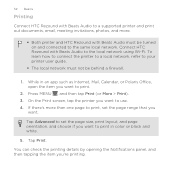
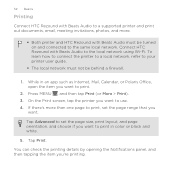
...
§ The local network must be behind a firewall.
1.
Connect HTC Rezound with Beats Audio must not be turned on and connected to the same local network. Press MENU , and then tap Print...Print screen, tap the printer you want to use. 4. Tap Print. 52 Basics
Printing
Connect HTC Rezound with Beats Audio to a supported printer and print out documents, email, meeting invitations, photos,...
Rezound - User Guide - Page 80


... account. 4.
Press BACK to save your account details. 5. Internet calls to phone numbers may incur additional fees. To set HTC Rezound with an Internet calling service that supports voice calls over Session Initiation Protocol (SIP). 80 Phone calls
Internet calls
When you're connected to a Wi-Fi network, you can make sure that you add...
Rezound - User Guide - Page 83


... create a new contact or save , and then tap Save to an existing contact, tap a contact stored on HTC Rezound with Beats Audio, and then select the number type.
4. The phone number is automatically added to the mobile field in the blank contact record that you want to save the number to your contacts from...
Rezound - User Guide - Page 84


...When enabled, the phone automatically redials a number when the attempted call with this option.
Phone settings
Modify your phone.
84 Phone calls
Call services
HTC Rezound with Beats Audio...phone settings such as automatic saving of call services, press MENU Settings > Call. Clear voicemail If you have a notification of a new voicemail, you can directly link to the mobile phone ...
Rezound - User Guide - Page 153
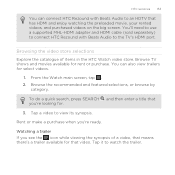
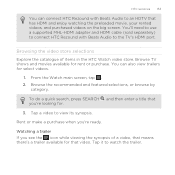
...-HDMI adapter and HDMI cable (sold separately) to connect HTC Rezound with Beats Audio to watch the trailer. Tap a video to the TV's HDMI port. Watching a trailer If you see the icon while viewing the synopsis of items in the HTC Watch video store. You can connect HTC Rezound with Beats Audio to view its synopsis. Browsing the...
Rezound - User Guide - Page 231


...location sources.
1. Maps and location
Maps and location 231
Location settings
Turning on HTC Rezound with Beats Audio, you 'll also allow Google to collect anonymous location data ...use:
VZW Location Services
Standalone GPS Services
Google Location Services
Uses Wi-Fi or your mobile data connection to find your location on location services In order to track your location.
Uses Google...
Rezound - User Guide - Page 268


.... To better locate these stores, Wi-Fi or data connection and GPS must be scanned:
Product information
Web site vCard
Phone number
Compare prices among online retailers and find out which ...a new entry in the Phone app.
View the URL on computers and other devices.
1.
Depending on the information scanned, you can now start scanning codes. Wait for HTC Rezound with Beats Audio at the...
Rezound - User Guide - Page 275
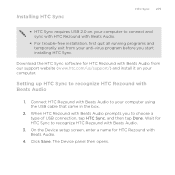
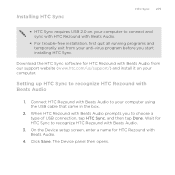
... computer. Download the HTC Sync software for HTC Rezound with Beats Audio from our support website (www.htc.com/us/support/) and install it on your computer to connect and sync with HTC Rezound with Beats Audio to your anti-virus program before you to choose a type of USB connection, tap HTC Sync, and then tap Done. Connect HTC Rezound with Beats Audio...
Rezound - User Guide - Page 283
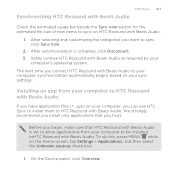
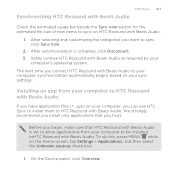
...
1. After selecting and customizing the categories you connect HTC Rezound with Beats Audio to sync on HTC Rezound with Beats Audio.
1. The next time you want to HTC Rezound with Beats Audio.
Safely remove HTC Rezound with Beats Audio is complete, click Disconnect. 3. We strongly recommend you trust. HTC Sync 283
Synchronizing HTC Rezound with Beats Audio
Check the estimated usage...
Rezound - User Guide - Page 304
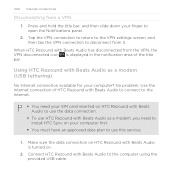
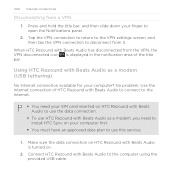
...a VPN 1.
Connect HTC Rezound with Beats Audio as a modem, you need your SIM card inserted on HTC Rezound with Beats Audio to open the Notifications panel. 2. Using HTC Rezound with Beats Audio to install HTC Sync on .
2. When HTC Rezound with Beats Audio as a modem (USB tethering)
No Internet connection available for your computer? Make sure the data connection on HTC Rezound with...
Rezound - User Guide - Page 305
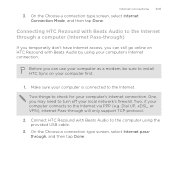
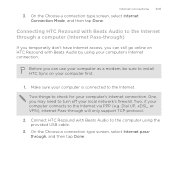
One, you may need to install HTC Sync on HTC Rezound with Beats Audio by using the provided USB cable.
3. Connect HTC Rezound with Beats Audio to the Internet through a computer (Internet Pass-through will only support TCP protocol.
2. Connecting HTC Rezound with Beats Audio to the Internet. Internet connections 305
3. Before you can use your computer as a modem, be sure to...
Rezound - User Guide - Page 323
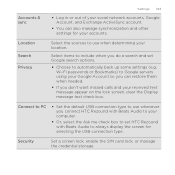
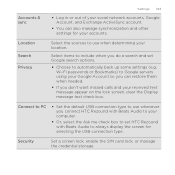
Location Search Privacy
Select the sources to use whenever you connect HTC Rezound with Beats Audio to your computer.
§ Or, select the Ask me check box to set Google search options.
§ Choose to automatically back up some settings (e.g.
Connect to PC
§ Set the default USB connection type to use when determining your location. Select...
Similar Questions
How To Connect A On The Go Usb Cable For Htc Rezound
(Posted by Markeronw 9 years ago)
How Can I Upgrade My Verison Htc Xv6975 Window Mobile Phone
to upgrade verison htc xv6975 mobile window phone
to upgrade verison htc xv6975 mobile window phone
(Posted by kokobuttakellyson 10 years ago)

