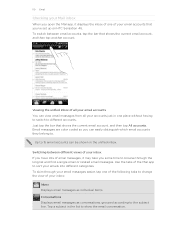HTC Sensation Support Question
Find answers below for this question about HTC Sensation.Need a HTC Sensation manual? We have 3 online manuals for this item!
Question posted by fsdecho1 on April 27th, 2014
Can You Set Wallpapers For Contacts On A Htc Sensation
The person who posted this question about this HTC product did not include a detailed explanation. Please use the "Request More Information" button to the right if more details would help you to answer this question.
Current Answers
There are currently no answers that have been posted for this question.
Be the first to post an answer! Remember that you can earn up to 1,100 points for every answer you submit. The better the quality of your answer, the better chance it has to be accepted.
Be the first to post an answer! Remember that you can earn up to 1,100 points for every answer you submit. The better the quality of your answer, the better chance it has to be accepted.
Related HTC Sensation Manual Pages
User Manual - Page 2


...
Entering your PIN
15
Finger gestures
15
Setting up HTC Sensation for the first time
16
Ways of getting contacts into HTC Sensation
16
Home screen
17
Basics
Adjusting the...
Want some quick guidance on using your phone?
29
Personalizing
Making HTC Sensation truly yours
30
Personalizing HTC Sensation with scenes
30
Changing your wallpaper
31
Applying a new skin
32
Personalizing...
User Manual - Page 16


...be automatically detected. Some features that you start to set up . You can use HTC Sync to landscape by turning HTC Sensation sideways.
Don't worry. Flicking the screen is always...mobile operator. HTC Sync Gmail Facebook
Sync the contacts from your old phone to the Internet such as well. While dragging, do not release your finger until you want to connect to HTC Sensation...
User Manual - Page 40


... from the phone dialer screen on HTC Sensation, you can tap a number in progress icon . Just contact your SIM card is in progress, the status bar displays the call in a text message or email to call, or press a single number on the phone dialer to call a different phone number associated with a PIN (personal identification number) set by...
User Manual - Page 45


... appears in your contacts list after you are using the provided wired headset, press the button to the conference.
Or tap
again. If the phone number of the
second participant. Make sure your mobile operator for speaker is selected in the status bar when the speakerphone is turned off , just flip HTC Sensation over during...
User Manual - Page 46


When finished, tap End call log.
But first, set HTC Sensation to the conference call to phone numbers may incur additional fees or may not be supported by your contact's Internet calling account or phone number. and then select
7.
Tap Add account. 4. Press to use Internet calling for each call.
Call any of the following:
Internet calling...
User Manual - Page 48


...the mobile phone network, and enable you enter a plus (+) sign before the phone number, HTC Sensation will be added before the phone number. 3. Call services
HTC Sensation can ...phone number from your mobile operator to access and change the country code, choose the country that you want from the Home screen, and then tap Settings > Call.
If you want to call services. Contact...
User Manual - Page 91


... and sign in Settings > Location on the screen. Click Click here to your HTCSense account. You can erase the contents of HTC Sensation and the installed ...alternate phone number to call that number using HTC Sensation.
3.
Erasing the contents of getting HTC Sensation back, you .
1.
Click Refresh location to find HTC Sensation, that person can simply tap it , they can contact you ...
User Manual - Page 98


... , and then tap Import/Export > Import from your SIM card
When you import SIM contacts, you can either store them on HTC Sensation or add them to your Google contacts or Exchange ActiveSync contacts, if you have Google or Exchange ActiveSync accounts set up the relevant accounts.
1. What you 'll see your account name or email...
User Manual - Page 100


... copy it on HTC Sensation first.
1. Tap the name of the contact's name or email
address. 3. Tap . You need to People. Under Company contacts, matching names are listed. 4. From the Home screen, tap > People. 2. 100 People
Importing a contact from an Exchange ActiveSync account
You can search for a work contact from your Exchange ActiveSync account set up on HTC Sensation.
User Manual - Page 102


...link the contact to an account.
§ Under Add contact, tap one of the contact (not the icon or photo) you have Google or Exchange ActiveSync accounts set up your contacts to break...the imported contacts. The contact details screen has the following tabs: From the Home screen, tap > People.
2. Contact information and conversations
When you tap a contact on HTC Sensation,
tap the...
User Manual - Page 121


... email messages as individual items. Conversations Displays email messages as conversations, grouped according to the subject line. Just tap the bar that you've set up on HTC Sensation.
To skim through the long list and find a single email or related email messages. To switch between different views of your inbox If you...
User Manual - Page 188


...that phone's calendar application. Press and then tap Send contact. 3. Choose which details to view the contact's details.
2. Turn on the receiving device. If prompted, accept the pairing request on HTC Sensation ... If you send a calendar event to another mobile phone, it 's saved depends on the receiving device. On the People app, tap a contact to share, and then tap Send.
Calendar ...
Quick Start Guide - Page 1


... connected.
Get HTC Sync
You can add contacts to sync contacts, calendar, and other email accounts such as required by your mobile operator for the first time (with your phone, tap Disk drive... on at and Power saver settings to take your phone, you can : 1. Tap Turn power saver on the go to check for more details. Your HTC Sensation Quick guide
For the complete ...
User Manual - Page 2


...Setting up HTC Sensation 4G for the first time
15
Entering your PIN
16
Finger gestures
16
Ways of getting contacts into HTC Sensation...Printing
29
Personalizing
Making HTC Sensation 4G truly yours
30
Personalizing HTC Sensation 4G with scenes
30
Changing your wallpaper
31
Applying a ... sets
36
Rearranging or hiding application tabs
38
Customizing the lock screen
39
Phone calls
Different ...
User Manual - Page 40


... On the contact details screen, tap the number you want to call a contact. 40 Phone calls
Phone calls
Different ways of making calls
Besides making calls from the phone dialer screen on HTC Sensation 4G, you...list slowly.
5.
On the Home screen, tap Phone.
2. Your SIM card is set by T-Mobile. Begin entering the first few digits of a phone number or characters of matching numbers and names....
User Manual - Page 90


... contents of HTC Sensation 4G If there's no chance of getting HTC Sensation 4G back, you can erase the contents of HTC Sensation 4G and the installed storage card so no way to find HTC Sensation 4G, that number using HTC Sensation 4G.
3. There's no one sees sensitive information on HTC Sensation 4G.
You can contact you proceed.
1. Locking HTC Sensation 4G Lost HTC Sensation 4G? On...
User Manual - Page 97
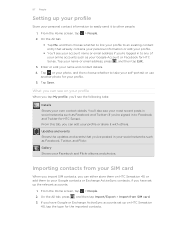
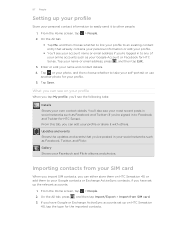
... such as your Google Account or Facebook for HTC Sense). 97 People
Setting up the relevant accounts.
1. From this tab, you can either store them on HTC Sensation 4G or add them to your Google contacts or Exchange ActiveSync contacts, if you have Google or Exchange ActiveSync accounts set up your profile
Store your self-portrait or...
User Manual - Page 99
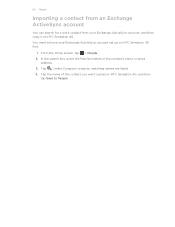
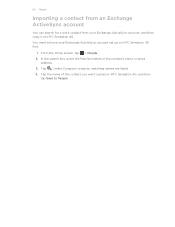
... Exchange ActiveSync account
You can search for a work contact from your Exchange ActiveSync account set up on HTC Sensation 4G. Tap . Tap the name of the contact's name or email
address. 3. In the search box, enter the first few letters of the contact you want copied on HTC Sensation 4G, and then
tap Save to have your Exchange...
User Manual - Page 101


... tap a contact on HTC Sensation
4G, tap the type for that were exported to the storage card using the Export to another contact. beside an account type to break
Backing up on the People screen, the contact details screen opens, showing you the information you have Google or Exchange ActiveSync accounts set up your contacts to break...