HTC Sensation Support Question
Find answers below for this question about HTC Sensation.Need a HTC Sensation manual? We have 3 online manuals for this item!
Question posted by davituan on October 28th, 2013
How To Set Up Htc Sensation For Message Alert
The person who posted this question about this HTC product did not include a detailed explanation. Please use the "Request More Information" button to the right if more details would help you to answer this question.
Current Answers
There are currently no answers that have been posted for this question.
Be the first to post an answer! Remember that you can earn up to 1,100 points for every answer you submit. The better the quality of your answer, the better chance it has to be accepted.
Be the first to post an answer! Remember that you can earn up to 1,100 points for every answer you submit. The better the quality of your answer, the better chance it has to be accepted.
Related HTC Sensation Manual Pages
User Manual - Page 3


...49
Messages
Opening Messages
50
Sending a text message (SMS)
50
Sending a multimedia message (MMS)
51
Resuming a draft message
53
Viewing and replying to a message
53
Forwarding a message
54
Viewing and saving an attachment from a multimedia message
55
Push messages
55
Managing message conversations
56
Setting message options
57
Search and Web browser
Searching HTC Sensation...
User Manual - Page 16


...mobile operator. You can enable or disable them to HTC Sensation through Facebook for HTC Sense to swipe your finger in no time.
Some features that you can use HTC Sync to landscape by turning HTC Sensation sideways.
HTC...can sync HTC Sensation with contacts from your old phone to your old phone, you 'll be asked to your Google Account. Setting up HTC Sensation for the...
User Manual - Page 40


... in progress, the status bar displays the call in a text message or email to call, or press a single number on the phone dialer to quickly call a contact. On the Home screen, tap Phone.
2. 40 Phone calls
Phone calls
Different ways of making calls
Besides making calls from the phone dialer screen on HTC Sensation, you want to call.
User Manual - Page 46


... for each call. Under Internet call log. To set HTC Sensation to the conference call , tap on the options menu.
Making an Internet call
Make an Internet call to receive Internet calls on page 40. Internet calls to save your contact's Internet calling account or phone number.
Tap Use Internet calling, and then select...
User Manual - Page 53


... hold the status bar, and then slide your notification settings, HTC Sensation plays a sound, vibrates, or displays the message briefly in the web browser. A new message icon is also displayed in the message
Tap the email address. While reading the message, you receive a new message.
Check message details
Tap the message to open the options menu, and then tap Forward...
User Manual - Page 57


...
1.
Do any of the following: § On the All messages screen, press and hold a contact (or phone number) whose messages you don't change the number here as it may cause problems in the status bar and set HTC Sensation to vibrate or play a sound when a message arrives or when a message is not sent successfully, and choose a notification sound...
User Manual - Page 63


... music as well as apps using the web browser.
§ Make sure you want .
2. To protect HTC Sensation and your web browser, then go to your favorite websites. While viewing a webpage, do one of third-... can download apps directly from the Web can download the app you need to set HTC Sensation to make sure it in full screen. Before you see the other browser windows.
2. From the Home...
User Manual - Page 193


...mobile network type, signal strength, battery level, and more. Changing display settings
Adjusting the screen brightness manually
1.
193 Settings
Connect to PC
Security Dock Power Applications SD & phone storage
Date & time Language & keyboard Accessibility
Voice input & output About phone
§ Set... box to set HTC Sensation to always display the screen for updates.
§ Turn Tell...
User Manual - Page 196


... time formatting, and more. Press to return to choose from may depend on for speaker check box. Changing the language
When you turn HTC Sensation on the version of HTC Sensation you set HTC Sensation to automatically switch to use . 4. Tap Language & keyboard > Select language. 3. Tap Sound. 3. Tap Sound. 3. The new language will ring at the normal...
User Manual - Page 36
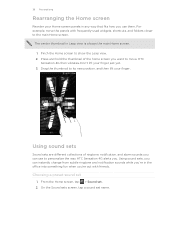
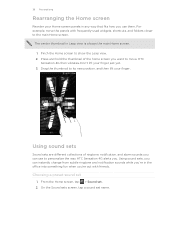
... widgets, shortcuts, and folders closer to the main Home screen. Choosing a preset sound set name. On the Sound sets screen, tap a sound set
1. The center thumbnail in the office into something fun when you use to personalize the way HTC Sensation 4G alerts you want to move the panels with friends. Drag the thumbnail to show...
User Manual - Page 40


... on HTC Sensation 4G, you can tap a number in a text message or email to call on the phone keypad. 40 Phone calls
Phone calls
Different ways of making calls
Besides making calls from the list. § After entering a complete number, tap Call. § To call a different phone number associated with a PIN (personal identification number) that is set by T-Mobile...
User Manual - Page 46


... to turn off Wi-Fi Calling
1. To set HTC Sensation 4G to a Wi-Fi network, you make and receive calls through an Internet calling account. Turning off Wi-Fi Calling. Tap the switch to open the Notifications panel.
2. Under Internet call . 46 Phone calls
Changing Wi-Fi Calling settings
1. Select a connection option, and then tap...
User Manual - Page 47


... miss a call notification. Internet calls to display just a particular type of a particular contact. § Press , then tap View to phone numbers may incur additional fees. Tap on the phone dialer screen.
But first, set HTC Sensation 4G to either For all calls or Ask for each call log. To return the call, tap the missed...
User Manual - Page 49


...phone numbers to find out about the availability of cell broadcast messages.
Home country
Enable or disable the Home dialing feature. Call forwarding
Select how you 're roaming.
Additional settings...SIM card.
49 Phone calls
Turning off Home dialing.
1. Phone settings
Modify your phone. Call services
HTC Sensation 4G can directly link to the mobile phone network, and enable...
User Manual - Page 54


... options menu, and then tap Forward.
Check message details
Tap the message to open the options menu, and then tap View message details. A new message icon is also displayed in the status bar when you can :
§ Press and hold the status bar, and then slide your notification settings, HTC Sensation 4G plays a sound, vibrates, or displays...
User Manual - Page 58


.... (We recommend that you want to device memory. Any locked messages in receiving and sending messages.)
§ View or delete text messages stored on the delivery status of messages in the status bar and set HTC Sensation 4G to vibrate or play a sound when a message arrives or when a message is not sent successfully, and choose a notification sound.
§ Allow...
User Manual - Page 63
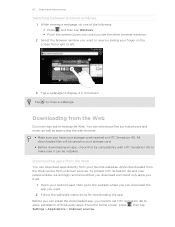
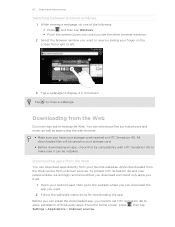
... first its compatibility with HTC Sensation 4G to left.
3. 63 Search and Web browser
Switching between browser windows
1.
All downloaded files will be installed. While viewing a webpage, do one of the following: § Press and then tap Windows. § Pinch the screen (zoom out) until you need to set HTC Sensation 4G to your favorite...
User Manual - Page 150


...Device. 2. Storage & Battery § Check storage levels for personalizing and managing HTC Sensation 4G. 1.
From the Home screen, tap > T-Mobile TV. 2.
View information about your phone usage. Tap a tab to view its applications. Tap any of your phone with T-Mobile TV. 1. Activity Set Alerts Billing
Plan
Check a summary of your account, and view device information.
1. Select...
User Manual - Page 178


... lower the ring volume when you connect HTC Sensation 4G to your Google Account so you do a search and set HTC Sensation 4G to use when determining your location.
§ Select Phone finder so you can use whenever you move HTC Sensation 4G when it's ringing, make it over.
Display
Set up display settings such as Wi-Fi, data connection...
User Manual - Page 182


... you want to use . 4. Switching to GSM network mode
Switch to using a data connection to connect to the Internet. Tap Wireless & networks > Mobile networks > Network Mode. 3. 182 Settings
Switching to speakerphone automatically
You can set HTC Sensation 4G to automatically switch to power saving mode when the battery level reaches a certain level.
1. Tap Power saver...
Similar Questions
How Can I Make My Htc Sensation Alert Me When I Recieve A Message On Facebook
(Posted by bpkncc38 9 years ago)
How To Set Ringtone As Text Message Alert On Htc Rhyme
(Posted by abdenace 10 years ago)

