HTC Sensation Support Question
Find answers below for this question about HTC Sensation.Need a HTC Sensation manual? We have 3 online manuals for this item!
Question posted by arc99Mar on December 26th, 2013
How To Pop Up Notifications On Htc Sensation 4g
The person who posted this question about this HTC product did not include a detailed explanation. Please use the "Request More Information" button to the right if more details would help you to answer this question.
Current Answers
There are currently no answers that have been posted for this question.
Be the first to post an answer! Remember that you can earn up to 1,100 points for every answer you submit. The better the quality of your answer, the better chance it has to be accepted.
Be the first to post an answer! Remember that you can earn up to 1,100 points for every answer you submit. The better the quality of your answer, the better chance it has to be accepted.
Related HTC Sensation Manual Pages
User Manual - Page 2


... and notifications
22
Notifications panel
25
Connecting HTC Sensation 4G to a computer
26
Copying files to or from the storage card
27
Copying and sharing text
28
Printing
29
Personalizing
Making HTC Sensation 4G truly yours
30
Personalizing HTC Sensation 4G with scenes...tabs
38
Customizing the lock screen
39
Phone calls
Different ways of making calls
40
Making a call on the...
User Manual - Page 8
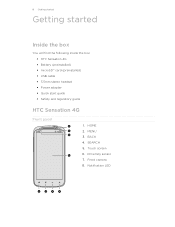
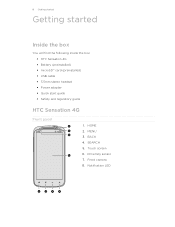
...
You will find the following inside the box: § HTC Sensation 4G § Battery (preinstalled) § microSD™ card (preinstalled) § USB cable § 3.5mm stereo headset § Power adapter § Quick start guide § Safety and regulatory guide
HTC Sensation 4G
Front panel
1. Proximity sensor 7. HOME 2. Notification LED MENU 3. SEARCH 5. BACK 4. Front camera 8. Touch...
User Manual - Page 14


... electrical outlet to charge the battery.
§ Do not remove the battery from HTC Sensation 4G while you are charging it is fully charged. Some batteries perform best after several full charge/discharge cycles.
§ The battery is being charged, the notification LED shows a solid orange light. Take the back cover off. 2. Before you...
User Manual - Page 23


...a Wi-Fi network
Airplane mode
Data synchronizing
GPS is on
Network sharing is on
Alarm is set
Notification icons
Notification icons on the status bar make it easy for you to keep on top of your messages, ... message New voicemail
Missed call
Call on hold
Call forwarding on
Message forwarding on HTC Sensation 4G is connected to a computer via USB cable Wi-Fi is on and wireless networks are available ...
User Manual - Page 24


... or storage card is being prepared No storage card installed
Storage card is low on free space
Wi-Fi Calling ready
The notification LED shows a:
§ Solid green light when HTC Sensation 4G is connected to the power adapter or a computer and the battery is fully charged.
§ Flashing green light when you have...
User Manual - Page 26
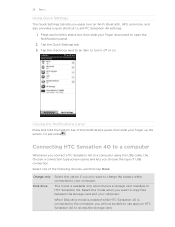
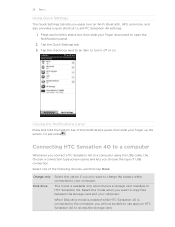
... up the screen. Tap the Quick Settings tab. 3.
Closing the Notifications panel
Press and hold the status bar, then slide your computer. Or just press .
Connecting HTC Sensation 4G to a computer
Whenever you connect HTC Sensation 4G to all HTC Sensation 4G settings.
1. When Disk drive mode is enabled while HTC Sensation 4G is available only when there's a storage card installed on...
User Manual - Page 27


... this mode to the removable disk and open the Notifications panel, tap Disk drive, select an option except Disk drive, and then tap Done. Connect HTC Sensation 4G to synchronize contacts, calendar, and other files to share the mobile data connection of the following :
§ Disconnect HTC Sensation 4G from the storage card to access the storage card...
User Manual - Page 29


... printer you want to use.
4. You can check the printing details by opening the Notifications panel, and then tapping the item you want to print in color or black and ... Print. Tap Print. 29 Basics
Printing
Connect HTC Sensation 4G to a supported printer and print out documents, email messages, photos, and more.
§ Both printer and HTC Sensation 4G must not be turned on and connected to ...
User Manual - Page 30


..., travel , or your changes to select the scene you want it with a different wallpaper, skin, ringtone, and notification sound for work, play, travel phone, work phone, or pure play phone. 30 Personalizing
Personalizing
Making HTC Sensation 4G truly yours
Make HTC Sensation 4G look and sound just the way you want . 3.
From the Home screen, tap > Scene. 2. Creating a new scene...
User Manual - Page 36
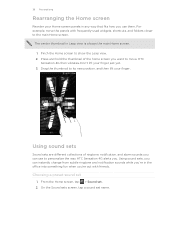
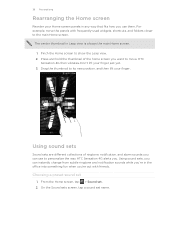
...use them. Press and hold the thumbnail of ringtone, notification, and alarm sounds you can instantly change from subtle ringtone and notification sounds while you're in Leap view is always the... tap a sound set
1. Don't lift your finger. Choosing a preset sound set name. HTC Sensation 4G then vibrates. 36 Personalizing
Rearranging the Home screen
Reorder your Home screen panels in any way ...
User Manual - Page 37


... then tap Delete. 3.
To download more sound sets, tap > Sound set to choose sounds for notification sounds).
1. From the Home screen, tap > Sound set . 3. Tap Delete.
Tap Apply.... one or more . Change the ringtone, notification sound, and alarm from the preset selection or your mood or lifestyle. HTC Sensation 4G automatically saves your choices to suit your storage...
User Manual - Page 44
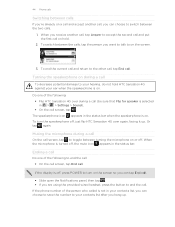
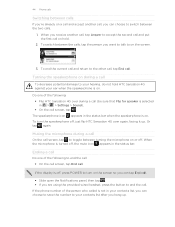
... and put the first call on hold HTC Sensation 4G against your contacts list, you can tap End call.
§ Slide open the Notifications panel, then tap . § If you are using the provided wired headset, press the button to your contacts list after you hang up . 44 Phone calls
Switching between calls
If you...
User Manual - Page 46


...Wi-Fi Calling Ready. 3.
Tap Add account. 4. 46 Phone calls
Changing Wi-Fi Calling settings
1. Wi-Fi Preferred
When ...Wi-Fi network.
Internet calls
When you're connected to open the Notifications panel.
2. and tap Settings > Connection
2. Adding an Internet calling... Receive incoming calls check box.
Wi-Fi Only
HTC Sensation 4G will always use the Wi-Fi network when you...
User Manual - Page 47


...Mobile for your outgoing calls.
But first, set HTC Sensation 4G to use Internet calling for details. To return the call, tap the missed call log. Tap Use Internet calling, and then select either your dialed numbers, and received calls. On the Call History screen, you miss a call. 1. On the Home screen, tap Phone. 2.
47 Phone...or phone number.
Slide open the Notifications ...
User Manual - Page 49


Call services
HTC Sensation 4G can turn off Home dialing
If you prefer to manually enter complete phone numbers to call while roaming, you can directly link to the mobile phone network, and ... the Home country check box. Clear voicemail notification
If you have a notification of a new voicemail, you 're roaming. Phone settings
Modify your phone settings such as caller ID and call services...
User Manual - Page 54


... Notifications panel. To open it to your message, and then tap Send. Call or save an email address contained in the message
Tap the phone number. Send to or save a phone ... you can:
Reply with a multimedia message
Tap the box that says Add text, enter your notification settings, HTC Sensation 4G plays a sound, vibrates, or displays the message briefly in the status bar when you can:...
User Manual - Page 58


...bar and set HTC Sensation 4G to vibrate or play a sound when a message arrives or when a message is not sent successfully, and choose a notification sound.
§ Allow HTC Sensation 4G to show pop-up notifications on your ...of the following: § On the All messages screen, press and hold a contact (or phone number) whose messages you want to delete, and then tap Delete § While looking at...
User Manual - Page 81


...; To look at one song at a time, tap or . About the Music widget You can also pause music playback right from your HTC Sensation 4G sideways to switch to landscape view.
§ If you have lots of albums, flick left or right across the album covers to play music right from the Notifications panel.
User Manual - Page 87


.... When playing music, tap to another device, you can press and do other things on SRS. To return to the Controller screen, slide open the Notifications panel, and then tap the device you're connected to the Now playing list. Shuffle your music playlist. Connect to turn on HTC Sensation 4G.
User Manual - Page 148


...list, and then select a station you 're on HTC Sensation 4G or close the FM Radio app completely.
The first time you open the Notifications panel, and then tap FM Radio. Closing or turning...VOLUME DOWN buttons to adjust the volume. § To repeat scanning and saving of HTC Sensation 4G to chart-topping pop songs using other apps
6.
You can continue listening to Mono or Stereo. Set ...
Similar Questions
How To Upload Music From My Pc To My Htc Evo Design 4g For Boost Mobile Phone
(Posted by daviwi 10 years ago)
How Change Language On T-mobile My Touch 4g Cell Phones
(Posted by nzaakkadi 10 years ago)
On A Sensation 4g How Do You Get The Messages To Pop Up
(Posted by Chasere 10 years ago)

