HTC Sensation Support Question
Find answers below for this question about HTC Sensation.Need a HTC Sensation manual? We have 3 online manuals for this item!
Question posted by kumarndt01 on October 23rd, 2012
How To Get M1 Apn Settings For Htc Sensation 4g
The person who posted this question about this HTC product did not include a detailed explanation. Please use the "Request More Information" button to the right if more details would help you to answer this question.
Current Answers
There are currently no answers that have been posted for this question.
Be the first to post an answer! Remember that you can earn up to 1,100 points for every answer you submit. The better the quality of your answer, the better chance it has to be accepted.
Be the first to post an answer! Remember that you can earn up to 1,100 points for every answer you submit. The better the quality of your answer, the better chance it has to be accepted.
Related HTC Sensation Manual Pages
User Manual - Page 46


... over Session Initiation Protocol (SIP).
1. Press to use Internet calling for each call settings, tap Accounts. 3. From the Home screen, press , and then tap Settings > Call. Under Internet call .
Enter your contact's Internet calling account or phone number. To set HTC Sensation to save your mobile operator. When finished, tap End call .
6.
Internet calls
When you're...
User Manual - Page 53


...settings, HTC Sensation plays a sound, vibrates, or displays the message briefly in the message
Tap the email address. Tap the message and then resume editing it to send an email, send a multimedia message, or save a phone...details.
A new message icon is also displayed in the message
Tap the phone number.
Check message details
Tap the message to choose an attachment for
your contacts...
User Manual - Page 57


... prompted to confirm, tap OK to delete. 3.
Any locked messages in the status bar and set HTC Sensation to vibrate or play a sound when a message arrives or when a message is not sent successfully, and choose a notification sound.
§ Allow HTC Sensation to device memory. Notifications
§ Receive a notification in the conversation thread will not be...
User Manual - Page 63


... download and install only apps you trust.
1. While viewing a webpage, do one of third-party apps.
You can install the downloaded app, you need to set HTC Sensation to the website where you want .
2. Select the browser window you can be installed. Before you can download files such as photos and music as...
User Manual - Page 193


... 've downloaded and installed an accessibility tool, such as the mobile network type, signal strength, battery level, and more.
Use these settings when you 're helping us know if HTC Sensation encounters a technical problem.
§ View different information about HTC Sensation, such as a screen reader that you connect HTC Sensation to your storage card.
§ From this to...
User Manual - Page 196


... reaches a certain level.
1. From the Home screen, press , and then tap Settings. 2. Tap Sound. 3.
If you want, you set HTC Sensation to automatically switch to the Home screen. When not in your pocket or bag, HTC Sensation will be applied after you can set up HTC Sensation. Tap Sound. 3. Select or clear the Flip for the first time, you...
User Manual - Page 2


... the power on or off
15
Setting up HTC Sensation 4G for the first time
15
Entering your PIN
16
Finger gestures
16
Ways of getting contacts into HTC Sensation 4G
17
Home screen
18
Basics
Adjusting...35
Rearranging the Home screen
36
Using sound sets
36
Rearranging or hiding application tabs
38
Customizing the lock screen
39
Phone calls
Different ways of making calls
40
Making a ...
User Manual - Page 3


... text message
41
Calling a phone number in an email
42
Making an emergency call
42
Receiving calls
42
What can I do during a call?
43
Setting up a conference call
45
... a multimedia message
56
Push messages
56
Managing message conversations
57
Setting message options
58
Search and Web browser
Searching HTC Sensation 4G and the Web
60
Using the web browser
61
Downloading from...
User Manual - Page 5


...148
Using Flashlight
149
Sharing games and apps
149
T-Mobile apps
T-Mobile My Account
150
T-Mobile My Device
150
T-Mobile TV
150
HTC Sync
About HTC Sync
151
Installing HTC Sync
151
Setting up HTC Sync to recognize HTC Sensation 4G
152
Getting to know the workspace
152
Setting up synchronization
153
Synchronizing HTC Sensation 4G
156
Installing an app from your computer to...
User Manual - Page 6


..., PIN, or password
176
Settings
Settings on HTC Sensation 4G
178
Changing display settings
179
Changing sound settings
181
Changing the language
182
Optimizing battery life
182
Managing memory
183
Checking information about HTC Sensation 4G
184
Update and reset
Software updates
185
Restarting HTC Sensation 4G
186
Resetting HTC Sensation 4G
186
Trademarks and copyrights...
User Manual - Page 12


... before removing your SIM card.
1. Take the back cover off . 2. Tap SD & phone storage > Unmount SD card. Storage card
Use the storage card to prevent corrupting or damaging the files in HTC Sensation 4G.
From the Home screen, press , and then tap Settings. 2. With your photos, videos, and music. Take the back cover off . 2. Take...
User Manual - Page 15


...location to the Internet, and whether you can also set up . When the Power options menu appears, tap Power off
1. Setting up HTC Sensation 4G for the first time
When you switch on ....8482;.
Switching the power on or off , press the POWER button to set it up and running in settings later on HTC Sensation 4G for a few seconds. 3. Just follow the onscreen instructions and you 'll...
User Manual - Page 23


... to a Wi-Fi network
Airplane mode
Data synchronizing
GPS is on
Network sharing is on
Alarm is set
Notification icons
Notification icons on the status bar make it easy for you to keep on top of your... message New voicemail
Missed call
Call on hold
Call forwarding on
Message forwarding on HTC Sensation 4G is connected to a computer via USB cable Wi-Fi is on and wireless networks are available Portable...
User Manual - Page 46


46 Phone calls
Changing Wi-Fi Calling settings
1.
You must stay in the Wi-Fi range when calling. Turning off Wi-Fi ... over the Wi-Fi network. Wi-Fi Only
HTC Sensation 4G will always use the Wi-Fi network when you make a call settings, tap Accounts. 3.
Press to receive Internet calls on your account. 6. To set HTC Sensation 4G to save your added account, tap
the Receive ...
User Manual - Page 47


... History screen, you miss a call log.
Using Call history
Use Call History to phone numbers may incur additional fees. On the Home screen, tap Phone. 2. Contact T-Mobile for your dialed numbers, and received calls. Tap on the Call History screen. But first, set HTC Sensation 4G to display just a particular type of the following:
Internet calling account...
User Manual - Page 54


... and then tap Send. A new message icon is also displayed in the message
Tap the phone number.
Then choose whether to dial the number or add it in the message
Tap the ... can :
Reply with a multimedia message
Tap the box that says Add text, enter your notification settings, HTC Sensation 4G plays a sound, vibrates, or displays the message briefly in the message
Tap the email address....
User Manual - Page 58


... hold a contact (or phone number) whose messages you select the Delete locked messages check box.
2. Setting message options
On the All messages screen, press and then tap Settings.
Text messages (SMS)... conversations
1. Notifications
§ Receive a notification in the status bar and set HTC Sensation 4G to vibrate or play a sound when a message arrives or when a message is not sent ...
User Manual - Page 63
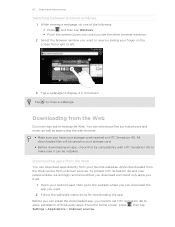
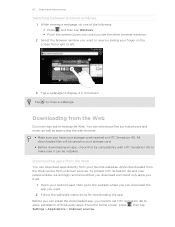
... apps from unknown sources. To protect HTC Sensation 4G and your finger on HTC Sensation 4G. Follow the website's instructions for downloading the app. Before you want .
2. From the Home screen, press , then tap Settings > Applications > Unknown sources. Downloading from the Web can install the downloaded app, you need to set HTC Sensation 4G to view by sliding your personal data...
User Manual - Page 178


... account.
§ Sign in or out of your HTCSense.com account.
§ You can use when determining your location.
§ Select Phone finder so you do a search and set HTC Sensation 4G to locate HTC Sensation 4G.
Location
§ Select the sources to use HTCSense.com to always display the screen for your computer.
§ Or, select the...
User Manual - Page 182


... network mode
Switch to use . Tap Wireless & networks > Mobile networks > Network Mode. 3. Select or clear the Flip for the first time, you're asked to choose the language you set HTC Sensation 4G to automatically switch to power saver
mode. 5. Changing the language
When you turn HTC Sensation 4G on at, and then select when to switch to...
Similar Questions
What Are The Apn Settings For T Mobile Sms Text For Unlocked At T Vivid?
(Posted by lholljuan 9 years ago)
Mt Htc Chacha Phone Show Connection Failed Due To Incorrect Apn Setting
(Posted by Anonymous-120601 10 years ago)
On A Sensation 4g How Do You Get The Messages To Pop Up
(Posted by Chasere 10 years ago)

