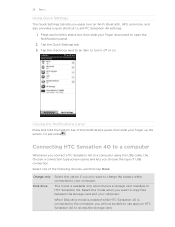HTC Sensation Support Question
Find answers below for this question about HTC Sensation.Need a HTC Sensation manual? We have 3 online manuals for this item!
Question posted by sege on February 15th, 2014
How Do You Enable Vibration In Htc Sensation
The person who posted this question about this HTC product did not include a detailed explanation. Please use the "Request More Information" button to the right if more details would help you to answer this question.
Current Answers
Related HTC Sensation Manual Pages
Similar Questions
How To Enable The Widget Edit Button On Htc Sensation Xe. It's Greyed.
I have two apps installed on the phone, SmartCall and TextMe. Before yesterday, when I touch the pho...
I have two apps installed on the phone, SmartCall and TextMe. Before yesterday, when I touch the pho...
(Posted by pt01 9 years ago)
How Can I Upgrade My Verison Htc Xv6975 Window Mobile Phone
to upgrade verison htc xv6975 mobile window phone
to upgrade verison htc xv6975 mobile window phone
(Posted by kokobuttakellyson 10 years ago)
Htc Sensation Vibrates 7 Times Wont Turn On
Just out of no where my sensation stopped powering, I was using it then it shut down, I haven't drop...
Just out of no where my sensation stopped powering, I was using it then it shut down, I haven't drop...
(Posted by emmajanesherman 11 years ago)
How Do I Fix My Htc Sensation Xl? It Wont Turn On, Just Vibrates 7 Times
My htc sensation xl was working fine, then it vibrated 7 times and turned itself off. Everytime i re...
My htc sensation xl was working fine, then it vibrated 7 times and turned itself off. Everytime i re...
(Posted by allanross 11 years ago)