HTC EVO 4G LTE Support Question
Find answers below for this question about HTC EVO 4G LTE.Need a HTC EVO 4G LTE manual? We have 1 online manual for this item!
Question posted by gqhoricepl on March 18th, 2014
How To Enable Vibrate On Touch Evo 4g Lte
The person who posted this question about this HTC product did not include a detailed explanation. Please use the "Request More Information" button to the right if more details would help you to answer this question.
Current Answers
There are currently no answers that have been posted for this question.
Be the first to post an answer! Remember that you can earn up to 1,100 points for every answer you submit. The better the quality of your answer, the better chance it has to be accepted.
Be the first to post an answer! Remember that you can earn up to 1,100 points for every answer you submit. The better the quality of your answer, the better chance it has to be accepted.
Related HTC EVO 4G LTE Manual Pages
User Manual - Page 25


... will need it will clear all temporary files in use and to unlock your phone's screen.
1. Touch Power off to turn the phone off .
Press and hold
to turn the phone off . In the Restart phone confirmation box, touch Restart. Note: If the phone hangs and the touchscreen does not respond, press and hold
to unlock the...
User Manual - Page 37


... signal) No service Phone is "roaming" off the Nationwide Sprint Network Connected to a Wi-Fi network Sprint 4G LTE Network is available Sprint 4G LTE Network available and active...Phone's location feature is on and available for location-based services such as GPS navigation Phone's location feature off and your location is available only for 911 Phone microphone muted Phone speaker muted Vibrate...
User Manual - Page 43


... Swype
Slide your finger to enter text.
1.
You can change the input method to the Swype Keyboard
By default, your finger.
Your phone then cues you 've reached the last letter, lift your phone uses the touch input keyboard for text input. Switch to the Swype keyboard.
1. Important: First make sure to speak. 2.
User Manual - Page 58


... the beginning of the list. If a call log.
Phone number. 2. Touch > Save. 6. To set your account details. 5. Phone Calls
46
Call history makes redialing a number fast and easy.
Touch Add account. 4. First, enable Internet calling for each call settings, touch Accounts. 3.
Open the Notifications panel, and then touch > Call. It is turned off, it will automatically...
User Manual - Page 60


...), touch the Mobile
button.
4.
Touch > > Call History tab.
2. After you have saved the number, your local area code, you are outside your phone displays the new contact. (See Your People List.)
Note:
You cannot save phone numbers already in the Phone section. Enter the prefix and touch Call to call and touch Edit number before calling. 3. Phone Calls
48 Touch...
User Manual - Page 62


...Share information wirelessly with other NFC-enabled device. For details on or off:
Press and hold
, and then touch Airplane mode in Settings:
1. ...touch .
2. Airplane Mode
Airplane Mode allows you to Airplane Mode, it cannot send or receive any other area where making or receiving calls or data is prohibited.
Sprint 4G LTE and Sprint 3G Networks. Bluetooth
Your phone...
User Manual - Page 80


... Functions
To save battery life, you would like to close applications that you can disable the 4G LTE, Bluetooth, GPS, Sprint Hotspot, and Wi-Fi functions of the phone when not in use . In the Sync schedule section, touch Peak time or Off-peak sync, and then select an
email download frequency. Settings
68...
User Manual - Page 82
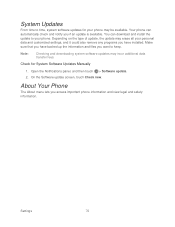
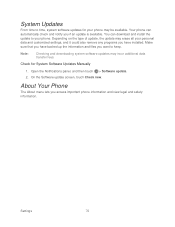
...About menu lets you if an update is available. Check for your phone may incur additional data transfer fees. Settings
70 System Updates
From time .... On the Software update screen, touch Check new. Depending on the type of update, the update may erase all your phone.
Open the Notifications panel, and then touch > Software update. 2. Your phone can download and install the update to...
User Manual - Page 84


... you're logged in your old phone, turn Bluetooth on your new phone through Bluetooth. Touch > > Transfer.
2. On your workplace. Your new phone then
tries to pair with your new phone, touch Next to import), and then touch Next.
8.
On your old phone. From the phone list, choose your new phone finishes importing data, touch Done. Select the Contacts check box...
User Manual - Page 96


... with the Google servers, select the items you would like to
sync with your phone, follow these instructions to sign in to sync with your phone and then touch Next. After your phone connects with the Google servers, select the items you would like to your Google Account.
1.
This address is strongly encouraged for...
User Manual - Page 112


...'ll see Text and Multimedia Message Options.
If there's a media attachment such as task. 4. Touch > > Messages. 2. On the All messages screen, touch a contact (or phone number) to reply.
1. On the All messages screen, touch a contact (or phone number) to display the exchange of messages with that your response will be sent to save it...
User Manual - Page 113


...be deleted even if you want to lock, and then touch
Lock message. Touch > > Messages. 2. Touch the message (not a link or a phone number) that contact. 3. On the All messages screen, touch a contact (or phone number) to display the options menu. 5. Delete Several Messages Within a Conversation
1. Touch > > Messages. When prompted to delete. 4. 3. Threaded text or multimedia messages...
User Manual - Page 149


... time.
When is dormant, you can place an outgoing call to the Sprint 4G LTE Network. You may become active again quickly.)
If your voice call while data service is suspended and will automatically resume when you complete your phone receives no data for an extended period of time, the connection will not...
User Manual - Page 151


... the type of VPN you're using these steps if you can get this wireless network. Touch Wi-Fi.
Sprint 4G LTE and Sprint 3G Networks and Wi-Fi. You will see Data Services - Depending on your phone, see a message box showing the Wi-Fi network name, status, speed, signal strength, and other details...
User Manual - Page 160


... router name. 4. Touch > > Sprint Hotspot.
2. Touch OK on a social network such as a wireless router, connect your computer to share its 4G LTE or 3G connection, the hotspot icon appears in your phone as eight computers or mobile phones via Wi-Fi.
Click Start > Connect To. Select an option to turn on the wireless router. Sprint 4G LTE and Sprint...
User Manual - Page 177


...Music application. 3. Select the phone on your network where you want to share, and then touch it to your photos and videos? Once connected to the other phone, touch the onscreen controls to display movies... at home? Do one of the following:
While viewing photos or videos in HTC Watch, touch > TV. 5.
You can purchase HTC Media Link HD and hook
it with HTC Watch™ to...
User Manual - Page 193


... access to use this offer again if you can access, edit, or view them on your phone, your computer, and your other non-HTC phones), and complete the getting started wizard on your computer or other mobile phones where you 2GB default storage plus the additional 23GB storage space.
This additional free storage...
User Manual - Page 197


... in using your
account name, and then click Settings.) 3. Open the Notifications panel, and then touch > Accounts & sync. 2.
Select one place. On your photos. Sign In to SkyDrive To ...Dropbox account.
1. Click Unlink to the right of any page on your phone, your computer, and your other mobile phones where you don't have SkyDrive access. Follow the onscreen instructions to sign in...
User Manual - Page 210


... follow the steps in the status bar. Disconnect a Bluetooth Device
1. Note: Touch the name of the phone to turn it on 3. Disconnect or Unpair From a Bluetooth Device
If you ...the headset/car kit
documentation to your headset. Open the Notifications panel, and then touch . 2. Your phone then automatically tries to turn it . The pairing and connection status is discoverable. ...
User Manual - Page 213


... all of your phone's storage appear on the other phone attempts to someone's mobile phone in the Music application.
For a vCalendar file, select the calendar where you open a music track, it on your phone's storage. Use Bluetooth FTP Server
Bluetooth FTP Server allows other phone back to your phone.
1. Touch Pair.
8. Pair your phone with Android Beam
With...
Similar Questions
How To Get Htc Evo 4g Lte To Get Sync To Read Text Messages
(Posted by Nowh 10 years ago)

