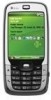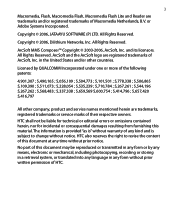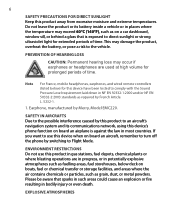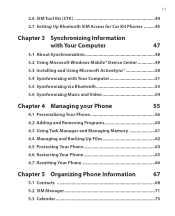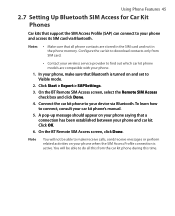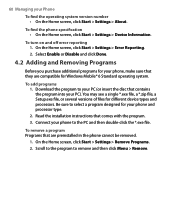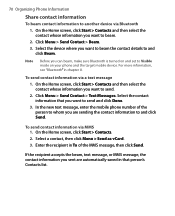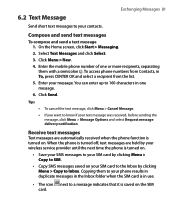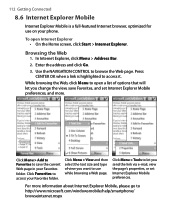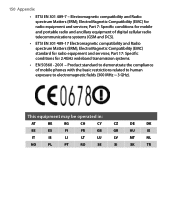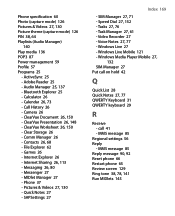HTC S710 Support Question
Find answers below for this question about HTC S710 - Smartphone - GSM.Need a HTC S710 manual? We have 1 online manual for this item!
Question posted by ella98 on April 25th, 2012
'oops System Error Has Occurred... Restarting' Message Going On And Off.
My HTC Freestyle gave the message of "oops system error has occurred ... restarting" and that happens quit alot, so i thought it was just normal and i set my phone down to let it restart and left and when i came back it was still there and then it would turn off and go black for 1 second and the message would come right back on. so i tried taking out the battery and putting it back in and turning it on and the first htc logo when its turning on was getting stuck there and stayed there for a few hours. so i kept trying to take the battery out and restart it and either the logo was stuck there or it would keep flashing the "oops system error has occurred... restarting"
Current Answers
Related HTC S710 Manual Pages
Similar Questions
Htc Rhyme Does Not Always Sound When A Text Message Comes Why Is That
(Posted by krnwjet 9 years ago)
Htc Rhyme Doesnt Always Sound When A Text Message Comes Why Is That
(Posted by jebHAFI 10 years ago)
My Htc S710 Isnt Responding When I Try To Open My Audio Manager It Just Freezes
(Posted by kienue 11 years ago)
I Can't Receive Group Text Messages. The Message Comes In With No Content...
The text arrives with <subject> and no content. This does not happen with single recipient tex...
The text arrives with <subject> and no content. This does not happen with single recipient tex...
(Posted by Kris43758 12 years ago)