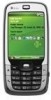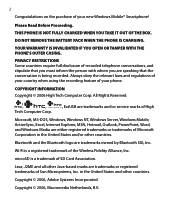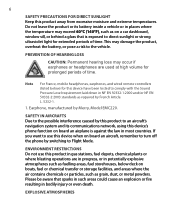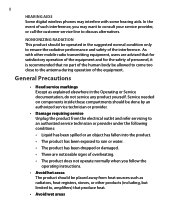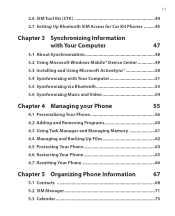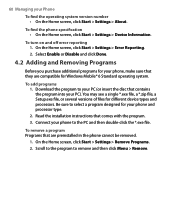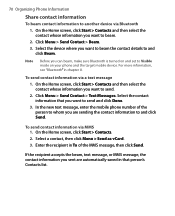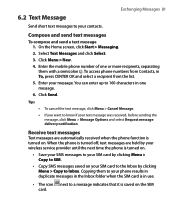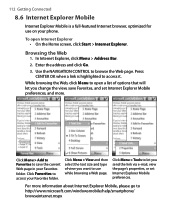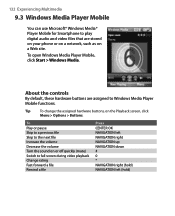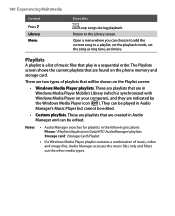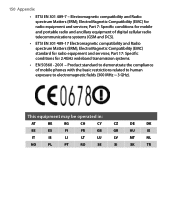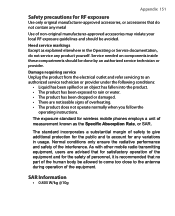HTC S710 Support Question
Find answers below for this question about HTC S710 - Smartphone - GSM.Need a HTC S710 manual? We have 1 online manual for this item!
Question posted by naniluwa on August 15th, 2013
Where And How Can I Download Whatsapp For My Htc S710
Current Answers
Answer #1: Posted by prateekk007 on August 15th, 2013 4:08 AM
Click on the below link to download Whatsapp application. Before you start the installation, ensure that the device has Windows Phone 7.5 or higher version running on it.
Please reply if you have any further questions.
Thanks & Regards
Prateek K
Answer #2: Posted by TommyKervz on August 15th, 2013 3:09 AM
www.whatsapp.com using your phone's browser (and try to download the app theire)? Well, you can pickup a Windows Phone Whatsapp app from the link below otherwise (just click on the blue button named Download - after that you will have to access the downloaded file from your phone and install it).
http://handheld.softpedia.com/get/Internet-Utilities/Instant-Messenger/WhatsApp-Windows-Phone-127942.shtml ;