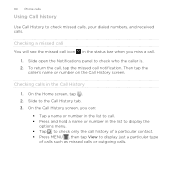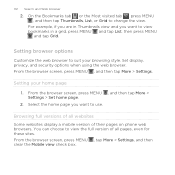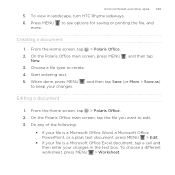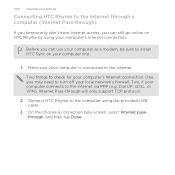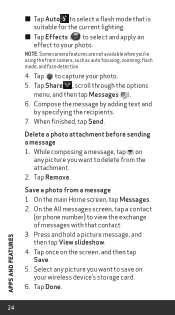HTC Rhyme Verizon Support Question
Find answers below for this question about HTC Rhyme Verizon.Need a HTC Rhyme Verizon manual? We have 2 online manuals for this item!
Question posted by wolcotterding on January 25th, 2012
Why Won't My Phone View Pictures Online?
Current Answers
Answer #1: Posted by Gretskii on January 25th, 2012 5:49 PM
To get the images to show up, you will just need to change some of the internet/ download settings on you're mobile.
As you have not stated what phone you have, i am unfortunatly not able to go step by step with you how to change these settings. However i hope i have been able to give you enough information to get you on the right track.