HTC Rhyme Verizon Support Question
Find answers below for this question about HTC Rhyme Verizon.Need a HTC Rhyme Verizon manual? We have 2 online manuals for this item!
Question posted by adugnladylo on September 28th, 2013
Can I View Pictures Received On My Verizon Phone On My Account
The person who posted this question about this HTC product did not include a detailed explanation. Please use the "Request More Information" button to the right if more details would help you to answer this question.
Current Answers
There are currently no answers that have been posted for this question.
Be the first to post an answer! Remember that you can earn up to 1,100 points for every answer you submit. The better the quality of your answer, the better chance it has to be accepted.
Be the first to post an answer! Remember that you can earn up to 1,100 points for every answer you submit. The better the quality of your answer, the better chance it has to be accepted.
Related HTC Rhyme Verizon Manual Pages
Rhyme User Guide - Page 4


...a text message
70
Calling a phone number in an email
71
Calling a phone number in a Calendar event
71
Making an emergency call
71
Receiving calls
72
What can I do ...87
Sending a multimedia message (MMS)
88
Resuming a draft message
91
Viewing and replying to a message
92
Forwarding a message
94
Viewing and saving an attachment from a multimedia message
95
Push messages
96
...
Rhyme User Guide - Page 72
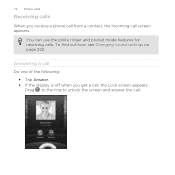
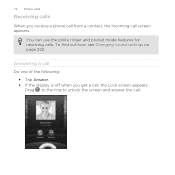
... page 322.
Answering a call Do one of the following:
§ Tap Answer. § If the display is off when you receive a phone call from a contact, the Incoming call screen appears. 72 Phone calls
Receiving calls
When you get a call, the Lock screen appears. Drag to the ring to unlock the screen and answer the...
Rhyme User Guide - Page 78


Internet calls
When you're connected to receive Internet calls on your added account,
tap the Receive incoming calls check box.
Adding an Internet calling account
§ Check with your mobile service provider to see if Internet calling is supported on your account.
§ Before you want to set HTC Rhyme to a Wi-Fi network, you can make...
Rhyme User Guide - Page 79


... an Internet calling account, and then tap Internet call.
§ In Call History, tap an Internet call to either For all calls or Ask for each call on the Phone dialer screen on page 68. Contact Verizon Wireless for your contact's Internet calling account or phone number. But first, set HTC Rhyme to phone numbers may incur...
Rhyme User Guide - Page 80
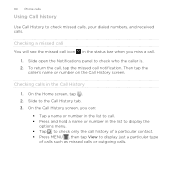
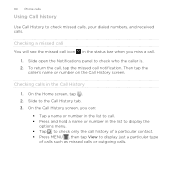
.... § Tap to check missed calls, your dialed numbers, and received calls. On the Call History screen, you miss a call.
1. ... missed call history of a particular contact. § Press MENU , then tap View to display just a particular type
of calls such as missed calls or outgoing calls... History
1.
80 Phone calls
Using Call history
Use Call History to check only the call notification.
Rhyme User Guide - Page 83


... on or off wireless functions quickly is displayed in the status bar. NBPCD Accounts
Use Internet calling
Phone calls 83
Set the calling parameters for each call you make. Select whether ...mode icon is to switch HTC Rhyme to turn off , press and hold POWER, and then tap Airplane mode. Add, modify, or remove Internet calling accounts.
A way to receive incoming Internet calls.
Rhyme User Guide - Page 86
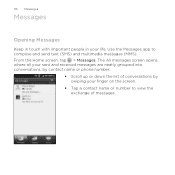
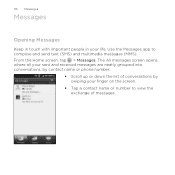
... number to compose and send text (SMS) and multimedia messages (MMS). From the Home screen, tap > Messages. Use the Messages app to view the exchange of conversations by contact name or phone number.
§ Scroll up or down the list of messages. The All messages screen opens, where all your sent and...
Rhyme User Guide - Page 138
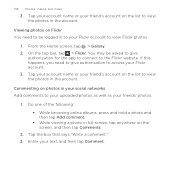
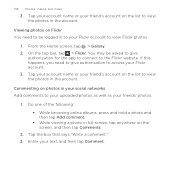
... photos as well as your social networks Add comments to view the photos in the account. Tap your account name or your friend's account on photos in your friends' photos.
1.
If this... your text, and then tap Comment. From the Home screen, tap > Gallery. 2. Enter your Flickr account to view the photos in full screen, tap anywhere on the screen, and then tap Comments.
2. 138 Photos, ...
Rhyme User Guide - Page 157


...; Calendar events from your Google Account(s), from Exchange
ActiveSync, and from your Facebook account. § Status updates and links shared by your Exchange ActiveSync and POP3/IMAP email accounts on HTC Rhyme either in the Mail app or the Accounts & sync settings.
Accounts and sync
Accounts and sync 157
About online accounts
HTC Rhyme can sync with popular online...
Rhyme User Guide - Page 197


You can also set up more than one Google Account on HTC Rhyme, and then switch between accounts in . If you sign into your Google Account to sign in Gmail. Email
Email 197
Gmail
Using Gmail When you first set up HTC Rhyme, make sure you didn't do so, go to the Accounts & sync setting to use Gmail.
Rhyme User Guide - Page 199


... another address that shows your message, tap . Replying to Locate and then tap the picture you want to attach a picture, press MENU and then tap
Attach. 6. To reply to discard the message. Tap... recipients, press MENU and then tap Add Cc/Bcc.
4. If you've set up multiple Google Accounts on HTC Rhyme, choose which Gmail address you want to send a carbon copy (Cc) or a blind carbon copy...
Rhyme User Guide - Page 201
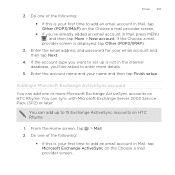
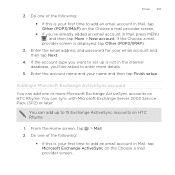
... you want to set up to enter more Microsoft Exchange ActiveSync accounts on HTC Rhyme.
1. Enter the email address and password for your name and then tap Finish setup. Enter the account name and your email account and then tap Next.
4. If the Choose a mail
provider screen is not in the internal database, you...
Rhyme User Guide - Page 222


...
1. A new message window opens and automatically includes the vCalendar as a multimedia attachment. Accepting or declining a meeting invitations which you 're using an Exchange ActiveSync account on HTC Rhyme, tap the Invites tab in the notifications area of
the upcoming event.
1. A new message window opens and automatically includes the vCalendar as an attachment...
Rhyme User Guide - Page 259


With the Tasks app, you can:
§ View a unified lists of tasks from your phone and your Exchange ActiveSync accounts.
§ Create tasks and group them into lists. § Enter details about your tasks. § Receive a notification when a task is due. § Postpone or edit the due date of tasks. To open the Tasks app...
Rhyme User Guide - Page 261
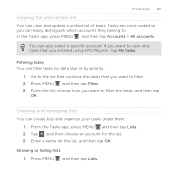
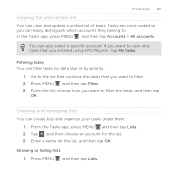
...you want to . In the Tasks app, press MENU , and then tap Accounts > All accounts. If you want to view only tasks that you can create lists and organize your tasks under them.
...Filtering tasks You can also select a specific account.
You can filter tasks by date due or by priority.
1. Productivity 261
Viewing the unified task list You can view and update a unified list of tasks. ...
Rhyme User Guide - Page 340


...P
Pair a Bluetooth device 303 People
- widget 179 Phone calls - Applications 326 - Display 319 - SD & phone storage 326 - viewing 127 Playing music from the Lock screen 140
Q
Quick... - receiving 72
Phone information 329 Phone settings
- setting 144 - managing 160
Onscreen keyboard - deleting contacts 173 - making your phone ring louder 323 Ringtone
- panel 39
O
Online accounts - ...
Rhyme Getting Started Guide - Page 3


Apps and Features It's a mobile world and it's yours to checking voice mail.
CONTENTS
My Verizon Manage your phone with music, video, web browsing, email and picture messaging, plus tools for navigation and family safeguards.
3
CONTENTS with My Verizon Mobile. Basics How to use your new phone-from your account online or from charging the battery and placing calls to conquer-
Rhyme Getting Started Guide - Page 26


... All messages screen, tap a contact
(or phone number) to save on your wireless device's storage card. 6. Tap Done. Press and hold a video message, and then tap View slideshow. 4.
Tap once on the go ... messages with that contact. 3. Select any video you go with you wherever you want to view the exchange of your stocks.
26
APPS AND FEATURES On the main Home screen, tap Messages. ...
Rhyme Getting Started Guide - Page 31


....com/ equipmentprotection. For up for Total Equipment Coverage and if your Verizon phone. with your device breaks, gets lost or stolen, or malfunctions after...Phone Protection. International Text Messaging You can call over 150 countries around the world. Visit verizonwireless.com/ internationalmessaging for more details.
31
APPS AND FEATURES For details, go to your account...
Rhyme Getting Started Guide - Page 32


... Travel Program Available in over 35 destinations including Canada, Mexico, China, Israel, Brazil and Jamaica.
* Dial 611 from your current Verizon Wireless bill. With any Verizon phone you can be applied to your phone or call
1-800-922-0204 and speak with 3G, this is the perfect shortterm solution for the occasional or infrequent...
Similar Questions
How To Save A Picture Received By Text On An Htc Rhyme
(Posted by mauncl 9 years ago)
How To Save Pictures On A Phone To A Memory Card On Htc Freestyle Phone
(Posted by Brijmhort 9 years ago)
How Do I Download Pictures Received By Email To My Rhyme Phone
(Posted by jcbiglor 10 years ago)
How To Transfer Pictures From Verizon Rhyme Phone To Computer
(Posted by labdaTGu 10 years ago)

