HTC Rhyme Verizon Support Question
Find answers below for this question about HTC Rhyme Verizon.Need a HTC Rhyme Verizon manual? We have 2 online manuals for this item!
Question posted by Anonymous-65875 on July 9th, 2012
My Phone Wont Turn On?
my phone turned off out of nowhere, and it wont turn on. it'll light up with the "HTC" screen like its going to turn on, but then just shuts down again. i have tried using 2 different chargers, but my phone does not respond to anything.
Current Answers
There are currently no answers that have been posted for this question.
Be the first to post an answer! Remember that you can earn up to 1,100 points for every answer you submit. The better the quality of your answer, the better chance it has to be accepted.
Be the first to post an answer! Remember that you can earn up to 1,100 points for every answer you submit. The better the quality of your answer, the better chance it has to be accepted.
Related HTC Rhyme Verizon Manual Pages
Rhyme User Guide - Page 9


...Sync
About HTC Sync Installing HTC Sync Setting up HTC Sync to recognize HTC Rhyme Getting to know the workspace Setting up synchronization Synchronizing HTC Rhyme Installing an app from your computer to HTC Rhyme Synchronizing another device with your computer Downloading the latest HTC Sync upgrade
Keyboard
Using the onscreen keyboard Entering words with predictive text Entering text by speaking...
Rhyme User Guide - Page 12
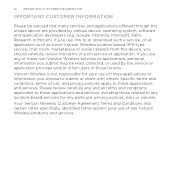
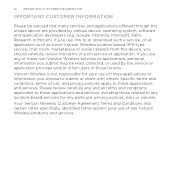
... and services including those related to any location-based services for your use of those applications and services. Specific terms and conditions, terms of use of any Verizon Wireless products and services. If you use , link to those applications or information you use any particular privacy policies, risks or waivers. If you choose to submit...
Rhyme User Guide - Page 23


... battery.
1. Also, consider your Bluetooth® connection always on and start using HTC Rhyme, it is recommended that you use can
last before it needs recharging depends on how you use up a lot of the USB cable into the USB connector. Long phone calls and frequent web browsing use HTC Rhyme.The features and accessories you charge the battery.
Rhyme User Guide - Page 41


... of the charm to turn it off or on. Using HTC Rhyme Charm
In a meeting or dinner, but expecting a call or a message? It glows when you receive a
3. Tap the check box next to an item to the 3.5 mm headset jack of the Notifications panel, then slide your finger up the screen. Basics 41
Closing the...
Rhyme User Guide - Page 44


... browser and Mail, you can select text and choose what you want it .
Press and hold on a word. 2. Do one of the following: § Disconnect HTC Rhyme from the computer. § If you want to access the storage card, open the Notifications panel, tap Disk drive, select an option except Disk drive...
Rhyme User Guide - Page 73


... off when you get a call, the Lock screen appears. Phone calls 73
Rejecting a call Do one of the following :
§ Press the VOLUME DOWN or VOLUME UP button. § Press the POWER button. § Place HTC Rhyme face down , it will still ring when there are subsequent incoming calls.
Muting the ringing sound without...
Rhyme User Guide - Page 82


... various phone services. Contact Verizon Wireless to find out about the availability of a new voicemail, you to easily dial international calls while roaming in another voicemail number aside from the Home screen, and then tap
Voicemail service Shows the current voicemail service being used. To open call waiting, voicemail, and more.
Hearing aids
Turn on...
Rhyme User Guide - Page 105


... top of the screen. 2. Changing the screen orientation Turn HTC Rhyme sideways to open the web browser and start surfing the Web:
§ On the Home screen, tap Internet. § From the Home screen, tap > Internet. Enter the webpage address using the keyboard. If the screen orientation doesn't change automatically, turn on automatic screen orientation. From the Home screen, press MENU
, tap...
Rhyme User Guide - Page 158


... to sign in to a Google Account to use the first Google Account you set up HTC Rhyme again. You also need to factory reset HTC Rhyme and enter your Google Account details when you ...HTC Rhyme and the Web. 158 Accounts and sync
Synchronizing with a Google Account
Signing in to your Google Account lets you may need to sign in to an account or create
a new account.
From the Home screen...
Rhyme User Guide - Page 159


... the screen to reset your web browser and go to www.google.com/accounts/recovery.
2. Adding a social network account
Skipped signing in to your social network accounts (such as Facebook, Twitter, or Flickr) when you use to sign in to your Google Account and click Submit.
3. You can still add these accounts.
1. On HTC Rhyme...
Rhyme User Guide - Page 161


..., the kinds of information you signed into, except by deleting all information associated with it from HTC Rhyme with a hard reset.
1.
Removing an account does not delete information from the online service itself. 3. On the Accounts & sync screen, tap the account that account information is displayed.
1. Tap the type of notification you receive...
Rhyme User Guide - Page 271


... on both your computer and HTC Rhyme.
§ Install third-party mobile apps from HTC Rhyme to your computer.
§ Store the same web bookmarks on both devices? Why not make your computer.
You need a storage card inserted into HTC Rhyme to be able to HTC Rhyme and enjoy them on your computer and HTC Rhyme.
§ Bring your photos, videos...
Rhyme User Guide - Page 276
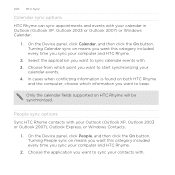
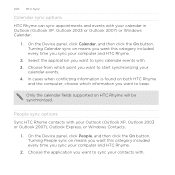
... the calendar fields supported on means you want this category included every time you want to keep. Turning People sync on both HTC Rhyme
and the computer, choose which point you want to sync calendar events with . Select the application you want to start synchronizing your
calendar events. 4. In ...
Rhyme User Guide - Page 293


... the check box to turn on HTC Rhyme for the first time, it will be automatically set up to use the mobile network of Verizon Wireless.
However, if you don't have data connection turned on and you're also not connected to a Wi-Fi network, you turn on the data connection; From the Home screen, press MENU , and then...
Rhyme User Guide - Page 299


... VPN connection to return to the VPN settings screen, and then tap the VPN connection to the computer using the provided USB
cable. 3.
Using HTC Rhyme as a modem, you need to install HTC Sync on HTC Rhyme is displayed in the notification area of HTC Rhyme to connect to the Internet.
§ To use HTC Rhyme as a modem (USB tethering)
No Internet connection...
Rhyme User Guide - Page 301


... connection with other people need to be used as a wireless router.
1. If you selected None in Security, you don't need to enter on HTC Rhyme is the key other devices by turning HTC Rhyme into a wireless router. Select the Mobile Hotspot check box to turn on the status bar.
The password is turned on before you see on the...
Rhyme User Guide - Page 314


...the instructions on HTC Rhyme, deselect the Storage encryption checkbox. Tap SD & phone storage. 3.
From the Home screen, press MENU ...phone features Verizon Backup Assistant, which automatically backs up Backup Assistant during when you first turned on the website. If you did not set it in Settings.
1.
Backing up your contacts. Changing the backup schedule 1. From the Home screen...
Rhyme User Guide - Page 319


...-speech settings. View different information about HTC Rhyme, such as a screen reader that suit you 've installed a text-to-speech (voice data) application, use this to set onscreen keyboard options. Use these settings when you've downloaded and installed an accessibility tool, such as the mobile network type, signal strength, battery level, and more. Turn on or off...
Rhyme User Guide - Page 320


... MENU , and then tap Settings. 2. You can set the idle time before the screen turns off By default, the screen orientation automatically adjusts depending on how you hold HTC Rhyme. Tap Display > Screen timeout. 3. Clear the Auto-rotate screen check box. Turning automatic screen rotation off .
1. Tap Display. 3. Drag the brightness slider to the left to decrease or to...
Rhyme Getting Started Guide - Page 8


HTC Rhyme Docking station Turn your wireless device into the dock. Easily answer calls using the speakerphone feature, and charge the battery as well.
8
BASICS Your Accessories
Wired Headset Plug in a meeting or a movie house, HTC Rhyme Charm discreetly tells you when you receive a call or a message with a flashing light. HTC RHYme Charm If you mount your wireless device into...
Similar Questions
Why Did My Htc Rhyme Phone Screen Go Black And Now It Doesn't Work
(Posted by jaKarpy1 10 years ago)
Mytouch 4g Powered Off & When I Power Bk On Wont Reload Pass White Screen..
mytouch 4g wont get pass white screen or let me boot screen.. please help.. thank you..
mytouch 4g wont get pass white screen or let me boot screen.. please help.. thank you..
(Posted by lovesdesire671 11 years ago)

