HTC Rhyme Verizon Support Question
Find answers below for this question about HTC Rhyme Verizon.Need a HTC Rhyme Verizon manual? We have 2 online manuals for this item!
Question posted by Amaaspi on November 30th, 2013
On My Htc Rhyme Cell Phone Voicemail Is Being Automatically Deleted. How Do I
fix that
Current Answers
There are currently no answers that have been posted for this question.
Be the first to post an answer! Remember that you can earn up to 1,100 points for every answer you submit. The better the quality of your answer, the better chance it has to be accepted.
Be the first to post an answer! Remember that you can earn up to 1,100 points for every answer you submit. The better the quality of your answer, the better chance it has to be accepted.
Related HTC Rhyme Verizon Manual Pages
Rhyme User Guide - Page 37


... message
New voicemail
Upcoming event New updates from your social networks Matched contacts suggestion
Bluetooth pairing request HTC Rhyme software update available
Basics 37
Call in progress
Missed call Call on hold Call forwarding on HTC Rhyme is connected to a computer via USB cable Wi-Fi® is on and wireless networks are available Mobile Hotspot...
Rhyme User Guide - Page 42


42 Basics
call , message, or voicemail.
1. Select one of USB connection. Select this option if you receive a call , a message, or a...Choosing when your charm glows Set your charm to glow when you only want to your phone while it rings.
Connecting HTC Rhyme to a computer
Whenever you connect HTC Rhyme to a computer using the USB cable, the Choose a connection type screen opens and ...
Rhyme User Guide - Page 50


... that reflect different moments in one when you add or modify something on the Home screen, HTC Rhyme automatically saves your perfect weekend phone, travel phone, work phone, or pure play phone. Personalize it . 50 Personalizing
Personalizing
Making HTC Rhyme truly yours
Make HTC Rhyme look and sound just the way you want it with a different wallpaper and collection of widgets...
Rhyme User Guide - Page 68


... one of the following:
§ Tap a phone number or contact from the list. § After entering a complete number, tap Call. 68 Phone calls
Phone calls
Different ways of making calls
Besides making calls from the phone dialer screen on HTC Rhyme, you enter a wrong digit or letter, tap to delete it. To erase the entire entry, press...
Rhyme User Guide - Page 77


... Prefix (International Direct Dial), NDD
Prefix (National Direct Dial), Area/City Code and National Number Length (length of phone number). 6. From the Home screen, press MENU 2. Under Reference Country, select the country whose phone number has a leading zero, HTC Rhyme will automatically prepend it with your home country code when you need to the default...
Rhyme User Guide - Page 78


...the country whose settings you want to set HTC Rhyme to receive Internet calls on your added account,
tap the Receive incoming calls check box.
Adding an Internet calling account
§ Check with your mobile service provider to a Wi-Fi network, you... Internet call settings, tap Accounts. 3. Press BACK to default values.
4. Enter your account. 6. 78 Phone calls
3. Tap Add account. 4.
Rhyme User Guide - Page 81


... to an existing contact on HTC Rhyme, and then select the number type.
4. To store it as another type of the following :
Remove one name or Press and hold the phone number that appears. Tap Select all > Delete. Tap Save. Do any of number, for example a home number, tap the Mobile button.
§ When saving...
Rhyme User Guide - Page 82


... to the mobile phone network, and enable you
to easily dial international calls while roaming in another voicemail number aside from the Home screen, and then tap
Voicemail service Shows the current voicemail service being used.
Auto Retry
When enabled, the phone automatically redials a number when the attempted call with this option. 82 Phone calls
Call services
HTC Rhyme can...
Rhyme User Guide - Page 286
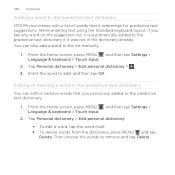
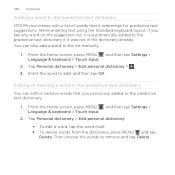
..., press MENU and tap
Delete. While entering text using the Standard keyboard layout, if you previously added to the predictive text dictionary.
1. 286 Keyboard
Adding a word to the predictive text dictionary HTC Rhyme comes with a list of words that you tap any word on the suggestion list, it is automatically added to the predictive...
Rhyme User Guide - Page 308


... example, if you send a calendar event to a compatible phone, the event is normally added directly to a Windows computer, it is saved
When you send a file to another file type to the corresponding application on the file type. If prompted, accept the pairing request on HTC Rhyme and on both devices. 7. 308 Bluetooth
5.
If...
Rhyme User Guide - Page 314


... your contacts. If you did not set it in Settings.
1. Follow the instructions on HTC Rhyme, deselect the Storage encryption checkbox.
314 Security
2. Tap Backup Assistant. 3. If you first turned on your contacts
Your phone features Verizon Backup Assistant, which automatically backs up in to an online server. Setting up Backup Assistant If you first...
Rhyme User Guide - Page 316


316 Settings
Settings
Settings on HTC Rhyme
Control and customize phone settings on the speakerphone when you move HTC
Rhyme when it's ringing, make it over. Set up call services such as Wi-Fi, data connection, and Bluetooth, enable Airplane mode, and more. Set up wireless connections, such as voicemail, call forwarding, call waiting, and caller ID...
Rhyme User Guide - Page 318


318 Settings
Power
Applications
SD & phone storage
§ Turn on power saver to automatically switch to power saving mode when the battery level goes ... From this screen, be sure to unmount your online accounts.
§ Manage running applications, move applications to or from HTC Rhyme.
§ Erase the storage card to start afresh and if you set.
§ Another power saving option is running...
Rhyme User Guide - Page 319


... HTC Rhyme, such as a screen reader that suit you 've downloaded and installed an accessibility tool, such as the mobile ...network type, signal strength, battery level, and more.
Use these settings when you . Turn on or off scheduled checks for system software updates, or manually check for updates. From the Home screen, press MENU , and then tap Settings. 2. Clear the Automatic...
Rhyme User Guide - Page 325


... over a period of time around what it 's not plugged in at night.
Tap About phone > Battery > Battery use. Tap any of applications
Settings 325
1. From the Home screen, press MENU , and then tap Settings. 2.
Automatic Select to automatically switch HTC Rhyme to specify the Sleep mode start and end time. Checking the power usage of...
Rhyme User Guide - Page 327


...167; Tap Uninstall apps if there are apps that you 'd like to download so that 's preinstalled on HTC Rhyme.
1. From the Home screen, press MENU , and then tap Settings. 2. Tap Applications > Manage applications... an app
You cannot uninstall an app that older mails will be removed from the storage automatically.
§ Lower the number of mails to remove.
5. On the Application storage screen:...
Rhyme User Guide - Page 329


...From the Home screen, press MENU 2. Check information about HTC Rhyme
Settings 329
1. Tap About phone. 3.
Network Phone identity Battery
Hardware information Software information
Legal information
Check information about the Android platform being used by HTC Rhyme. Check the version and other information about your mobile network and its current battery level, status, and what...
Rhyme User Guide - Page 331
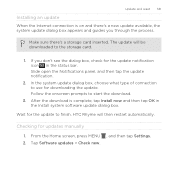
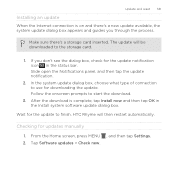
... new.
, and then tap Settings. Wait for the update notification icon in the Install system software update dialog box. HTC Rhyme will be downloaded to start the download.
3.
The update will then restart automatically. After the download is on and there's a new update available, the system update dialog box appears and guides you...
Rhyme User Guide - Page 333


... via settings The most convenient way to do a factory reset. It'll permanently delete all your data and customized settings, and will remove any data and files you want... someone else or HTC Rhyme has a persistent problem that cannot be taken lightly. Tap SD & phone storage > Factory data reset. 3. Resetting HTC Rhyme
Update and reset 333
Do a factory reset to return HTC Rhyme to its original...
Rhyme Getting Started Guide - Page 17


...plays when selected.
4. Tap Apply. Setting ringtone to use. HTC Rhyme Charm discreetly calls your bag? The phone vibrates and the Vibrate mode icon appears in the lowest ringer volume...UP or VOLUME DOWN button changes the volume level of the phone ringtone. Using HTC Rhyme Charm Ever missed a call , message, or voicemail.
17
BASICS 3. Scroll through the available ringtones and tap ...
Similar Questions
How Do I Delete My Text Messages On My Rhyme Cell Phone?
(Posted by ddw0sharpa 10 years ago)
How Do I Add A New Contact On A Verizon Rhyme Cell Phone
(Posted by malaokpat 10 years ago)
How To Open Stuck Htc Rhyme Cell Phone?
my htc rhyme phone is stuck, only shows wallpaper photo. i have tried the hard reset but no responce...
my htc rhyme phone is stuck, only shows wallpaper photo. i have tried the hard reset but no responce...
(Posted by neenuavaneesh 10 years ago)

