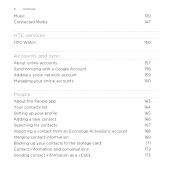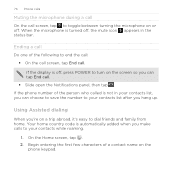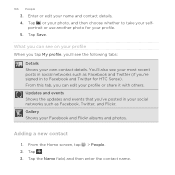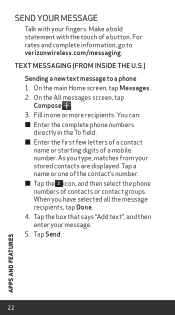HTC Rhyme Verizon Support Question
Find answers below for this question about HTC Rhyme Verizon.Need a HTC Rhyme Verizon manual? We have 2 online manuals for this item!
Question posted by malaokpat on January 2nd, 2014
How Do I Add A New Contact On A Verizon Rhyme Cell Phone
The person who posted this question about this HTC product did not include a detailed explanation. Please use the "Request More Information" button to the right if more details would help you to answer this question.
Current Answers
Answer #1: Posted by bengirlxD on January 2nd, 2014 12:16 PM
Instructions on how the add a contact is found in page 166 of 342 on the pdf manual here:
http://dl3.htc.com/htc_na/user_guides/htc-rhyme-verizon-ug.pdf
Feel free to resubmit the question if you didn't find it useful.
Related HTC Rhyme Verizon Manual Pages
Similar Questions
How Can I Load New Contacts Into My Htc Phone Its The Wildfire
as above
as above
(Posted by Anonymous-143758 9 years ago)
How To Get Music From Windows Media Player To Verizon Rhyme Cell Phone
(Posted by rinhi 9 years ago)
How Do I Send A Picture With Verizon Rhyme Cell Phone
(Posted by ROSEfr 10 years ago)
How To Access The Internet From My Verizon Rhyme Cell Phone
(Posted by mimiftrev 10 years ago)