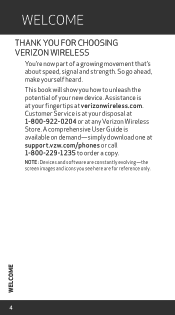HTC Rhyme Support Question
Find answers below for this question about HTC Rhyme.Need a HTC Rhyme manual? We have 2 online manuals for this item!
Question posted by dpakhere1 on May 18th, 2015
Ticket Number
where i could find my ticket number for tracking tha service order??
Current Answers
Related HTC Rhyme Manual Pages
Similar Questions
How Do You Move Pictures From Sd Card To Phone On Htc Rhyme?
(Posted by inpaulw 9 years ago)
What Is The Sim Network Unlock Code For My Htc Wildfire S T Mobile Phone ?
IMEI
IMEI
(Posted by snugbug1113 10 years ago)