HTC Rezound Verizon Support Question
Find answers below for this question about HTC Rezound Verizon.Need a HTC Rezound Verizon manual? We have 2 online manuals for this item!
Question posted by chXTRE on August 6th, 2014
Is Verizon Location Services Free
The person who posted this question about this HTC product did not include a detailed explanation. Please use the "Request More Information" button to the right if more details would help you to answer this question.
Current Answers
There are currently no answers that have been posted for this question.
Be the first to post an answer! Remember that you can earn up to 1,100 points for every answer you submit. The better the quality of your answer, the better chance it has to be accepted.
Be the first to post an answer! Remember that you can earn up to 1,100 points for every answer you submit. The better the quality of your answer, the better chance it has to be accepted.
Related HTC Rezound Verizon Manual Pages
Rezound - User Guide - Page 12
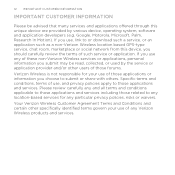
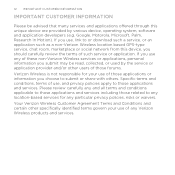
... other users of those applications or information you choose to or download such a service, or an application such as a non-Verizon Wireless location based GPS-type service, chat room, marketplace or social network from this unique device are provided by the service or application provider and/or other specifically identified terms govern your use of...
Rezound - User Guide - Page 29


... seamlessly connect from Verizon Wireless network to an available Wi-Fi network every time you open an app that need to connect to the Internet such as location-based services and auto-sync ...of your online accounts use Google apps like Facebook®, Twitter™, and more information, see Wi-Fi Enhanced Connectivity on HTC Rezound with Beats ...
Rezound - User Guide - Page 40
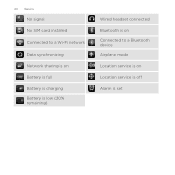
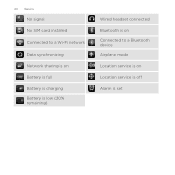
40 Basics
No signal No SIM card installed Connected to a Wi-Fi network Data synchronizing Network sharing is on Battery is full Battery is charging Battery is low (20% remaining)
Wired headset connected
Bluetooth is on Connected to a Bluetooth device Airplane mode
Location service is on
Location service is off
Alarm is set
Rezound - User Guide - Page 81


.... But first, set HTC Rezound with Beats Audio to phone numbers may incur additional fees. Phone calls 81
Making an Internet call Make an Internet call on the Phone dialer screen on page 69.... calling, and then select either your outgoing calls. Call any of the following:
Internet calling account
Phone number
§ In People, tap a contact who has an Internet calling account, and then tap...
Rezound - User Guide - Page 84


...can directly link to the mobile phone network, and enable you to hearing aids. Hearing aids
Turn on the Hearing Aid Compliance feature that number ends.
TTY mode
Enable TTY (Teletypewriter) support for your phone settings such as automatic saving of various phone services. Phone settings
Modify your phone.
Auto Retry
When enabled, the phone automatically redials a number...
Rezound - User Guide - Page 231


... In order to find your exact GPS location.
Select the location services you want to use:
VZW Location Services
Standalone GPS Services
Google Location Services
Uses Wi-Fi or your mobile data connection to track your location. Finds your approximate location.
Uses Google location services to find your location on HTC Rezound with Beats Audio, you need to collect anonymous...
Rezound - User Guide - Page 240


...following to your friends' locations, send your location details by country) Google Latitude® user location service lets you and your friends share locations and status messages with Google...240 Maps and location
Finding your friends with each other. Your location is not shared automatically. While viewing a map, press MENU and then tap Join Latitude. 3. Transform your phone into a ...
Rezound - User Guide - Page 251


...the weather in Clock and Calendar:
§ You need to connect to the Internet. § Location services must be enabled.
From the Home screen, tap > Weather. 2. Tap to your local weather in...of sunset, and more. 4. Swipe your finger up HTC Rezound with Beats Audio to detect your current location and display your current location, you can view weather forecasts for the next few days. ...
Rezound - User Guide - Page 270


....
GPS
Tap ON when searching for product prices.
Edit the information Tap to show only messages, URLs, text, phone numbers, vCards, or favorites.
This requires Internet connection and enabled location services.
Vibrate When ON, HTC Rezound with Beats Audio scans a code. Mark a code as a favorite. 270 Productivity
2.
Sound
Tap ON to mark it as...
Rezound - User Guide - Page 286


After entering your typing style.
1. Standard This layout is the default keyboard layout. Phone
This layout resembles the traditional mobile phone keypad. Tap Keyboard types, and then select the keyboard layout that requires text or numbers, the onscreen keyboard becomes available.
Selecting a keyboard layout You can ...
Rezound - User Guide - Page 298


...Wireless & networks. Tap Mobile networks > Data roaming. 3. Select the Data roaming sound check box if you'd like HTC Rezound with Verizon Wireless for this trip.... From the Home screen, press MENU , and then tap Settings > Wireless & networks.
2.
Check with Beats Audio to play a sound so you 're out of Verizon Wireless and access data services...
Rezound - User Guide - Page 313


... accept the pairing request on HTC Rezound with Beats Audio and on both devices.
7. For example, if you send another mobile phone, it is normally saved in that phone's calendar application. Tap the name ... send information using Bluetooth, the location where it is normally added directly to another device, the saved location may be saved in a folder named "Images". Bluetooth 313
5....
Rezound - User Guide - Page 316


...Rezound with Beats Audio. To obtain your PUK code, please contact Verizon Wireless customer service.
1. Enter the default SIM card PIN, and then tap OK. 4. You need a PUK code to restore access to HTC Rezound...." Restoring a SIM card that has been locked out If you want to your SIM. On the Phone dialer screen, enter the PUK code, and then tap Next. 2.
From the Home screen, press MENU...
Rezound - Quick Start Guide - Page 10


... certified device. The Verizon Wireless 4G SIM Card is a "smartcard" that houses personal information, such as your wireless service will work seamlessly as long as contacts, text messages, and call history. INSERTING THE 4G SIM CARD If not already done so, please follow these instructions to another and your mobile phone number, calling plan...
Rezound - Quick Start Guide - Page 11
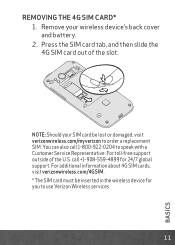
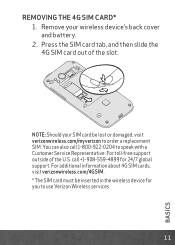
... your wireless device's back cover and battery. 2. For toll-free support outside of the slot. For additional information about 4G SIM cards, visit verizonwireless.com/4GSIM. * The SIM card must be lost or damaged, visit verizonwireless.com/myverizon to speak with a Customer Service Representative.
call 1-800-922-0204 to order a replacement SIM...
Rezound - Quick Start Guide - Page 16
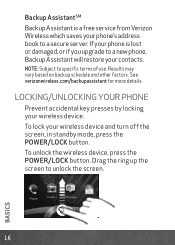
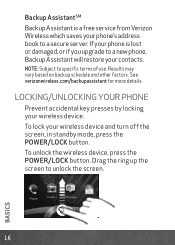
.... NOTE: Subject to a new phone, Backup Assistant will restore your phone's address book to unlock the screen.
16
BASICS
LOCKING/UNLOCKING YOUR PHONE
Prevent accidental key presses by locking your wireless device and turn off the screen, in standby mode, press the POWER/LOCK button. If your phone is a free service from Verizon Wireless which saves your...
Rezound - Quick Start Guide - Page 26
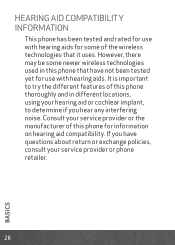
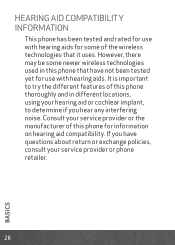
If you hear any interfering noise. However, there may be some of this phone for use with hearing aids for some newer wireless technologies used in this phone thoroughly and in different locations, using your service provider or phone retailer.
26
BASICS It is important to determine if you have not been tested yet for information...
Rezound - Quick Start Guide - Page 29


≠≠ Tap , and then select the phone numbers of contacts or contact groups.
Tap Send.
29
APPS AND FEATURES When you...your message. 5. On the All messages screen, tap
Compose. 3. Tap the box that the following standards are entered before the mobile phone numbers: IDD (International Direct Dial) Prefix + Country Code + Area/City Code. 4. For more recipients and ensure
that says "...
Rezound - Quick Start Guide - Page 36


... then tap Settings > Location.
2.
GETTING STARTED WITH LOCATION-BASED SERVICES (LBS)
Verizon Wireless values your phone:
1. To use Location-Based Services, you must first enable location services on your privacy. Additionally, certain applications, services and programs are capable of accessing, collecting, storing and using Location Information and disclosing Location Information to others...
Rezound - Quick Start Guide - Page 37
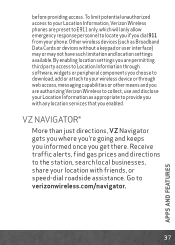
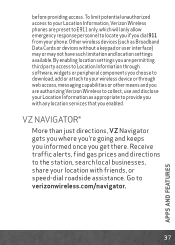
... E911 only, which will only allow emergency response personnel to collect, use and disclose your location with any location services that you enabled. before providing access. To limit potential unauthorized access to your Location Information, Verizon Wireless phones are authorizing Verizon Wireless to locate you if you get there. Receive traffic alerts, find gas prices and directions to...
Similar Questions
Location Services
Hello I am facing a problem with the location serivces on my phone. Whenever I open up the weather, ...
Hello I am facing a problem with the location serivces on my phone. Whenever I open up the weather, ...
(Posted by mclarenzam 12 years ago)

