HTC EVO Design 4G Support Question
Find answers below for this question about HTC EVO Design 4G.Need a HTC EVO Design 4G manual? We have 1 online manual for this item!
Question posted by mclarenzam on December 22nd, 2011
Location Services
Hello I am facing a problem with the location serivces on my phone. Whenever I open up the weather, it says that it is unable to contact the location services. How do you fix this?
Current Answers
There are currently no answers that have been posted for this question.
Be the first to post an answer! Remember that you can earn up to 1,100 points for every answer you submit. The better the quality of your answer, the better chance it has to be accepted.
Be the first to post an answer! Remember that you can earn up to 1,100 points for every answer you submit. The better the quality of your answer, the better chance it has to be accepted.
Related HTC EVO Design 4G Manual Pages
EVO DESIGN 4G USER GUIDE - Page 5


...Wireless Functions 57 Set the Email Synchronization Schedule 57 Close Applications Not In Use 58 Location & Security Settings 58 Location ...58 Security ...58 Credential Storage ...60 Accounts & Sync ...61 Set Up a...of Third-Party Programs 63 Clear Application Cache and Data 64 SD & Phone Storage Settings 64 Reset Your Device ...64 Language & Keyboard Settings 65 Language Settings ...65 ...
EVO DESIGN 4G USER GUIDE - Page 17


...designed... to the Internet, contact Sprint Customer Service at a Sprint Store..., it is turned off.) Your device will automatically attempt Hands-Free Activation.
• Touch Activate to override auto-activation and start the manual activation wizard.
• Follow the onscreen prompts to complete the activation process.
● To confirm activation, make a phone...
EVO DESIGN 4G USER GUIDE - Page 18


... Google location: Turn on and activated, you must link your device to a Wi-Fi network. For more information, see Accounts & Sync.
For more information, see Transfer Contacts from Your Old Phone.
&#... the Setup Application
Once your device has been turned on Google location services. Touch > Phone. (If your screen is activated. For more information, see Accounts & Sync.
...
EVO DESIGN 4G USER GUIDE - Page 32


...-Fi network Connected to the Sprint 4G Network
Sprint 3G Network is available Sprint 3G Network available and active (with icon animation)
Sprint 3G Network is currently unavailable Device's location feature is on and available for location-based services such as GPS navigation Device's location feature off and your location is available only for 911
Device...
EVO DESIGN 4G USER GUIDE - Page 46


... Your Screen On and Off.
2. Your device then dials the phone number. Touch Phone on the screen.
3. Phone
34 Touch the message with a screen lock:
1. Call Emergency ...approximate location. Enhanced 911 (E911) Information
This device features an embedded Global Positioning System (GPS) chip necessary for utilizing E911 emergency location services where available. Some designated ...
EVO DESIGN 4G USER GUIDE - Page 63


...device, contact your Sprint service, ...Service using a special cable that it supports digital wireless transmission.
Device Settings
51 For details on VPN, see International Data Roaming. For details on mobile networks, see Sprint 4G...4G Settings
Your device give you configure your voicemail options and a number of hearing, or who are deaf, hard of other settings for the phone...
EVO DESIGN 4G USER GUIDE - Page 92


... you 've selected. Get In Touch With a Contact
1. On the contact details screen, choose how you 've set it to call the contact's work number, then the device will open Phone and dial that number.
Touch the name of a contact on the widget to communicate with the contact by touching an option under Action. Touch the...
EVO DESIGN 4G USER GUIDE - Page 131


If you open Android Market for the first time, the Terms of Service window will collect, access,... & Movies
NASCAR Sprint Cup Mobile
Android Market
Android Market™ is the place to go to Your Google Account for details. Choose from a wide variety of your location, contact data, and more) or... device's Wi-Fi, Sprint 4G, or data connection and sign in to games. Touch > > Market.
2.
EVO DESIGN 4G USER GUIDE - Page 140
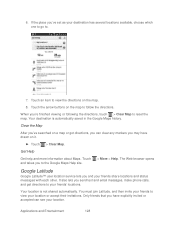
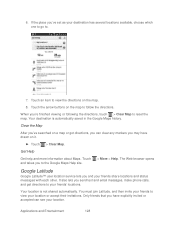
... > Help. Your location is automatically saved in the Google Maps history. Touch an item to follow the directions. If the place you to reset the map. Touch and takes you 've set as your friends' locations. 6. The Web browser opens
Google Latitude
Google Latitude™ user location service lets you and your location or accept their...
EVO DESIGN 4G USER GUIDE - Page 172


...service or an incoming message arrives. If your device, you may become active again quickly.)
Web and Data
160 How do I know when my device is dormant, you can make and receive voice calls. (The connection may be displayed when you access Settings > About phone > Phone... example, [email protected]) will also see the 4G icon . Data Services FAQs
How will I know when my device is my...
EVO DESIGN 4G USER GUIDE - Page 173


... storage.
1. however, you can still place or receive phone calls, check voicemail, and use other data services (unless you establish a Wi-Fi connection.) While signed out...you can connect to your network administrator instructs you to Settings > Wireless & networks and clear the Mobile network check box. Set Up Secure Credential Storage
If your company's local network. Touch > > ...
EVO DESIGN 4G USER GUIDE - Page 185


... see Sprint 4G and Data Services (Sprint 3G and 4G Networks). Select the Sprint Mobile Hotspot check ...read cookies stored on your device.
Enable location: Select to allow websites to request access to your... warnings: Select to display a warning if there is a problem with as many as a Wi-Fi hotspot, make sure that...the wireless router. When you open Sprint Hotspot, your device creates a secured...
EVO DESIGN 4G USER GUIDE - Page 187


...connection. Touch > > Settings > Wireless & network.
2.
To learn how, see Sprint 4G and Data Services (Sprint 3G and 4G Networks).
3.
Web and Data
175 Use Your Device as a modem, the USB mass ...the provided USB cable.
4.
Connect the device to and use HTC Sync. Select the Sprint Mobile Hotspot check box at any time, using your device. Turn Off Sprint Hotspot
1.
For more...
EVO DESIGN 4G USER GUIDE - Page 225


....
1. Drag the widget to display the Lock screen. Your stocks and stock market information display on location services so that is displayed, and then touch Apply.
3. Your settings in the Weather application also control the weather information that you open the Stocks application.
Update schedule: Choose a time interval for other cities around the globe...
EVO DESIGN 4G USER GUIDE - Page 230


... .
Recent calls: See a list of the available buttons:
Favorites: Access your favorite contacts and touch one to place your call history list, or use the Phone dialer.
Tools and Calendar
218 You can easily access footprints, locate places in Car Panel
1. See Google Maps for details.
On the Car Panel screen...
EVO DESIGN 4G USER GUIDE - Page 231


...Mode and display the weather in the box. To exit Dock Mode, touch or disconnect the device from your device's Web browser.
● Install third-party mobile phone apps (not downloaded ... current location, the date and time, Friend Stream updates, and shortcuts to access the settings
that you can :
● Synchronize contacts between Microsoft Outlook, Outlook Express, or Windows Contacts on ...
EVO DESIGN 4G USER GUIDE - Page 242


... > icon.)
> Voice Recorder. (You may need to scroll down the screen to many applications by saying "Open" followed by the application name.
1. Touch > > Voice Dialer.
2. Voice Recorder
Use your contacts list.
Dial [contact number] to dial a spoken phone number. Record Voice Memos
1. Tools and Calendar
230 Touch OK to confirm or Cancel to cancel...
EVO DESIGN 4G USER GUIDE - Page 260


...features and services are available online at sprint.com/sww.
Sprint Worldwide Wireless Service
248 Touch > > Settings > Wireless & networks > Mobile networks >...Your device is designed to enter global roaming mode automatically when you activate your location (for example... on the Sprint network (see Make Phone Calls and Receive Phone Calls), although some additional instructions may also...
EVO DESIGN 4G USER GUIDE - Page 263


...Mobile networks > Preferred
2. Access Email and Data Services on CDMA Networks
If data service is available on a CDMA network, then you will not need to select the specific carrier.
Then, follow the instructions below to select the appropriate carrier network on your location..., then you only need to set the phone to CDMA to GSM / UMTS Mode, and then touch GSM / UMTS Dual.
3.
EVO DESIGN 4G USER GUIDE - Page 273


..., 35 Radio Sprint Radio, 146 Reader, 207 Recent Calls, 45 Make call from, 33 View, 45 Reject Incoming Call, 36 Reset Phone, 64 Ringers Assigning to contacts, 74 Rotate, 15 Saving a Phone Number, 70 Scenes Deleting, 48 Renaming, 48 Screen Lock, 58, 60 Screen Timeout, 55 Screen Unlock Password, 60 Screen Unlock Pattern...
Similar Questions
How To Upload Music From My Pc To My Htc Evo Design 4g For Boost Mobile Phone
(Posted by daviwi 10 years ago)
How Do You Change The Sim Card In A New Boost Mobile Htc Evo Design 4g
(Posted by 1016pa 10 years ago)
Does Boost Mobile Htc Evo Design 4g Have Voice Control
(Posted by terupacohe 10 years ago)
Why Wont My Phone Open Up Messages From Contacts?
it only says its loading but it doesnt open the messages
it only says its loading but it doesnt open the messages
(Posted by raether8 11 years ago)

