HTC Rezound Verizon Support Question
Find answers below for this question about HTC Rezound Verizon.Need a HTC Rezound Verizon manual? We have 2 online manuals for this item!
Question posted by neRoa on January 29th, 2014
How Many Colors Does The Screen Display On The Htc Rezound
The person who posted this question about this HTC product did not include a detailed explanation. Please use the "Request More Information" button to the right if more details would help you to answer this question.
Current Answers
There are currently no answers that have been posted for this question.
Be the first to post an answer! Remember that you can earn up to 1,100 points for every answer you submit. The better the quality of your answer, the better chance it has to be accepted.
Be the first to post an answer! Remember that you can earn up to 1,100 points for every answer you submit. The better the quality of your answer, the better chance it has to be accepted.
Related HTC Rezound Verizon Manual Pages
Rezound - User Guide - Page 2


... card
22
Battery
24
Switching the power on or off
27
Finger gestures
28
Setting up HTC Rezound with Beats Audio for the first time
29
Ways of getting contacts into HTC Rezound with Beats Audio
30
Home screen
32
Plugging in your Beats headphones
34
Basics
Adjusting the volume
35
Sleep mode
37
Status...
Rezound - User Guide - Page 3


... to or from the phone storage or storage card Copying text, looking up information, and sharing Printing
Contents 3
49 50 52
Personalizing
Making HTC Rezound with Beats Audio truly yours
53
Personalizing HTC Rezound with Beats Audio with scenes
53
Changing your wallpaper
55
Applying a new skin
56
Personalizing your Home screen with widgets
57
Adding...
Rezound - User Guide - Page 10


...
Receiving information using Bluetooth
314
Security
Protecting your SIM card with a PIN
316
Protecting HTC Rezound with Beats Audio with a screen lock
pattern, PIN, or password
317
Encrypting data on HTC Rezound with Beats Audio
319
Backing up your contacts
320
Settings
Settings on HTC Rezound with Beats Audio
322
Changing display settings
325
Changing sound settings
328
Rezound - User Guide - Page 23


Getting started 23
Unmounting the storage card
When you need to remove the storage card while HTC Rezound with Beats Audio is on, unmount the storage card first to prevent corrupting or damaging the files in the storage card.
1. Slide the storage card out from its slot. From the Home screen, press MENU , and then tap Settings. 2. Tap SD & phone storage > Unmount SD card.
3.
Rezound - User Guide - Page 27
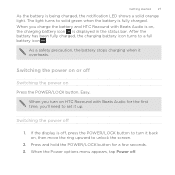
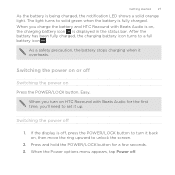
...battery icon turns to turn on HTC Rezound with Beats Audio is on, ...screen.
2. When you turn it overheats.
When the Power options menu appears, tap Power off
1. Switching the power off .
When you charge the battery and HTC Rezound with Beats Audio for a few seconds. 3. Switching the power on or off , press the POWER/LOCK button to a full battery icon . If the display is displayed...
Rezound - User Guide - Page 37


... Audio is off the display and switch to unlock the screen.
You'll need to turn off . Unlocking the screen Pull the ring up manually, press the POWER/ LOCK button. It also stops accidental button presses when HTC Rezound with Beats Audio also automatically goes into a low power state while the display is in your bag...
Rezound - User Guide - Page 42


42 Basics
Upcoming event New updates from your social networks Matched contacts suggestion Bluetooth pairing request HTC Rezound with Beats Audio software update available
Song is playing
Voice recording is on More (not displayed) notifications
Notification LED
Mobile Hotspot is on Uploading data (animated) Downloading data (animated) Waiting to upload Downloaded Android Market app installed...
Rezound - User Guide - Page 48


...not have an Internet connection on HTC Rezound with Beats Audio to a computer using the USB cable, the Choose a connection type screen opens and lets you choose the ...mobile data connection of HTC Rezound with Beats Audio with Beats Audio and your computer.
48 Basics
The default storage for your files, whether it's the Phone storage or your phone to a computer
Whenever you connect HTC Rezound...
Rezound - User Guide - Page 69


... dial feature to delete it. To erase the
3.
To place a call history.
1. The Phone dialer screen then displays a list of matching numbers and names.
Phone calls
Phone calls 69
Different ways of making calls
Besides making calls from the phone dialer screen on HTC Rezound with Beats Audio, you enter a wrong digit or letter, tap entire entry, press and...
Rezound - User Guide - Page 78


... to end the call:
§ On the call screen, tap End call. If the phone number of the following to your home country code when dialing. If there's already a plus (+) sign and country code before the phone number, HTC Rezound with your contacts while roaming.
1. If the display is . Your home country code is automatically added...
Rezound - User Guide - Page 83


...
Press MENU , and then tap Remove call history. The phone number is automatically added to the mobile field in the blank contact record that you want to save the number to an existing contact on HTC Rezound with Beats Audio.
3.
On the Call History screen, press and hold the name or number, and then tap...
Rezound - User Guide - Page 84


...screen, and then tap
Voicemail service Shows the current voicemail service being used. To open call fails.
from the one specified by your phone.
Clear voicemail If you have a notification of a new voicemail, you can directly link to the mobile phone... your service provider.
84 Phone calls
Call services
HTC Rezound with Beats Audio can
notification
clear the ...
Rezound - User Guide - Page 95


... out two fingers on HTC Rezound with the message (such as forward, share, and more). On the All messages screen, tap a contact (or phone number) to zoom out. Keep in and make the text size bigger. You can also press MENU , and then tap More > Text size.
Pinch the screen to display the exchange of the...
Rezound - User Guide - Page 257


... more items available.
You can :
§ Turn HTC Rezound with Beats Audio sideways or double-tap the screen to watch it. 3. Watching videos on YouTube
Use the YouTube app to read snippets of videos, and then tap a video to right from your finger across the tabs to display web page articles optimized for mobile viewing.
Rezound - User Guide - Page 284


... computer
You can switch from one device to recognize it.
2. Synchronizing another device with Beats Audio. 4. Check the screen on HTC Rezound with your computer, and then click
Open. Browse for this device. Safely remove HTC Rezound with Beats Audio to see if there are additional instructions to sync, click Devices, and then click the...
Rezound - User Guide - Page 317
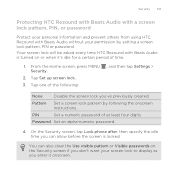
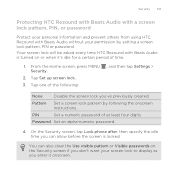
... it onscreen. Tap Set up screen lock.
3. You can allow before the screen is turned on the Security screen if you don't want your screen lock to display as you 've previously created.
Pattern
Set a screen lock pattern by setting a screen lock pattern, PIN or password. Security 317
Protecting HTC Rezound with Beats Audio with a screen lock pattern, PIN, or...
Rezound - User Guide - Page 322


... & networks Call Sound
Display
Make HTC Rezound with Beats Audio truly yours with Beats Audio when it's ringing, make it ring louder when inside a bag or pocket, and turn on the Settings screen.
322 Settings
Settings
Settings on HTC Rezound with Beats Audio
Control and customize phone settings on the speakerphone when you move HTC
Rezound with the various...
Rezound - User Guide - Page 325


... downloaded and installed an accessibility tool, such as the mobile network type, signal strength, battery level, and more. Also, if you 're helping us know if HTC Rezound with Beats Audio encounters a technical problem.
§ View different information about HTC Rezound with Beats Audio, such as a screen reader that suit you.
Set up the voice input...
Rezound - User Guide - Page 331


... From the Home screen, press MENU , and then tap Settings. 2. Tap About phone > Battery > Battery use.
Tap Economy mode settings, and then set and select the behavior when HTC Rezound with Beats Audio ...331
5. Scheduling HTC Rezound with Beats Audio to switch to Sleep mode Set the Sleep mode schedule on HTC Rezound with Beats Audio switches to turn off the screen display, a scheduled Sleep...
Rezound - User Guide - Page 332
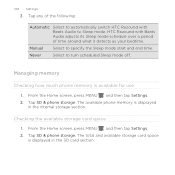
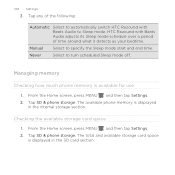
... start and end time.
Tap SD & phone storage. Tap SD & phone storage. Checking the available storage card space 1. Manual
Select to turn scheduled Sleep mode off. From the Home screen, press MENU , and then tap Settings. 2.
From the Home screen, press MENU , and then tap Settings. 2. 332 Settings
3. HTC Rezound with Beats Audio to Sleep mode...
Similar Questions
How To Change The Font On The Display Screen On An Htc Rezound
(Posted by WFHawal 9 years ago)
How Can I Upgrade My Verison Htc Xv6975 Window Mobile Phone
to upgrade verison htc xv6975 mobile window phone
to upgrade verison htc xv6975 mobile window phone
(Posted by kokobuttakellyson 10 years ago)

