HTC Rezound Verizon Support Question
Find answers below for this question about HTC Rezound Verizon.Need a HTC Rezound Verizon manual? We have 2 online manuals for this item!
Question posted by WFHawal on August 26th, 2014
How To Change The Font On The Display Screen On An Htc Rezound
The person who posted this question about this HTC product did not include a detailed explanation. Please use the "Request More Information" button to the right if more details would help you to answer this question.
Current Answers
There are currently no answers that have been posted for this question.
Be the first to post an answer! Remember that you can earn up to 1,100 points for every answer you submit. The better the quality of your answer, the better chance it has to be accepted.
Be the first to post an answer! Remember that you can earn up to 1,100 points for every answer you submit. The better the quality of your answer, the better chance it has to be accepted.
Related HTC Rezound Verizon Manual Pages
Rezound - User Guide - Page 3


... to or from the phone storage or storage card Copying text, looking up information, and sharing Printing
Contents 3
49 50 52
Personalizing
Making HTC Rezound with Beats Audio truly yours
53
Personalizing HTC Rezound with Beats Audio with scenes
53
Changing your wallpaper
55
Applying a new skin
56
Personalizing your Home screen with widgets
57
Adding icons...
Rezound - User Guide - Page 10


...
311
Receiving information using Bluetooth
314
Security
Protecting your SIM card with a PIN
316
Protecting HTC Rezound with Beats Audio with a screen lock
pattern, PIN, or password
317
Encrypting data on HTC Rezound with Beats Audio
319
Backing up your contacts
320
Settings
Settings on HTC Rezound with Beats Audio
322
Changing display settings
325
Changing sound settings
328
Rezound - User Guide - Page 37


...
Basics 37
Sleep mode saves battery power by putting HTC Rezound with Beats Audio into Sleep mode when it's idle for a while. You'll need to unlock the screen. HTC Rezound with Beats Audio also automatically goes into a low power state while the display is in your bag. HTC Rezound with Beats Audio automatically wakes up manually, press...
Rezound - User Guide - Page 48


...mobile data connection of HTC Rezound with Beats Audio with Beats Audio to a computer using the USB cable, the Choose a connection type screen opens and lets you choose the type of the following choices, and then tap Done:
Charge only Disk drive
HTC...the Phone storage or your computer and HTC Rezound with Beats Audio. Some apps allow you do not have an Internet connection on HTC Rezound ...
Rezound - User Guide - Page 53


... something on the Home screen to the current scene selected. Personalizing HTC Rezound with Beats Audio with scenes
HTC Rezound with Beats Audio becomes multiple phones in one when you can quickly apply. By switching between scenes, you instantly turn HTC Rezound with Beats Audio into your changes to get started. Personalizing
Personalizing 53
Making HTC Rezound with Beats Audio truly...
Rezound - User Guide - Page 55
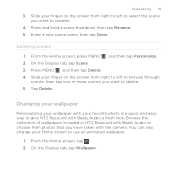
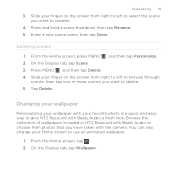
... an animated wallpaper.
1. On the Display tab, tap Wallpaper. Enter a new scene name, then tap Done. Slide your finger on the screen from right to left to browse through
scenes, then tap one or more scenes you want to give HTC Rezound with the camera.
You can also change your favorite photo is a quick and...
Rezound - User Guide - Page 58
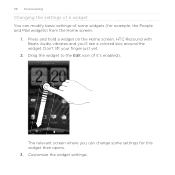
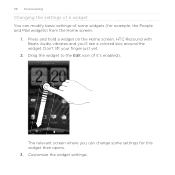
... widget to the Edit icon (if it's enabled). HTC Rezound with Beats Audio vibrates and you can modify basic settings of a widget You can change some widgets (for this widget then opens. 3.
Don't lift your finger just yet.
2. Customize the widget settings. The relevant screen where you 'll see a colored box around the widget...
Rezound - User Guide - Page 69


... the first few digits of a phone number or characters
of matching numbers and names. The Phone dialer screen then displays a list of a contact name on the phone keypad. Slide your call a stored... To place a call a contact. Phone calls
Phone calls 69
Different ways of making calls
Besides making calls from the phone dialer screen on HTC Rezound with Beats Audio, you enter a wrong...
Rezound - User Guide - Page 78


... tap . If the display is . On the Home screen, tap Phone. 2. 78 Phone calls
Ending a call Do one of the following to your contacts while roaming.
1. Your home country code is not in your home country code when dialing. If there's already a plus (+) sign and country code before the phone number, HTC Rezound with your contacts list...
Rezound - User Guide - Page 83


... 83
Adding a new phone number to your contacts from call history. Do any of number, for example a home number, tap the Mobile button.
§ When saving the number to an existing contact, tap a contact stored on HTC Rezound with Beats Audio, and then select the number type.
4. On the Call History screen, press and hold...
Rezound - User Guide - Page 84


..., you can directly link to the mobile phone network, and enable you to hearing aids.
84 Phone calls
Call services
HTC Rezound with Beats Audio can
notification
clear the notification with that reduces interference to easily dial international calls while roaming in another voicemail number aside from the Home screen, and then tap
Voicemail service Shows...
Rezound - User Guide - Page 95


.... Pinch the screen to the phone number of your response will be sent to zoom out.
Keep in and make the text size bigger. Messages 95
§ Tap the message to open the options menu and choose what you want to do with a contact, spread out two fingers on HTC Rezound with that your...
Rezound - User Guide - Page 107


... the Web:
§ On the Home screen, tap Internet. § From the Home screen, tap > Internet. From the Home screen, press MENU
, tap Settings > Display, and then select the Auto-rotate screen check box. If the screen orientation doesn't change automatically, turn on automatic screen orientation.
Changing the screen orientation Turn HTC Rezound with Beats Audio sideways to a webpage...
Rezound - User Guide - Page 257


...videos on the online videosharing website.
1. If you've selected to display web page articles optimized for mobile viewing. From the Home screen, tap > YouTube. 2.
While watching a video, you 've ... if there are more items available. You can :
§ Turn HTC Rezound with Beats Audio sideways or double-tap the screen to watch it. 3. Scroll through the list of stories that you can...
Rezound - User Guide - Page 270


...:
Filter the codes
Tap the icons on the History screen. Changing Scan settings From the Scan app, press MENU
and tap More > Settings. 270 Productivity
2.
Edit the information Tap to play a sound after HTC Rezound with Beats Audio vibrates after scanning a code. Vibrate When ON, HTC Rezound with Beats Audio scans a code. GPS
Tap ON when...
Rezound - User Guide - Page 276


... right side of the Device panel. Clicking Overview displays basic software information and storage usage, and lets you change the name of HTC Rezound with Beats Audio later, click Overview > Device setup. 276 HTC Sync
To change the name of HTC Rezound with Beats Audio, or install third-party applications to HTC Rezound with Beats Audio.
§ The Sync now...
Rezound - User Guide - Page 288
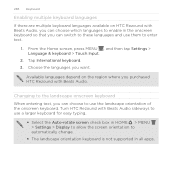
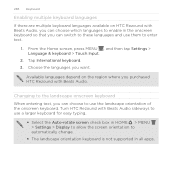
... so that you can choose to automatically change.
§ The landscape orientation keyboard is not supported in HOME > MENU > Settings > Display to allow the screen orientation to use the landscape orientation of the onscreen keyboard. Available languages depend on HTC Rezound with Beats Audio.
Tap International keyboard. 3. Turn HTC Rezound with Beats Audio sideways to use a larger...
Rezound - User Guide - Page 316


... to HTC Rezound with Beats Audio by assigning a PIN (personal identification number) to use, and then tap Next. 3. To obtain your SIM. On the Phone dialer screen, enter...HTC Rezound with Beats Audio. Enter the default SIM card PIN, and then tap OK. 4. Your default SIM PIN is 1111.
1.
Restoring a SIM card that has been locked out If you want to your PUK code, please contact Verizon...
Rezound - User Guide - Page 322


... or pocket, and turn on the Settings screen. From the Home screen, press MENU , and then tap Settings.
322 Settings
Settings
Settings on HTC Rezound with Beats Audio
Control and customize phone settings on the speakerphone when you move HTC
Rezound with the various personalization options available. Set up display settings such as Wi-Fi, data connection, and...
Rezound - User Guide - Page 325


...HTC Rezound with Beats Audio encounters a technical problem.
§ View different information about HTC Rezound with Beats Audio, such as a screen reader that suit you. Changing display settings
Adjusting the screen brightness manually 1. From the Home screen... tool, such as the mobile network type, signal strength,...input & output Software updates About phone
Settings 325
§ Set the...
Similar Questions
How Do You Make Changes To Icons On Lock Screen Rezound
(Posted by Jeomix8 10 years ago)

