HTC Rezound Verizon Support Question
Find answers below for this question about HTC Rezound Verizon.Need a HTC Rezound Verizon manual? We have 2 online manuals for this item!
Question posted by chalewtoo on July 28th, 2013
How To Clear Tabs On Htc Rezound
The person who posted this question about this HTC product did not include a detailed explanation. Please use the "Request More Information" button to the right if more details would help you to answer this question.
Current Answers
There are currently no answers that have been posted for this question.
Be the first to post an answer! Remember that you can earn up to 1,100 points for every answer you submit. The better the quality of your answer, the better chance it has to be accepted.
Be the first to post an answer! Remember that you can earn up to 1,100 points for every answer you submit. The better the quality of your answer, the better chance it has to be accepted.
Related HTC Rezound Verizon Manual Pages
Rezound - User Guide - Page 3


... or from the phone storage or storage card Copying text, looking up information, and sharing Printing
Contents 3
49 50 52
Personalizing
Making HTC Rezound with Beats Audio truly yours
53
Personalizing HTC Rezound with Beats Audio with...
64
Rearranging or hiding application tabs
66
Customizing the lock screen style
68
Phone calls
Different ways of making calls
69
Making a call on the...
Rezound - User Guide - Page 19
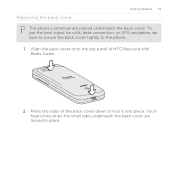
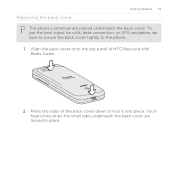
Press the sides of HTC Rezound with Beats Audio.
2. Align the back cover onto the top panel of the back cover down to the phone.
1. You'll hear clicks when the small tabs underneath the back cover are placed underneath the back cover. Replacing the back cover
Getting started 19
The phone's antennas are locked in...
Rezound - User Guide - Page 48


...default storage. Select this mode to share the mobile data connection of USB connection. When you do not have an Internet connection on HTC Rezound with Beats Audio to a computer using the... connect HTC Rezound with Beats Audio that access the storage such as Camera. Some apps allow you to copy files between your phone to a computer
Whenever you choose the type of HTC Rezound with...
Rezound - User Guide - Page 59
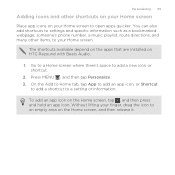
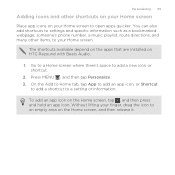
...someone's phone number, a music playlist, route directions, and many other shortcuts on your Home screen
Place app icons on the Home screen, and then release it. Press MENU , and then tap Personalize. 3. To add an app icon on HTC Rezound with ...on your Home screen to open apps quicker. On the Add to Home tab, tap App to add an app icon, or Shortcut
to add a shortcut to add a new icon or ...
Rezound - User Guide - Page 81


... call.
§ In Call History, tap an Internet call on the Phone dialer screen on page 69. See Making a call log. Phone calls 81
Making an Internet call Make an Internet call to phone numbers may incur additional fees.
But first, set HTC Rezound with Beats Audio to use Internet calling for your contact's Internet...
Rezound - User Guide - Page 83


... and hold the phone number that appears.
Do any of number, for example a home number, tap the Mobile button.
§ When saving the number to the mobile field in the ...Phone calls 83
Adding a new phone number to an existing contact on HTC Rezound with Beats Audio.
3. On the Call History screen, press and hold the name or number, and then tap
number
Delete from Call History
1. Clear...
Rezound - User Guide - Page 84


... that number ends. Voicemail settings
Specify another country. 84 Phone calls
Call services
HTC Rezound with Beats Audio can
notification
clear the notification with this option. Assisted Dialing Assisted Dialing allows you to find out about the availability of a new voicemail, you can directly link to the mobile phone network, and enable you to hearing aids.
Rezound - User Guide - Page 164
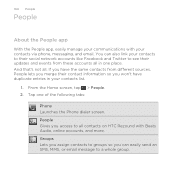
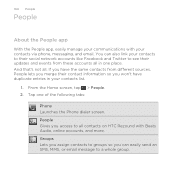
... lets you have duplicate entries in one of the following tabs:
Phone Launches the Phone dialer screen. Tap one place. People Gives you can also link your contacts via phone, messaging, and email. From the Home screen, tap > People. 2. And that's not all contacts on HTC Rezound with your contacts to their social network accounts like...
Rezound - User Guide - Page 231


... to find your location on HTC Rezound with Beats Audio, you need to collect anonymous location data from your wireless device. Finds your exact GPS location. This requires a clear view of the sky and... more battery power. Select the location services you want to use:
VZW Location Services
Standalone GPS Services
Google Location Services
Uses Wi-Fi or your mobile data...
Rezound - User Guide - Page 248
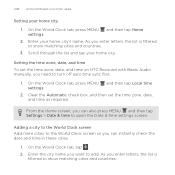
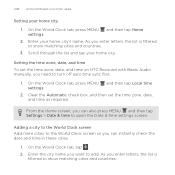
... settings screen.
Enter your home city's name. and then tap Local time
2. On the World Clock tab, press MENU settings. Clear the Automatic check box, and then set the time zone, date, and time on HTC Rezound with Beats Audio manually, you enter letters, the list is
filtered to add.
On the World Clock...
Rezound - User Guide - Page 249
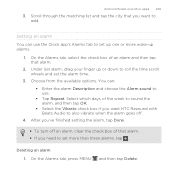
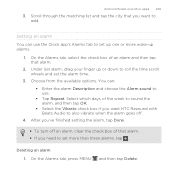
...finished setting the alarm, tap Done.
§ To turn off .
4. Deleting an alarm 1. On the Alarms tab, press MENU
and then tap Delete.
You can use .
§ Tap Repeat. Android Market and other apps 249... goes off an alarm, clear the check box of the week to sound the alarm, and then tap OK.
§ Select the Vibrate check box if you want HTC Rezound with Beats Audio to set...
Rezound - User Guide - Page 250
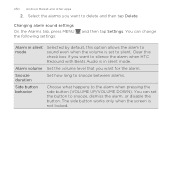
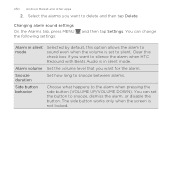
...Alarm volume Set the volume level that you want to silence the alarm when HTC Rezound with Beats Audio is in silent mode
Selected by default, this check box ...
Choose what happens to snooze, dismiss the alarm, or disable the button. Clear this option allows the alarm to sound even when the volume is not locked... Alarms tab, press MENU the following settings:
and then tap Settings.
Rezound - User Guide - Page 257


... from your finger across the tabs to see related videos, or check out what 's popular on the online videosharing website.
1. From the Home screen, tap > YouTube. 2. You can :
§ Turn HTC Rezound with Beats Audio sideways or double-tap the screen to display web page articles optimized for mobile viewing. About the News widget...
Rezound - User Guide - Page 297


...and then tap Settings > Wireless & networks.
2. clear the check box to turn off can help save battery life and save money on the data connection;
Select the Mobile network check box to turn on HTC Rezound with Beats Audio for the first time, it ....
1. Turning the data connection on and you're also not connected to use the mobile network of Verizon Wireless (if the SIM card is inserted).
Rezound - User Guide - Page 298


Select the Data roaming sound check box if you'd like HTC Rezound with Verizon Wireless for this trip. Wi-Fi
To use data roaming.
1. Turning Wi-Fi on objects, such as buildings or simply a wall between rooms, the Wi-Fi signal has to pass through. Tap Mobile networks > Data roaming. 3.
You may incur significant data...
Rezound - User Guide - Page 313


..., if you send a calendar event to a compatible phone, the event is normally saved in the Bluetooth Exchange folder...HTC Rezound with Beats Audio and on both devices.
7. Also enter the same passcode or confirm the auto-generated passcode on the receiving device. Tap the name of information and the receiving device. For example, if you send a file to another file type to another mobile phone...
Rezound - User Guide - Page 316


... tap OK. 4. You need a PUK code to restore access to HTC Rezound with Beats Audio by assigning a PIN (personal identification number) to use...Verizon Wireless customer service.
1.
Enter the new PIN you enter the wrong PIN more times than the maximum number of security for HTC Rezound with Beats Audio. From the Home screen, press MENU , and then tap Settings > Security.
2. On the Phone...
Rezound - User Guide - Page 317
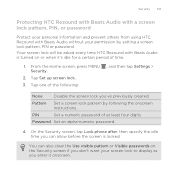
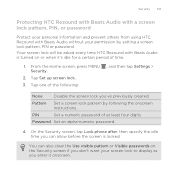
....
3. Tap one of at least four digits. Security 317
Protecting HTC Rezound with Beats Audio with a screen lock pattern, PIN, or password
Protect your personal information and prevent others from using HTC Rezound with Beats Audio is locked.
On the Security screen, tap Lock phone after, then specify the idle time you enter it 's idle...
Rezound - User Guide - Page 320


... up your contacts
Your phone features Verizon Backup Assistant, which automatically backs up your contacts to an online server. You must first create an account on HTC Rezound with Beats Audio, deselect...storage card.
4. 320 Security
2. If you can also encrypt files and data saved on your phone, you want to Backup Assistant
and back up your contacts. Tap Backup Assistant. 3. Set ...
Rezound - User Guide - Page 324


... sync of data in the phone and internal storage and your storage card.
§ From this screen, be sure to unmount your storage card before you remove it .
§ Clear out the cache used by ... how much storage is used by apps, move apps or uninstall apps if HTC Rezound with Beats Audio.
§ Erase the phone storage or storage card content. You need to unmount the storage card first before...
Similar Questions
How To Clear A Rezound Out Of Emergency Calls Only After Dialing 911
(Posted by takiab 10 years ago)
How To Clear Tabs From Htc Resound
Im recieving a notice that i am unable to move forward till i close a tab. How do I do that.
Im recieving a notice that i am unable to move forward till i close a tab. How do I do that.
(Posted by magicnenee 10 years ago)

