HTC Rezound Verizon Support Question
Find answers below for this question about HTC Rezound Verizon.Need a HTC Rezound Verizon manual? We have 2 online manuals for this item!
Question posted by takiab on November 26th, 2013
How To Clear A Rezound Out Of Emergency Calls Only After Dialing 911
The person who posted this question about this HTC product did not include a detailed explanation. Please use the "Request More Information" button to the right if more details would help you to answer this question.
Current Answers
There are currently no answers that have been posted for this question.
Be the first to post an answer! Remember that you can earn up to 1,100 points for every answer you submit. The better the quality of your answer, the better chance it has to be accepted.
Be the first to post an answer! Remember that you can earn up to 1,100 points for every answer you submit. The better the quality of your answer, the better chance it has to be accepted.
Related HTC Rezound Verizon Manual Pages
Rezound - User Guide - Page 3


... the phone storage or storage card Copying text, looking up information, and sharing Printing
Contents 3
49 50 52
Personalizing
Making HTC Rezound with Beats Audio truly yours
53
Personalizing HTC Rezound with ...lock screen style
68
Phone calls
Different ways of making calls
69
Making a call on the Phone dialer screen
69
Using Speed dial
70
Calling a phone number in a text message
71
Rezound - User Guide - Page 4


4 Contents
Calling a phone number in an email
72
Calling a phone number in a Calendar event
72
Making an emergency call
72
Receiving calls
73
What can I do during a call
76
Using Assisted dialing
78
Internet calls
80
Using Call history
82
Call services
84
Turning Airplane mode on or off
85
Visual Voice Mail
86
Messages
Opening Messages
88
Sending a text message (SMS)
89...
Rezound - User Guide - Page 69


... numbers or contacts.
4.
To place a call, do one of the following:
§ Tap a phone number or contact from your finger up on the filtered list to delete it. On the Home screen, tap Phone. 2. Phone calls
Phone calls 69
Different ways of making calls
Besides making calls from the phone dialer screen on HTC Rezound with Beats Audio, you enter a wrong...
Rezound - User Guide - Page 70
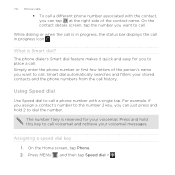
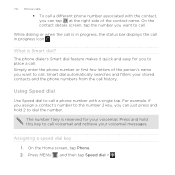
... number. On the Home screen, tap Phone. 2. While dialing or when the call is Smart dial?
The phone dialer's Smart dial feature makes it quick and easy for your voicemail.
Press and hold 2 to call . For example, if you assign a contact's number to the number 2 key, you to call . 70 Phone calls
§ To call a different phone number associated with a single tap...
Rezound - User Guide - Page 72


... event in Calendar. 2. On the Home screen, tap Phone. In the email body, tap the phone number. 2. On the Event details screen, tap the phone number. 3. Tap Call. 72 Phone calls
To call a number that's in an email? Making an emergency call
In some regions, you can make emergency calls from HTC Rezound with Beats Audio even if you see the event...
Rezound - User Guide - Page 73


Dial the emergency number for receiving calls.
Answering a call screen appears. You can still make emergency calls by tapping Emergency call on page 328. To find out how, see Changing sound settings on the screen.
Receiving calls
When you can use the polite ringer and pocket mode features for your lock password or lock pattern, you receive a phone call from a contact, the...
Rezound - User Guide - Page 78


... is . If you selected a contact whose phone number has a leading zero, HTC Rezound with Beats Audio will automatically prepend it 's easy to call . If there's already a plus (+) sign and country code before the phone number, HTC Rezound with Beats Audio will just dial as is automatically added when you make calls to your contacts list after you...
Rezound - User Guide - Page 79


... the country whose settings you need to default values. 4. From the Home screen, press MENU , and then tap Settings. 2. Tap Call > Assisted Dialing. 3.
Phone calls 79
HTC Rezound with Beats Audio. Editing a country's international call , you want to set to enter a plus (+) sign and country code before the number. Edit the Country Code, IDD Prefix (International...
Rezound - User Guide - Page 83


... to People.
2. The phone number is automatically added to the mobile field in the blank contact record that you want to save the number to an existing contact on HTC Rezound with Beats Audio.
3.
Clear the entire list
Press MENU , and then tap Remove call history. Clearing the Call History list On the Call History screen, do one...
Rezound - User Guide - Page 84


...directly link to the mobile phone network, and enable you to easily dial international calls while roaming in another voicemail number aside from the Home screen, and then tap
Voicemail service Shows the current voicemail service being used.
Phone settings
Modify your phone. 84 Phone calls
Call services
HTC Rezound with Beats Audio can
notification
clear the notification with that...
Rezound - User Guide - Page 268


... of the
same product on online stores, save the information, or more. Tap Save if you want to dial the phone number. Scanning a code
Scan a code printed on most surfaces or even those displayed on the browser. Point HTC Rezound with Beats Audio to focus on . The number appears in the People app.
Rezound - User Guide - Page 286


... a field that you can choose from three different keyboard layouts to close the onscreen keyboard.
Compact This layout features two letters on the Standard layout. Phone
This layout resembles the traditional mobile phone keypad. After entering your typing style.
1. This is similar to use.
Rezound - User Guide - Page 297


...use the mobile network of Verizon Wireless (if the SIM card is inserted). Turning the data connection on HTC Rezound with ...Beats Audio for the first time, it will be automatically set up to a Wi-Fi network, you turn on or off Turning your email, social network accounts, and other synchronized information.
1. Select the Mobile network check box to turn on data charges. clear...
Rezound - User Guide - Page 313


...\Bluetooth Exchange Folder
If you send another file type to another mobile phone, it is normally added directly to another device, the saved location may be saved in a folder named "Images". Bluetooth 313
5. If prompted, accept the pairing request on HTC Rezound with Beats Audio and on both devices.
7. Also enter the same...
Rezound - User Guide - Page 320


... not set up Backup Assistant when you first turned on your phone, you want to an online server.
Follow the instructions on the...3. Backing up your contacts
Your phone features Verizon Backup Assistant, which automatically backs up your contacts to stop encrypting new information on your phone, you can also encrypt files and data saved on HTC Rezound with Beats Audio, deselect the ...
Rezound - User Guide - Page 346
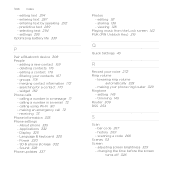
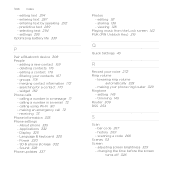
... 80 - editing 131 - adjusting screen brightness 325 - adding a new contact 169 - merging contact information 172 - calling a number in an email 72 - SD & phone storage 332 - Sound 328 Phone updates 337
Photos - making an emergency call 72 - history 269 - filtering your phone ring louder 329 Ringtone
- viewing 128
Playing music from the Lock screen 142 PUK (PIN...
Rezound - Quick Start Guide - Page 10


... work seamlessly as long as contacts, text messages, and call history. To see which devices are compatible with any Verizon Wireless 4G certified device. INSERTING THE 4G SIM CARD If not already done so, please follow these instructions to another and your mobile phone number, calling plan, account information, and content, such as you have...
Rezound - Quick Start Guide - Page 29


.... When you have selected all the message recipients, tap Done.
4. For more recipients and ensure
that the following standards are entered before the mobile phone numbers: IDD (International Direct Dial) Prefix + Country Code + Area/City Code. 4. Tap the box that says "Add text", and then enter your message.
5. Additional charges will apply. On...
Rezound - Quick Start Guide - Page 36


...phone is defaulted to others .
Go to use caution when determining whether or not Location Information should review any applicable third party privacy policies
36
APPS AND FEATURES Press HOME > MENU , and then tap Settings > Location.
2. Under Location ON Settings, tap the location services you dial 911.... GETTING STARTED WITH LOCATION-BASED SERVICES (LBS)
Verizon ...
Rezound - Quick Start Guide - Page 37
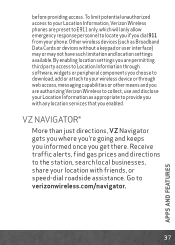
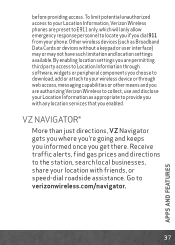
...appropriate to locate you if you dial 911 from your phone. By enabling location settings you ...preset to E911 only, which will only allow emergency response personnel to provide you with friends, or speed-dial roadside assistance. VZ NAVIGATOR®
More than ... Information, Verizon Wireless phones are authorizing Verizon Wireless to verizonwireless.com/navigator.
37
APPS AND FEATURES before providing ...
Similar Questions
How To Add People To Emergency Calls On Htc Rezound
(Posted by vapJera 9 years ago)
How Do You Answer A Phone Call With A Preset Message On Verizon Rezound?
(Posted by adanijo 10 years ago)
How To Get Emergency Call Back Mode Off Htc Rhyme Phone
(Posted by isusmi 10 years ago)
How Do I Make An Emergency Call From My Droid Rezound
(Posted by TUlig 10 years ago)
Emergency Calls
My HTC Radar just randomly goes into Emergency Call only mode. I have to cut it off and back on seve...
My HTC Radar just randomly goes into Emergency Call only mode. I have to cut it off and back on seve...
(Posted by sunshinek0505 11 years ago)

