HTC Radar 4G T-Mobile Support Question
Find answers below for this question about HTC Radar 4G T-Mobile.Need a HTC Radar 4G T-Mobile manual? We have 1 online manual for this item!
Question posted by trmjura on May 30th, 2014
How To Get My Internet Back On My Htc Radar 4g After I Reset It
The person who posted this question about this HTC product did not include a detailed explanation. Please use the "Request More Information" button to the right if more details would help you to answer this question.
Current Answers
There are currently no answers that have been posted for this question.
Be the first to post an answer! Remember that you can earn up to 1,100 points for every answer you submit. The better the quality of your answer, the better chance it has to be accepted.
Be the first to post an answer! Remember that you can earn up to 1,100 points for every answer you submit. The better the quality of your answer, the better chance it has to be accepted.
Related HTC Radar 4G T-Mobile Manual Pages
RADAR 4G USER GUIDE - Page 3


...
Pictures
50
Music + Videos
51
HTC Watch
52
Syncing
Why do I need the Zune software?
57
Installing and setting up the Zune software
57
Syncing pictures, music, and videos
58
Setting up wireless sync
59
Internet connections
Data connection
60
Wi-Fi
60
Using your phone as a mobile hotspot
62
Search and Web browser...
RADAR 4G USER GUIDE - Page 4
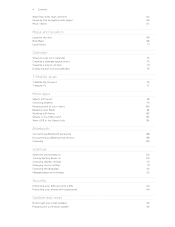
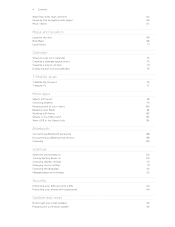
...
T-Mobile TV
77
More apps
What's HTC Hub?
78
Checking weather
79
Keeping track of your stocks
80
Reading news feeds
82
Working with Notes
83
What's in the Office hub?
85
Xbox LIVE in the Games hub
86
Bluetooth
Connecting a Bluetooth accessory
88
Disconnecting a Bluetooth accessory
88
Unpairing
89
Settings
Attentive phone...
RADAR 4G USER GUIDE - Page 7


... regulatory guide that's included in some countries or regions. To learn a lot more in www.htc.com/us/support. In addition to this user guide, you can find help information, FAQs, and more about using Windows® Phone, open Help + How-to windowsphone.com. Or use your web browser and go to...
RADAR 4G USER GUIDE - Page 13
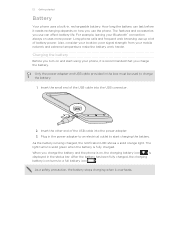
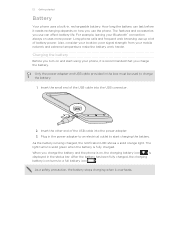
... the battery stops charging when it needs recharging depends on how you charge the battery and the phone is on uses more power. How long the battery can affect battery life. Also, consider your... in the box must be used to a full battery icon
.
For example, leaving your mobile network and extreme temperature make the battery work harder. Charging the battery
Before you charge the battery...
RADAR 4G USER GUIDE - Page 14


When you turn it back on your phone for the first time, you'll need to drag. Switching the power off
Switching the ...such as apps and settings, or press onscreen buttons, simply tap them with the PUK (PIN Unlocking Key) obtained from T-Mobile.
Entering your finger vertically or
slide
horizontally across the screen.
Swipe your finger down to quickly drag your PIN
Some SIM cards...
RADAR 4G USER GUIDE - Page 20
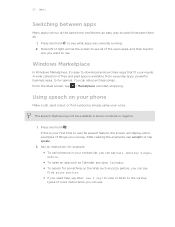
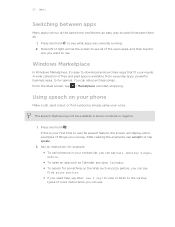
...After reading the examples, tap accept (or tap speak).
2. Say an instruction, for something on your phone
Make a call someone in some examples of things you can say ? You can also purchase songs.... , send a text, or find a place by simply using your contact list, you can say Call Jennifer Singer, mobile. § To open apps, and then tap the
one you want to use. From the Start screen, tap ...
RADAR 4G USER GUIDE - Page 24
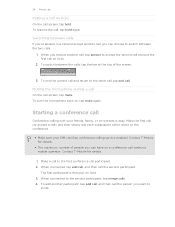
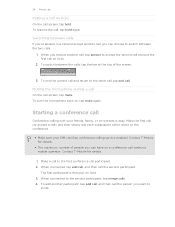
...Mobile for details.
§ The maximum number of the screen.
3. When you receive another call, tap answer to accept the second call and put on hold . Make a call to the first conference call on hold.
2. To add another call , tap hold again. 24 Phone... second participant. Contact T-Mobile for details.
1. When connected, tap add call, and then call varies by mobile operator. To resume the...
RADAR 4G USER GUIDE - Page 36
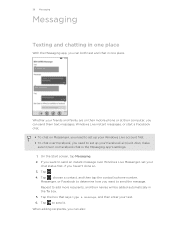
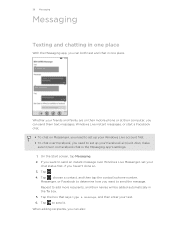
... need to set up your Windows Live account first. § To chat over Windows Live Messenger, set up your friends and family are on their mobile phone or at their names will be added automatically in the Messaging app's settings. 1. Tap , choose a contact, and then tap the contact...
RADAR 4G USER GUIDE - Page 37


Repeat to add more recipients.
§ Enter a mobile phone number or email address in a message
You can send a multimedia message by default ... message. 6.
You can also set your chat status from the Me card. You can also send a picture in the recipient's name, mobile phone number, or email
address. 4. 37 Messaging
§ Tap , and then select a contact group. When it . 5. Tap , and...
RADAR 4G USER GUIDE - Page 52
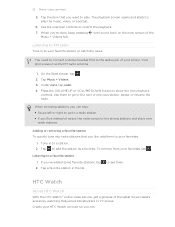
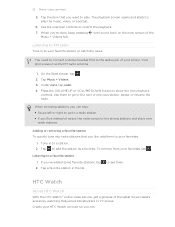
... When you 've added some favorite stations, tap 2. On the Start screen, tap .
2. Create your phone. Use them . Adding or removing a favorite station To quickly tune into radio stations that you can also...or right to go to control the playback.
7. HTC Watch
About HTC Watch
With the HTC Watch™ online video service, get a glimpse of your HTC Watch account so you want to a station. 2....
RADAR 4G USER GUIDE - Page 56


... sign in to your purchases.
You can only use a different credit or debit card for your HTC Watch account before the rental expires.
This is a safety precaution to check your current card details...tap . 3. If you want to use one credit or debit card, and you do this will reset the HTC Watch app and delete all rental licenses. Can I edit my credit card info or add a second...
RADAR 4G USER GUIDE - Page 60


... automatic updates to your phone for data roaming rates before you use data roaming.
1. Check with T-Mobile for the first time...Mobile and access data services when you need access to a Wi-Fi network
1. On the Start screen, tap . 2. Connecting to a wireless access point or "hotspot". Tap Settings > Wi-Fi. Tap the Data roaming options box, and then tap roam.
60 Internet connections
Internet...
RADAR 4G USER GUIDE - Page 61


...the wireless network you want to connect to.
§ If you selected an open network, your phone will automatically connect to the network. (Some Wi-Fi networks, such as ones you might be asked...Tap the Wi-Fi networking On/Off switch to enter them again next time you do a factory reset.
61 Internet connections
3. On the Sign in range, you'll need to turn Wi-Fi on . 4.
The network ...
RADAR 4G USER GUIDE - Page 62


.... 3.
This is the name that 's required to connect to and use to connect to share your Internet connection with your laptop or another device, it uses data from your mobile hotspot. 62 Internet connections
Using your phone as a secured network.
If you have on . 4. Tap to anyone. Tap the Sharing On/Off switch to...
RADAR 4G USER GUIDE - Page 96


...for the update. Refer to Uninstalling an app on your phone.
§ Make sure you about new updates. 96 Update and reset
Update and reset
How to get and install updates
From time to see... whether to notify you have on your phone's Internet connection) when an update is available to use for the update. If you "over the air" (through your phone and make sure a software update can...
RADAR 4G USER GUIDE - Page 97


... a software update on page 96 on page 97. 97 Update and reset
§ Free up space on your phone may not have been set with the correct date and time. You'll need to switch from your phone to your computer has a reliable Internet connection. Or you 're having trouble installing a software update, your...
RADAR 4G USER GUIDE - Page 98


... access settings, you 've downloaded and installed. Be sure to back up any apps you can still perform a factory reset by using phone buttons
If you can perform a factory reset (also called a hard reset). Tap reset your data and customized settings, and will remove any data and files you want to keep before the first...
RADAR 4G USER GUIDE - Page 99


HTC, the HTC logo, the HTC quietly brilliant logo, HTC Radar, and HTC Watch are trademarks, registered trademarks or service marks of companies. and any use of HTC Corporation. All other company, product and service names mentioned herein are trademarks of such marks by HTC Corporation is under license.
Microsoft, Windows, Windows Phone, ActiveSync, Bing, Excel, Hotmail, Internet ...
RADAR 4G USER GUIDE - Page 101
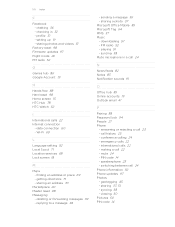
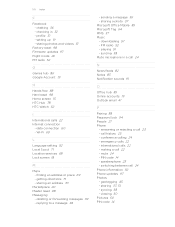
...reset 98 Home screen 15 HTC Hub 78 HTC Watch 52
I
International calls 22 Internet...reset 98 Messaging
- syncing 58 Mute microphone in 32 - answering or rejecting a call history 25 - sharing 37, 51 - getting directions 71 - replying to a message 38
- call 23 - making a call 24 Phone information 92 Phone... 39 - sharing a photo 37 Microsoft Office Mobile 85 Microsoft Tag 64 MMS 37 Music -...
RADAR 4G USER GUIDE - Page 102


...
Radio 52 Regional setting 92 Reset 98 Ringer 17 Ringtone
- volume 17, 91 Roaming 60
S
Screen - flip for speaker 90 - about 15 - Zune 57
T
T-Mobile My Account 76 T-Mobile TV 77 Text messages 36... ring on or off 14
Profile - HTC Watch 52 - sharing 51 - notifications 91 - silent 17, 91 - removing items 16 Stocks 80 Storage space 92 Switch phone on or off 14
V
Vibrate 17 Videos...
Similar Questions
How Do I Remove The Internet Application Icon From My Phone
(Posted by weezel59 11 years ago)
How To Reset A Htc Radar 4g
how to reset a htc radar 4 to my own account?
how to reset a htc radar 4 to my own account?
(Posted by Anonymous-50110 12 years ago)
Htc Radar 4g
Is there a wireless calling setting on the HTC Radar 4G? And if there is how do i get to it and turn...
Is there a wireless calling setting on the HTC Radar 4G? And if there is how do i get to it and turn...
(Posted by zaneharding13 12 years ago)
How To Repair, Reset My Phone
i want to reset my HTC 8925 to the original settings
i want to reset my HTC 8925 to the original settings
(Posted by jroland 12 years ago)

