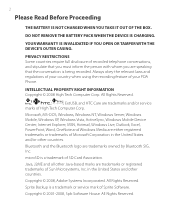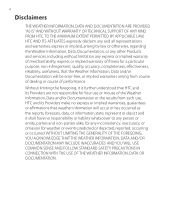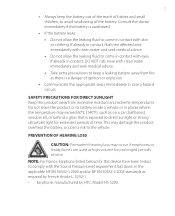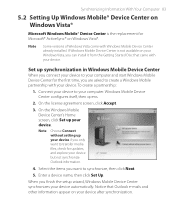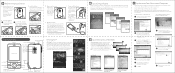HTC P3470 Support Question
Find answers below for this question about HTC P3470.Need a HTC P3470 manual? We have 2 online manuals for this item!
Question posted by hdeepthi on September 10th, 2012
Is There Any Software Update For Htc Touch2 Version Ce Os 5.2.21854
The person who posted this question about this HTC product did not include a detailed explanation. Please use the "Request More Information" button to the right if more details would help you to answer this question.
Current Answers
Related HTC P3470 Manual Pages
Similar Questions
Software Update
my htc rhyme is currently got a software of1.31.206.5 and when i have tried to install new updates i...
my htc rhyme is currently got a software of1.31.206.5 and when i have tried to install new updates i...
(Posted by louiseclarke240 10 years ago)
How To Update Android Version..
I want to update my android verion 2.1 to 4.2 in my phone samsung galaxy spica {gt-i5700}
I want to update my android verion 2.1 to 4.2 in my phone samsung galaxy spica {gt-i5700}
(Posted by harshthakkar29 11 years ago)
My Text Messages Won't Load After Doing A Software Update
(Posted by mandigrayston 11 years ago)
How To Update Android Version Of Htc Aria?
(from 2.1 To 4.0.4)
I want to update android version of my htc aria mobile.Because it does not install some softwares.
I want to update android version of my htc aria mobile.Because it does not install some softwares.
(Posted by amirrasheed942 11 years ago)