HTC One X Support Question
Find answers below for this question about HTC One X.Need a HTC One X manual? We have 2 online manuals for this item!
Question posted by roushtyler on February 6th, 2013
My Htc One X Will Not Send Text Messages.
i have had it for about 6 months but it just now stopped sending out text messages
Current Answers
There are currently no answers that have been posted for this question.
Be the first to post an answer! Remember that you can earn up to 1,100 points for every answer you submit. The better the quality of your answer, the better chance it has to be accepted.
Be the first to post an answer! Remember that you can earn up to 1,100 points for every answer you submit. The better the quality of your answer, the better chance it has to be accepted.
Related HTC One X Manual Pages
User Manual - Page 2


...
Your first week with your new phone
Home screen
12
Finger gestures
13
Sleep mode
13
Getting contacts into HTC One X
15
Making your first call
15
Sending your first text message
16
Getting photos, videos, and music on or off HTC One X
16
Copying and sharing text
17
Capturing the HTC One X screen
18
Switching between recently...
User Manual - Page 3


...
46
Messages
About the Messages app
47
Sending a text message (SMS)
47
Sending a multimedia message (MMS)
47
Resuming a draft message
49
Checking your messages
49
Replying to a message
50
Forwarding a message
50
WAP push messages
51
Managing message conversations
51
Backing up your text messages
52
Setting message options
53
Search and Web browser
Searching HTC One...
User Manual - Page 9


... the small hole next to the tray. Insert the SIM card tray into the tray.
3.
9 Unboxing
SIM card
HTC One X uses a microSIM card. You should insert it at an angle.
2. Take the SIM card from the ... SIM card. 1. Removing the SIM card
Make sure to switch off HTC One X before removing your phone number, service details, and memory for storing phonebook contacts and/or text messages.
User Manual - Page 13
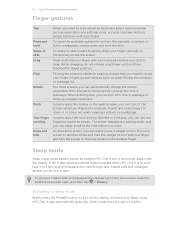
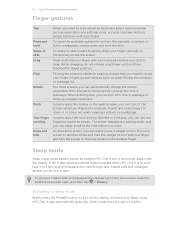
...text, you want to type using two fingers (for example, thumb and index finger) to landscape by putting HTC... .
13 Your first week with your new phone
Finger gestures
Tap
Press and hold Swipe or ...stops accidental button presses when HTC One X is off the display and switch to the new location with your bag. You'll still receive messages and calls though, and missed calls and messages...
User Manual - Page 16


... text message
1. Tap Send. Getting photos, videos, and music on your computer. Download and install HTC Sync Manager, when available, from our website. Tap the box that says Add text, and then enter your media and data.
Or in the meantime, download and use our HTC Sync Manager software. 16 Your first week with your new phone
Sending...
User Manual - Page 40
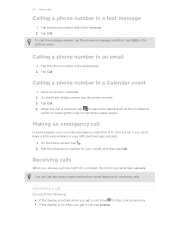
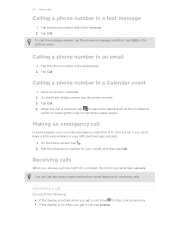
... features for your SIM card has been blocked.
1.
Tap the phone number within the message. 2. Tap Call. Receiving calls
When you receive a phone call from HTC One X even if you get a call, drag to see ...Call. Dial the emergency number for receiving calls. Calling a phone number in a text message
1. Answering a call ID or meeting PIN code on the options menu. Tap Call.
40...
User Manual - Page 41


...call, tap Decline. § Press the POWER button twice to reject a call. 41 Phone calls
Rejecting a call
Do one of the following : § If the display is...HTC One X is on a level surface. You'll also see your friend's birthday will still ring when there are subsequent incoming calls. Then drag to the ring the Remind me icon to create a task or the Send message icon to send a text message...
User Manual - Page 47
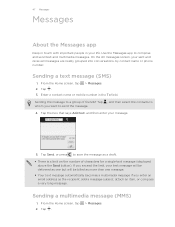
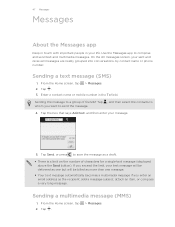
... to whom you want to compose and send text and multimedia messages. Sending a multimedia message (MMS)
1. Enter a contact name or mobile number in your sent and received messages are neatly grouped into conversations, by contact name or phone number.
Sending a text message (SMS)
1. From the Home screen, tap 2. Sending the message to save the message as the recipient, add...
User Manual - Page 48


... see Preview, scroll down the menu.
5.
Creating a slideshow
1. If only phone numbers are showing up when you want to save the message as a draft. When finished, tap Send, or press to insert the next slide.
3.
Tap > Preview. Tap the box that says Add text, and then enter your attachment. After adding an attachment, tap...
User Manual - Page 49


... to display the exchange of your notification settings, HTC One X plays a sound, vibrates, or displays the message briefly in a received message, tap it to view the content.
§ To save it . 3. Tap Send. On the All messages screen, tap > Drafts. 2. On the All messages screen, tap a contact (or phone number) to save the attachment, tap the multimedia...
User Manual - Page 50


... of the contact
When a contact has multiple phone numbers stored on HTC One X, you 've received from this contact. 3. Tap Send. On the All messages screen, tap a contact (or phone number) to the phone number of messages with that contact.
2.
In the To field, fill in mind that says Add text, then enter your response will be sent...
User Manual - Page 53


.... 2. Restoring text messages
You can add a signature to your text messages on HTC One X, open the Restore SMS screen, and then tap the backup file to restore your email account in Mail.
1.
From the Home screen, tap > Messages. 2. On the All messages screen, tap > Back up SMS feature.
1. Enter your email message, and then tap Send. Setting message options
Access...
User Manual - Page 54
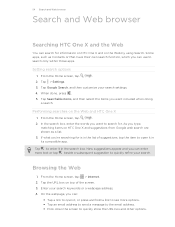
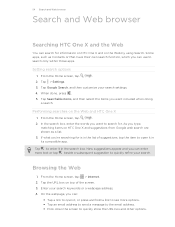
...you want to search for information on HTC One X and on top of suggestions, tap the item to open it, or press and hold a link to see more text or tap beside a subsequent suggestion ...searches on HTC One X and suggestions from Google web search are shown as Contacts or Mail, have their own search function, which you can enter more options. § Tap an email address to send a message to ...
User Manual - Page 80
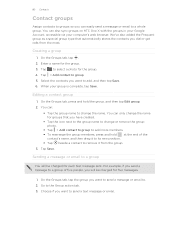
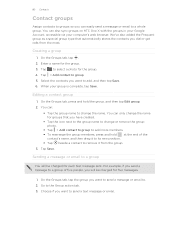
... group
You will be charged for the group. 4. You can also sync groups on HTC One X with the groups in your Google Account, accessible via your group is complete, ...messages.
1. Editing a contact group
1. Go to select a photo for each text message sent. Tap to the Group action tab. 3.
Select the contacts you want to send a text message or email. Choose if you want to send a message...
User Manual - Page 122
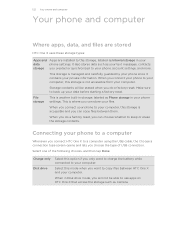
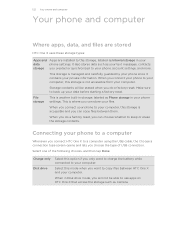
... starting a factory reset.
When you created or synchronized to use apps on HTC One X that access the storage such as your text messages, contacts
storage you connect your files. Storage contents will not be erased when you can store your phone to copy files between them. It also stores data such as Camera.
When...
User Manual - Page 134


... your data plan, and it may need to the Internet. Connect HTC One X to the Internet via PPP (e.g. Install HTC Sync or HTC Sync Manager on Mobile network in the settings. 2. Contact your mobile service provider for your computer's Internet connection. 134 Your phone and computer
Sharing your mobile data connection by using the provided USB cable. 3.
User Manual - Page 143


... opens. 4. 143 Bluetooth and NFC
Where sent information is saved
When you send information using Bluetooth
HTC One X lets you receive various files with Bluetooth, including photos, music tracks, contact info, calendar events, and documents such as PDFs. If you send another mobile phone, it is normally saved in a folder named "Images". For example, if...
User Manual - Page 149
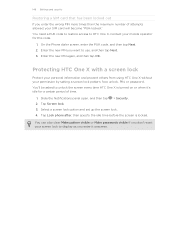
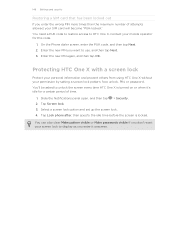
... You need a PUK code to restore access to use, and then tap Next. 3. Contact your mobile operator for a certain period of attempts allowed, your SIM card will become "PUK-locked." Enter the ... HTC One X with a screen lock
Protect your personal information and prevent others from using HTC One X without your screen lock to unlock the screen every time HTC One X is locked. Tap Lock phone ...
User Manual - Page 156
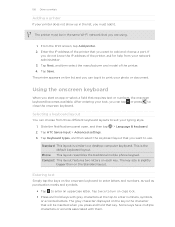
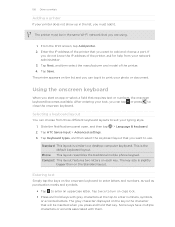
...select the keyboard layout that you want to a desktop computer keyboard. Phone This layout resembles the traditional mobile phone keypad. Entering text
Simply tap the keys on the list and you can tap or...typing style. 1.
Standard This layout is similar to add and choose a port. Tap Save. Tap HTC Sense Input > Advanced settings. 3. The key size is slightly
bigger than on the key is the ...
User Manual - Page 166
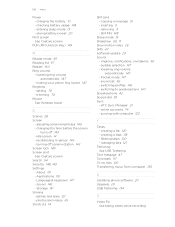
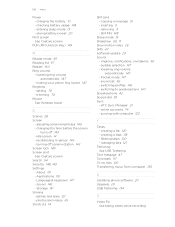
...146 - managing lists 121
Tethering See USB Tethering
Text message 47 Timemark 117 To-do lists 120 Transferring music from computer 130
U
Updating phone software 20 Upgrade 20 USB Tethering 134
V
...ringtone, notifications, and alarms 36 - setting 70 - turning off 145 - copying a message 51 - HTC Sync Manager 21 - checking battery usage 148 - lowering ring volume automatically 147
- ...
Similar Questions
How To Block Phone Calls And Texts On Htc Amaze T Mobile Phone
(Posted by grosshappyh 10 years ago)
Htc Wildfire S Mobile Phone Has Stopped Receiving Text Messages
Phone has been working up until yesterday and can still send texts but isn't able to receive any mes...
Phone has been working up until yesterday and can still send texts but isn't able to receive any mes...
(Posted by lindawren1 10 years ago)
I Have A Htc One X Phone Straighttalk
I am unable to send pictures by text message. What can I do to fix it.
I am unable to send pictures by text message. What can I do to fix it.
(Posted by gracefree4me 11 years ago)

