HTC Jetstream Support Question
Find answers below for this question about HTC Jetstream.Need a HTC Jetstream manual? We have 2 online manuals for this item!
Question posted by hayhael on December 29th, 2013
How To Remove Htc Jetstream Battery
The person who posted this question about this HTC product did not include a detailed explanation. Please use the "Request More Information" button to the right if more details would help you to answer this question.
Current Answers
There are currently no answers that have been posted for this question.
Be the first to post an answer! Remember that you can earn up to 1,100 points for every answer you submit. The better the quality of your answer, the better chance it has to be accepted.
Be the first to post an answer! Remember that you can earn up to 1,100 points for every answer you submit. The better the quality of your answer, the better chance it has to be accepted.
Related HTC Jetstream Manual Pages
User Manual - Page 2
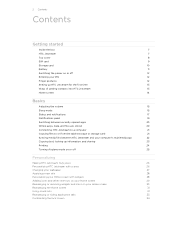
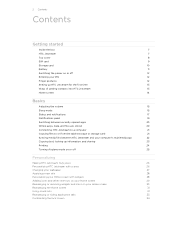
...HTC Jetstream
7
Top cover
8
SIM card
9
Storage card
10
Battery
11
Switching the power on or off
12
Entering your PIN
12
Finger gestures
12
Setting up HTC Jetstream for the first time
13
Ways of getting contacts into HTC Jetstream... HTC Jetstream to a computer
21
Copying files to or from the tablet storage or storage card
21
Syncing media files between HTC Jetstream and...
User Manual - Page 3
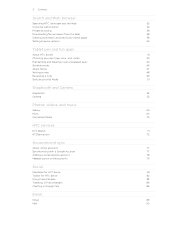
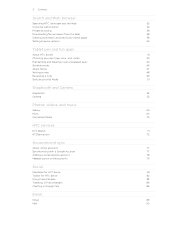
...HTC Jetstream and the Web
35
Using the web browser
36
Private browsing
38
Downloading files and apps from the Web
38
Viewing bookmarks and previously visited pages
38
Setting browser options
40
Tablet pen and fun apps
About HTC..., videos, and music
Gallery
59
Music
66
Connected Media
70
HTC services
HTC Watch
71
HTCSense.com
75
Accounts and sync
About online accounts
...
User Manual - Page 10


... . 2. Insert the storage card into the storage card slot with a tablet storage that you can use to eject it from its slot. Push the storage card in to store your photos, videos, and music. Inserting the storage card
1. Removing the storage card
If HTC Jetstream is on , you must first "unmount" the storage card...
User Manual - Page 11
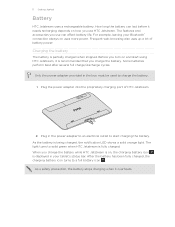
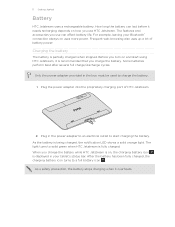
... more power.
Plug in the box must be used to a full battery icon . Charging the battery
The battery is fully charged. When you use HTC Jetstream. Plug the power adapter into the proprietary charging port of battery power. For example, leaving your tablet's status bar.
As the battery is displayed in your Bluetooth® connection always on , the...
User Manual - Page 19


It also provides a shortcut to remove a notification from the list.
Tap the rightmost area of HTC Jetstream, or easily turn on settings such as Wi-Fi. Using Quick Settings
The Quick Settings panel lets you 've received, check the battery status of the status bar to open the Notifications panel.
§ If you have pending...
User Manual - Page 20
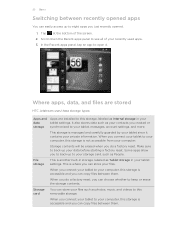
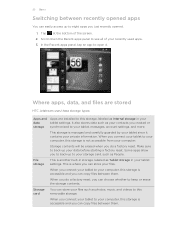
... up to your recently used apps. 3.
Some apps allow you can store your tablet to see all of the screen. 2.
Tap at the bottom of your tablet, messages, account settings, and more. Where apps, data, and files are stored
HTC Jetstream uses these storage types:
Apps and Apps are installed to this storage, labeled...
User Manual - Page 21
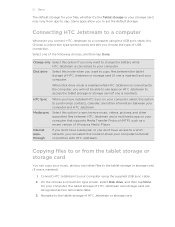
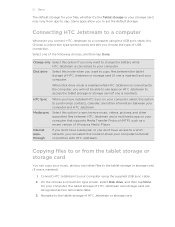
...HTC Jetstream to access the tablet storage or storage card (if one is inserted). When Disk drive mode is enabled while HTC Jetstream is connected to the computer, you want to charge the battery while HTC Jetstream...and HTC Jetstream.
Copying files to or from app to app.
Connect HTC Jetstream to your computer that supports Media Transfer Protocol (MTP), such as two removable ...
User Manual - Page 22
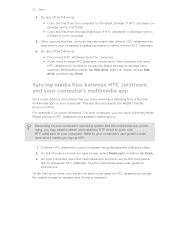
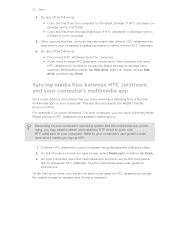
... the files from the tablet storage of the following :
§ Disconnect HTC Jetstream from a favorite multimedia app on your computer's user guide to work with HTC Jetstream on your computer, you may need to obtain and install the MTP driver to learn more about media syncing via MTP.
1. Refer to safely remove HTC Jetstream.
6. On the Choose a connection...
User Manual - Page 30
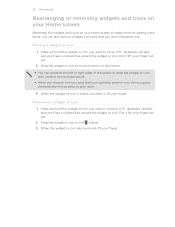
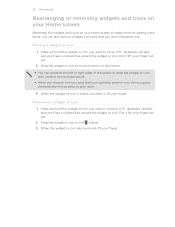
... or icon
1. Don't lift your finger just yet.
2. HTC Jetstream vibrates and you want it, lift your finger. Press and hold the widget or icon you want to move. Moving a widget or icon
1. Press and hold the widget or icon you want to remove. When the widget or icon is where you 'll...
User Manual - Page 41


... it locks in the box. Inserting a battery into the tablet pen
Before you start using the tablet pen, you need to first install the disposable AAAA battery that HTC Jetstream is sold separately.
Put the battery cap back into the tablet pen.
3. 41 Tablet pen and fun apps
Tablet pen and fun apps
About HTC Scribe
Whether for details on the...
User Manual - Page 138
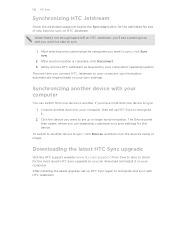
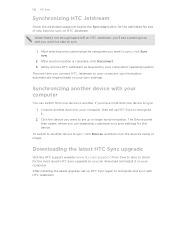
... synchronization.
After selecting and customizing the categories you can download and install it .
2.
Safely remove HTC Jetstream as required by your sync settings for this device. Click the device you want to sync, click Sync now.
2. 138 HTC Sync
Synchronizing HTC Jetstream
Check the estimated usage bar beside the Sync now button for the estimated file...
User Manual - Page 158


...way to revert to an unencrypted tablet is irreversible.
You must enter a numeric PIN or password every time you turn on HTC Jetstream to decrypt it.
§ ...HTC Jetstream may restart several times.
158 Security
Encrypting data on HTC Jetstream
You can take an hour or more for encryption. § Set a screen lock PIN or password. § Charge the battery and keep HTC Jetstream...
User Manual - Page 159
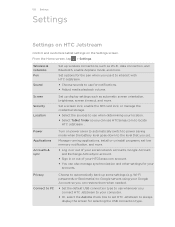
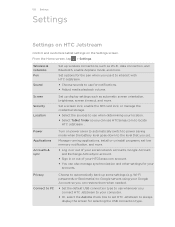
...
§ Set the default USB connection type to use for your accounts. Privacy Connect to PC
Choose to automatically back up display settings such as Wi-Fi, data connection, and Bluetooth, ... more . 159 Settings
Settings
Settings on HTC Jetstream
Control and customize tablet settings on power saver to automatically switch to power saving mode when the battery level goes down to the level that...
User Manual - Page 160
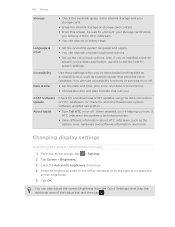
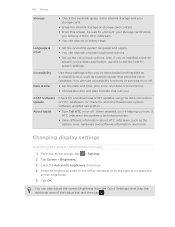
... installed an accessibility tool, such as the battery level, hardware and software information, and more. 160 Settings
Storage
§ Check the available space in the internal storage and your storage card before you remove it from the Quick Settings panel (tap the rightmost area of HTC Jetstream. You can also set the text-tospeech...
User Manual - Page 162
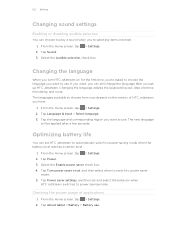
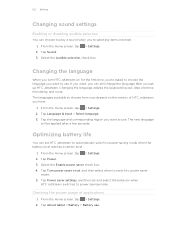
... to choose the language you can set and select the behavior when
HTC Jetstream switches to power saving mode. The languages available to choose from may depend on at, and then select when to switch to power saver
mode. 5.
Tap About tablet > Battery > Battery use . Changing the language adjusts the keyboard layout, date and time...
User Manual - Page 163


...HTC Jetstream so it doesn't consume too much battery power when it's not plugged in the SD
card section.
From the Home screen, tap > Settings. 2. The available storage for use is displayed in the Tablet...usual Sleep mode when you defined.
1. Tap Power. 3. Managing memory
Checking how much tablet storage is displayed in at night. Tap Storage. The total and available storage card ...
User Manual - Page 165


... information about the Android platform being used by HTC Jetstream. Check the version and other information about HTC Jetstream. Read legal information from HTC and Google, and licenses used by HTC Jetstream.
From the Home screen, tap 2. Tell HTC
Network
Tablet identity Battery
Hardware information Software information
Legal information
Turn Tell HTC on or off. Check the Wi-Fi...
User Manual - Page 166


... on the type of the following after HTC Jetstream receives a software update: § If the display is finished, HTC Jetstream will be downloaded to the storage card.
1. HTC Jetstream can check and then notify you see the dialog box, check for your personal data and customized settings, and also remove any applications you've installed. Make sure...
User Manual - Page 167


... on to its original state before you 've downloaded and installed. Resetting HTC Jetstream
Do a factory reset to return HTC Jetstream to someone else or HTC Jetstream has a persistent problem that helps solve the problem.
1. Performing a factory reset via the settings. 1. Tap Reset tablet, and then tap Erase everything. If the display is not a step to do...
Quick Start Guide - Page 1
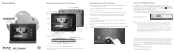
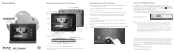
...widget usage meter bar to view the time/data used when connected to save battery power. See www.attwifi.com for the current billing cycle.
Note: Actual ... available.
Data usage shown is included at no additional charge with another device;
Setting Up Your HTC Jetstream
1 Connect the tablet into the ring to the mobile network, tap All apps > Settings > Wireless & networks >...
Similar Questions
How Can I Use My Sim Card & Connect To Data Connection On My Htc Jetstream Table
(Posted by mishysmith 10 years ago)
Need Drivers To Connect Jetstream To Computer
Can't seem to find drivers for my HTC jetstream which I bought used on ebay.
Can't seem to find drivers for my HTC jetstream which I bought used on ebay.
(Posted by daniyal96 11 years ago)

