HTC Jetstream Support Question
Find answers below for this question about HTC Jetstream.Need a HTC Jetstream manual? We have 2 online manuals for this item!
Question posted by daniyal96 on July 2nd, 2012
Need Drivers To Connect Jetstream To Computer
Can't seem to find drivers for my HTC jetstream which I bought used on ebay.
Current Answers
There are currently no answers that have been posted for this question.
Be the first to post an answer! Remember that you can earn up to 1,100 points for every answer you submit. The better the quality of your answer, the better chance it has to be accepted.
Be the first to post an answer! Remember that you can earn up to 1,100 points for every answer you submit. The better the quality of your answer, the better chance it has to be accepted.
Related HTC Jetstream Manual Pages
User Manual - Page 3
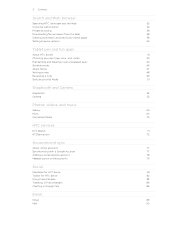
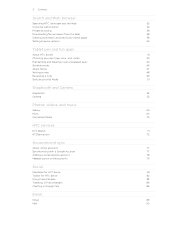
...HTC Jetstream and the Web
35
Using the web browser
36
Private browsing
38
Downloading files and apps from the Web
38
Viewing bookmarks and previously visited pages
38
Setting browser options
40
Tablet pen and fun apps
About HTC...
53
Photos, videos, and music
Gallery
59
Music
66
Connected Media
70
HTC services
HTC Watch
71
HTCSense.com
75
Accounts and sync
About online ...
User Manual - Page 9


... off . 2. Take the top cover off . 3. Push the SIM card in to use a data connection. 9 Getting started
SIM card
You'll need a SIM card inserted in HTC Jetstream to eject it from the SIM card slot.
Inserting the SIM card
1.
Turn off HTC Jetstream before removing your SIM card.
1. Removing the SIM card
Make sure to switch...
User Manual - Page 11
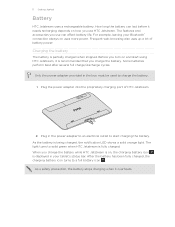
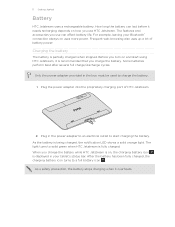
... fully charged, the charging battery icon turns to start using HTC Jetstream, it overheats. Some batteries perform best after several full charge/discharge cycles. The features and accessories you use HTC Jetstream. When you use can last before it needs recharging depends on how you charge the battery while HTC Jetstream is on, the charging battery icon is partially charged...
User Manual - Page 13


...old phone to HTC Jetstream. You can also set it up. Don't worry. Gmail
Facebook
Tablet contacts SIM card HTC Sync™...calendar events stored on .
You can sync HTC Jetstream with your computer, and then use Google apps like Gmail™ and Android ...Express or Windows® Contacts.
Some features that need to connect to HTC Jetstream. You can enable or disable them to import your...
User Manual - Page 20
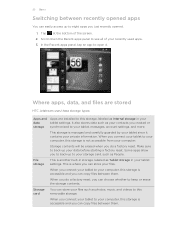
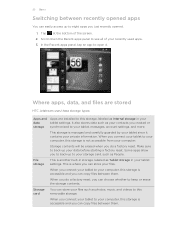
... stored
HTC Jetstream uses these storage types:
Apps and Apps are installed to this storage is not accessible from your computer.
In the Recent apps panel, tap an app to back up your data before starting a factory reset. It also stores data such as Internal storage in your
data
tablet settings. When you connect your tablet...
User Manual - Page 22
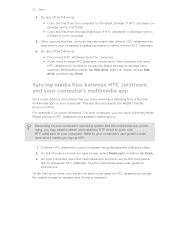
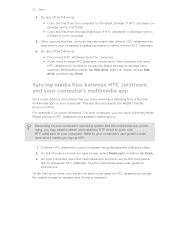
... from the tablet storage of HTC Jetstream or storage card to access the tablet storage or storage card (if one of the following:
§ Disconnect HTC Jetstream from a favorite multimedia app on your computer, open Windows Media Player and sync HTC Jetstream as required by your computer using , you want to keep HTC Jetstream connected to the computer but want
HTC Jetstream to be...
User Manual - Page 31


... of sounds for that fits how you 're out with frequently-used widgets and shortcuts closer to use them. Using sound sets
Personalize HTC Jetstream to the main Home screen. You can instantly make HTC Jetstream alert you with fun sounds when you use different sound notifications.
HTC Jetstream then vibrates. Choosing a preset sound set . 4. To download more sound sets...
User Manual - Page 41


..., and then twist it clockwise until it detaches from the tablet pen, then remove it completely.
2. Put the battery cap back into the tablet pen
Before you start using the tablet pen, you need to first install the disposable AAAA battery that HTC Jetstream is sold separately. Contact AT&T or your local retail store for work or...
User Manual - Page 43
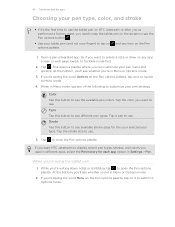
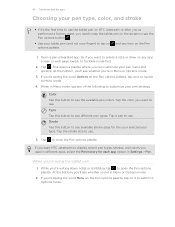
... pen type, color, and stroke
§ If it's the first time to use the tablet pen on HTC Jetstream or after you've performed a factory reset, you need to tap the tablet pen on the screen to see the Pen options button .
§ Use your tablet pen (and not your pen menu and options. At the bottom, you...
User Manual - Page 51
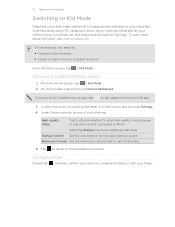
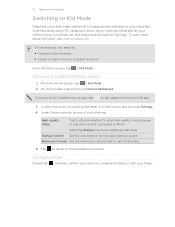
... the Home screen, tap > Kid Mode.
Selecting Always may incur additional data fees. 51 Tablet pen and fun apps
Switching to Kid Mode
Afraid that are right for the app's startup ...to play high-quality videos always or just when you need to: § Connect to the Internet § Create or sign in to your important work files while using HTC Jetstream? From the Home screen, tap > Kid Mode....
User Manual - Page 103
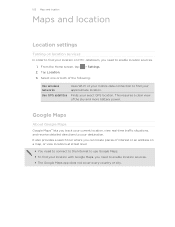
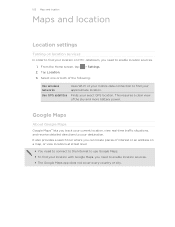
... address on HTC Jetstream, you track your current location, view real-time traffic situations, and receive detailed directions to your destination. 103 Maps and location
Maps and location
Location settings
Turning on location services
In order to find your location on a map, or view locations at street level.
§ You need to connect to...
User Manual - Page 113
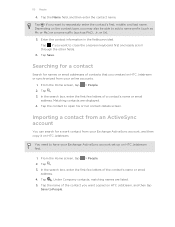
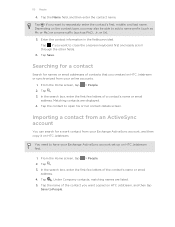
... search for names or email addresses of a contact's name or email
address. You need to People. From the Home screen, tap > People. 2. Tap . 3.
Tap if you created on HTC Jetstream or synchronized from your Exchange ActiveSync account set up on HTC Jetstream.
Matching contacts are listed. 5. Under Company contacts, matching names are displayed. 4. 113 People...
User Manual - Page 122


Tap Done. Use HTC Jetstream as a desk clock complete with weather information or as an alarm clock, stopwatch, and countdown timer. ...Clock widget to switch between the different functions of the Clock app. 122 Android Market and other apps
Using the Clock
About the HTC Clock widget
Use the HTC Clock widget to show the weather of another city. You can add more from a variety of looks...
User Manual - Page 125
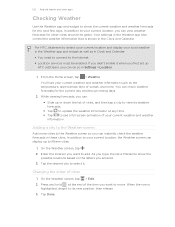
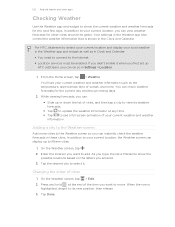
...new position, then release. 3. When the row is
highlighted, drag it when you first set up
HTC Jetstream, you can do so in these cities. Tap the desired city to see your current location, ...apps
Checking Weather
Use the Weather app and widget to move. Enter the location you entered. 3. As you type, the list is shown in Clock and Calendar:
§ You need to connect to your ...
User Manual - Page 135


... in iTunes® or Windows Media Player, you play on your computer and HTC Jetstream.
2. Select Sync PC photos & videos from , and then click Add. 3.
Gallery sync options
You can sync...Photos and videos from iTunes and Windows Media Player if you're using
either of files and information you want to PC. All
supported image and video files added to this category included every...
User Manual - Page 137
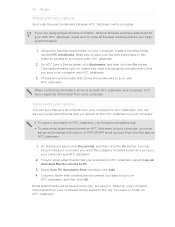
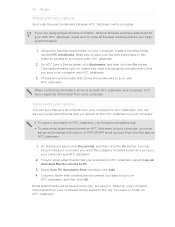
... or POP3/IMAP email account from your computer to PC.
3. Using your favorite web browser on your computer, you are using Google Chrome or Firefox® Internet browser and have selected it to sync with HTC Jetstream, make sure to close all download Mail documents to HTC Jetstream. On the Device panel, click Documents, and then click...
User Manual - Page 146


...Wi-Fi and connect to a wireless network
1.
Connecting to a Wi-Fi network with EAP-TLS security
You may need to install a network certificate (*.p12) to HTC Jetstream before you reset HTC Jetstream to the network.... Using Wi-Fi is convenient and helps you selected a network that light up).
Tap Wi-Fi settings.
146 Internet connections
Wi-Fi
Wi-Fi provides a fast, seamless connection at...
User Manual - Page 149
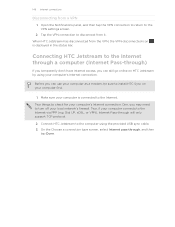
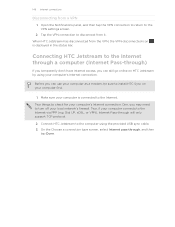
...through will only support TCP protocol.
2.
Connect HTC Jetstream to turn off your computer first.
1. Connecting HTC Jetstream to the Internet through a computer (Internet Pass-through)
If you temporarily don't have Internet access, you may need to the computer using your computer is displayed in the status bar. 149 Internet connections
Disconnecting from it.
Open the Notifications...
User Manual - Page 159
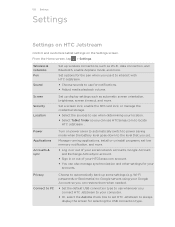
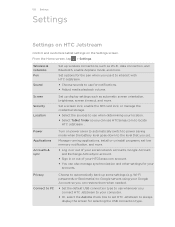
... Google Account so you can restore them when needed.
§ Set the default USB connection type to Google servers using your accounts. From the Home screen, tap ...HTC Jetstream to always display the screen for the pen when you use it to interact with HTC Jetstream.
§ Choose sounds to use whenever you connect HTC Jetstream to your location. § Select Tablet finder so you can use...
Quick Start Guide - Page 1
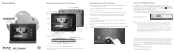
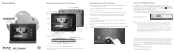
...Restrictions apply. Data usage shown is included at no additional charge with another device; or, using the supplied USB sync cable and AC charger. When charging is complete, the Power ...be higher when: traveling internationally or outside AT&T's network;
Setting Up Your HTC Jetstream
1 Connect the tablet into the ring to directly open its app. Learn more information, visit att.com...
Similar Questions
How Can I Use My Sim Card & Connect To Data Connection On My Htc Jetstream Table
(Posted by mishysmith 10 years ago)
How To Disassemble Your Htc Jetstream
I'm tryin to figure out how to disassemble my htc tablet
I'm tryin to figure out how to disassemble my htc tablet
(Posted by Nicksantos670 11 years ago)

